Page 1 of 2
delete NAND images

Posted:
22 May 2017, 04:30by geekpersonman
I don't know if this question exactly fits here, but I think this is the best fit so I'll ask anyway.
I installed linux (the ControlX way) on my calculator and wish to remove it to reclaim space. I have tried BtMg, and nsNandMgr, where I cannot find a method deleting things, and nspartmanagic where it will not let me expand FileS to overwrite the linux image.
Im guessing this has been done for safety reasons, but I know what's important and don't think I am clueless/stupid enough (just barely) to delete it. How do I (or what software should I use) to achieve what I want to do?
Re: delete NAND images

Posted:
22 May 2017, 09:02by critor
All these were safety features, developed when we only had 1 image per partition
(and so problems/bricks if the only image was destroyred).
The
![[esc] :nses:](./images/smilies/nspire/ns_es.png)
![[menu] :nsme:](./images/smilies/nspire/ns_me.png)
![[-] :nsmo:](./images/smilies/nspire/ns_mo.png)
boot combo can be used to completely wipe out the Diags+ExtnD partitions content, and then nsPartManagic should accept to resize them.
But this is also going to remove ControlX, so you need to get sure your calculator will be able to boot without ControlX.
With BtMg, you may also inject small images at the start of the ExtnD partition.
If the Linux image is then pushed across the end of the ExtnD partition it will just disappear.
Re: delete NAND images

Posted:
11 Apr 2019, 20:31by the_blaggyS
I'm using a ti nSpire CX with OS 3.6.0.550 and this key combo isn't working for me, is a menu supposed to pop up? For me nothing happens, also checked BtMg and the partitions are still filled.
Thanks for help!
Re: delete NAND images

Posted:
11 Apr 2019, 20:54by critor
esc+menu+minus switches the boot image, so the behavior depends on your setup.
Sharing a picture of your BtMg home screen will help us.
Re: delete NAND images

Posted:
13 Apr 2019, 00:44by the_blaggyS
That's a good idea, there's just one problem, I boot looped my calculator right now.
Maybe you can help me with this too.
I set the boot partition to boot2 instead of diags in BtMg and know it always restarts if the loading bar is nearly full, after 'Loading Operation System...'/
But I remember my flashed images:
In the manuf area I had the manuf image from nBoot 3.00.99 installed,
In the Boot2 section i had boot1.5 and boot2 both version 4.0.3.49,
in diags I had firstly ControlX 4.5 and the second one was the original diags images,
in the extended section I had two copies of boot2 v4.0.3.49.
I already tried the repartitioning option from maintance menu and installed OS 3.6 for CX, it is actually a CX calculator.
With the key combination you posted on top I get a slightly different loading screen, but then it has a gearwheel with an attention sign on the top left corner. And the loading bar just stays in the beginning and isn't increasing.
The 'default' loading screen is only black and white, in the middle is the black loading bar, under it the text what it is doing right now and on the top the ti nSpire logo.
Re: delete NAND images

Posted:
13 Apr 2019, 01:26by critor
Thanks.
So, holding
![[esc] :nses:](./images/smilies/nspire/ns_es.png)
![[menu] :nsme:](./images/smilies/nspire/ns_me.png)
![[-] :nsmo:](./images/smilies/nspire/ns_mo.png)
before a reset/reboot doesn't trigger the ControlX menu ?
Try holding
![[ctrl] :nsct:](./images/smilies/nspire/ns_ct.png)
too before a reset/reboot.
Re: delete NAND images

Posted:
13 Apr 2019, 01:46by the_blaggyS
I escaped the boot loop by installing OS 4.5 and then downgrading back to 3.6 after changing boot partition back to diags.
But next time I will try the one with holding control before boot. Thank you!
I can't say if it triggered the ControlX menu, since I patched it in order to suppress the output at boot, maybe that wasn't the best idea.
Now I have an actual picture of BtMg:
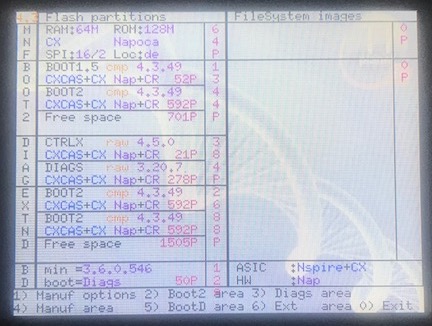
There I would like to get rid of the second boot2 image in the extended partition
Re: delete NAND images

Posted:
13 Apr 2019, 02:10by critor
Ok, thanks you very much for making your setup perfectly clear.
So now that you're able to boot, what would you like to achieve ?
Re: delete NAND images

Posted:
13 Apr 2019, 02:57by the_blaggyS
I have to thank you that you are helping me.
Actually I just want to remove the doubled boot2 entry in the extended area.
And I thought about it if the boot2 image needs to be at all in the extended area, since it's at default already in the boot2 area. Or is this not working because the boot1.5 gets booted before?
Re: delete NAND images

Posted:
13 Apr 2019, 08:48by critor
You're welcome.
Currently BtMg doesn't provide a way to delete images, since it would be very dangerous without various checks.
The only way without modifying or developing such tool is to wipe out everything :
- uninstall nBoot from the ControlX boot menu
- then wipe out the Diags+ExtendeD partition with the
![[doc] :nsdo:](./images/smilies/nspire/ns_do.png) :enter:
:enter: ![[-] :nsmo:](./images/smilies/nspire/ns_mo.png) boot combo
boot combo - then reinstall nBoot+ControlX
- reflash a Diags image in the Diags partition since it can be useful with some issues
At least one Boot2 4.0.3 image needs to be in the ExtendeD partition for several reasons :
- because this version is mandatory to boot properly in the nBoot+ControlX context
- because the Boot2 partition is not a sage location, since if you ever install an unsupported/newer OS it might update the Boot2, and then make you run into booting issues in the nBoot context
- because there isn't enough free space in the Diags partition
![[esc] :nses:](./images/smilies/nspire/ns_es.png)
![[menu] :nsme:](./images/smilies/nspire/ns_me.png)
![[-] :nsmo:](./images/smilies/nspire/ns_mo.png) boot combo can be used to completely wipe out the Diags+ExtnD partitions content, and then nsPartManagic should accept to resize them.
boot combo can be used to completely wipe out the Diags+ExtnD partitions content, and then nsPartManagic should accept to resize them.![[ctrl] :nsct:](./images/smilies/nspire/ns_ct.png) too before a reset/reboot.
too before a reset/reboot.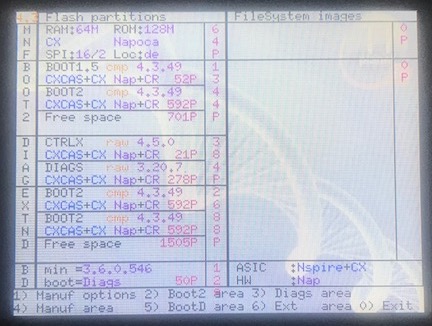
![[doc] :nsdo:](./images/smilies/nspire/ns_do.png) :enter:
:enter: