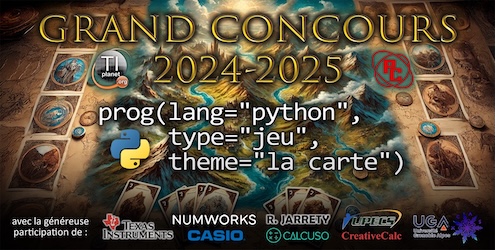Unit 3
DownloadTélécharger
Actions
Vote :
ScreenshotAperçu

Informations
Catégorie :Category: nCreator TI-Nspire
Auteur Author: KTS.A7
Type : Classeur 3.0.1
Page(s) : 1
Taille Size: 3.91 Ko KB
Mis en ligne Uploaded: 12/02/2025 - 13:17:15
Uploadeur Uploader: KTS.A7 (Profil)
Téléchargements Downloads: 3
Visibilité Visibility: Archive publique
Shortlink : http://ti-pla.net/a4502120
Type : Classeur 3.0.1
Page(s) : 1
Taille Size: 3.91 Ko KB
Mis en ligne Uploaded: 12/02/2025 - 13:17:15
Uploadeur Uploader: KTS.A7 (Profil)
Téléchargements Downloads: 3
Visibilité Visibility: Archive publique
Shortlink : http://ti-pla.net/a4502120
Description
Fichier Nspire généré sur TI-Planet.org.
Compatible OS 3.0 et ultérieurs.
<<
Ï ModellingThe working through of ideas or hypothesis by using sketching techniques to draw graphical models Ï Conceptual ModellingA model of concepts or ideas that exist in the mind, and are used to help us know and understand, design thinking and ideas. Ï 3 types of conceptual models Ë Service Ë System Ë Product Ï Service Modelthe activity of planning and organizing people, and infrastructure. Ë System Modelrelates to the logical design of a system representing data flows, inputs, and outputs of a system. Ï ProductA tangible invention created by designers to conceptualize and evaluate ideas. Ë Affordancehow accessible a product is Ï Usabilityhow easy is a product to use Ï Advantages of Conceptual Modelling Ë Allows communication with clients Ë Communication with team members Ë Helps establish proportion Ï Disadvantages of Conceptual Modelling Ë Lacks detail Ë Can be misinterpreted Ë Misleading Ï Types of 2D and 3D designing Ë 2D, 3D Physical Ë 2D 3D Virtual Ï Orthographic DrawingFlat simple 2D drawings, that are used when the design is almost ready to manufacture. Ï Scale Drawingswhen plans are drawn at specific ratio relative to the actual size or the object (10:1, 1:10). Ï Concept Sketchinga representation of ideas on paper without the use of technical aids. Ë Formal Drawingdrawings that are made in the development phase of a design process Ï Meaning of Assembly Drawing, and its 2 typesshows how parts of a product fit together, fitted and exploded assembly drawings. Ï Fitted Assemblyshows the parts fit together, and can be drawn in 2D and 3D. Ï Exploded Assemblyshows the parts separated, drawn usually in 3D. Ï Parts Drawingprovides information to assemble a product. Ï Advantages of Graphical Modelling Ë Used to convey ideas to clients Ë Shows in detail sizes of concept Ë Promotes creativity Ï Ï Disadvantages of Graphical Modelling Ë Time consuming Ë High level of skill Ë Specialist equipment needed Ï Physical ModelsAllow visualization, and are used "for show" and testing purposes. Ï Aesthetic ModelsAllow visualization, and is only used "for show". Ï Mock Upsused to produce a full sized replica, to verify a design. Ï PrototypeSample model to test a concept to act as an object to be replicated or learned from. Ï Instrumented Physical ModelModels that are equipped with the ability to take measurements accurately, providing quantitative feedback. Can simulate dimensions, weight proportions, and articulation of an object. Ï Fidelityportrays a similarity index related to the level of detail and functionality of a product. Ï Fidelity RangeLow, Medium and High Fidelity. Ï Advantages of Physical Models Ë Physical visualization of the product Ë Allows communication with client Ë Designers can improve the product Ï Disadvantages of physical models Ë More costly Ë Sometimes innacurate Ë May not work like the final product Ï Surface Modelsphotorealistic images of a product, no data about the interior of the product. Ï Data Modeldetermines the structure of data in a model Ï Virtual Prototypinginvolves the use of surface and solid modelling to develop interactive models Ï CAD model strategies Ë Bottom Up( Create parts individually and assemble them together) Ë Top Down (Create parts and assemble them immediately, gradually assembling the product.) Ï Digital humanscomputer simulations of a human, that can be used to test a product. Ï Motion Capturethe recording of human and animal movement by any means Ï Haptic Technologytechnology that interfaces the user via sense of touch Ï Types of Digital Human Systems Ë Entertainment Ë Robots Ë Wearable haptics Ë Touchscreens Ï Rapid Prototypingproduction of a physical of a design using 3 dimensional CAD data Ï STLStandard tessellation language, the file type that 3D printers can read Ï SLAStereolithography, doesnt extrude ink, uses liquid plastic. Ï LOMLaminated object manufacturing, sliced data from a 3D model, cutting it out using a laser. Ï FDMFused deposition modelling, works on an additive principle by laying down material in layers. Ï SLSSelective Laser Sintering, Made with fine powder materials, most commonly plastics. Ï Advantages of Rapid Prototyping Techniques Ë Decrease development time Ë Less costly mistakes Ë Increase product complexity Ï Disadvantages of Rapid Prototyping Techniques Ë Many chances to be inaccurate Ë Not suitable for larger objects Ë Problems can be o
[...]
>>
Compatible OS 3.0 et ultérieurs.
<<
Ï ModellingThe working through of ideas or hypothesis by using sketching techniques to draw graphical models Ï Conceptual ModellingA model of concepts or ideas that exist in the mind, and are used to help us know and understand, design thinking and ideas. Ï 3 types of conceptual models Ë Service Ë System Ë Product Ï Service Modelthe activity of planning and organizing people, and infrastructure. Ë System Modelrelates to the logical design of a system representing data flows, inputs, and outputs of a system. Ï ProductA tangible invention created by designers to conceptualize and evaluate ideas. Ë Affordancehow accessible a product is Ï Usabilityhow easy is a product to use Ï Advantages of Conceptual Modelling Ë Allows communication with clients Ë Communication with team members Ë Helps establish proportion Ï Disadvantages of Conceptual Modelling Ë Lacks detail Ë Can be misinterpreted Ë Misleading Ï Types of 2D and 3D designing Ë 2D, 3D Physical Ë 2D 3D Virtual Ï Orthographic DrawingFlat simple 2D drawings, that are used when the design is almost ready to manufacture. Ï Scale Drawingswhen plans are drawn at specific ratio relative to the actual size or the object (10:1, 1:10). Ï Concept Sketchinga representation of ideas on paper without the use of technical aids. Ë Formal Drawingdrawings that are made in the development phase of a design process Ï Meaning of Assembly Drawing, and its 2 typesshows how parts of a product fit together, fitted and exploded assembly drawings. Ï Fitted Assemblyshows the parts fit together, and can be drawn in 2D and 3D. Ï Exploded Assemblyshows the parts separated, drawn usually in 3D. Ï Parts Drawingprovides information to assemble a product. Ï Advantages of Graphical Modelling Ë Used to convey ideas to clients Ë Shows in detail sizes of concept Ë Promotes creativity Ï Ï Disadvantages of Graphical Modelling Ë Time consuming Ë High level of skill Ë Specialist equipment needed Ï Physical ModelsAllow visualization, and are used "for show" and testing purposes. Ï Aesthetic ModelsAllow visualization, and is only used "for show". Ï Mock Upsused to produce a full sized replica, to verify a design. Ï PrototypeSample model to test a concept to act as an object to be replicated or learned from. Ï Instrumented Physical ModelModels that are equipped with the ability to take measurements accurately, providing quantitative feedback. Can simulate dimensions, weight proportions, and articulation of an object. Ï Fidelityportrays a similarity index related to the level of detail and functionality of a product. Ï Fidelity RangeLow, Medium and High Fidelity. Ï Advantages of Physical Models Ë Physical visualization of the product Ë Allows communication with client Ë Designers can improve the product Ï Disadvantages of physical models Ë More costly Ë Sometimes innacurate Ë May not work like the final product Ï Surface Modelsphotorealistic images of a product, no data about the interior of the product. Ï Data Modeldetermines the structure of data in a model Ï Virtual Prototypinginvolves the use of surface and solid modelling to develop interactive models Ï CAD model strategies Ë Bottom Up( Create parts individually and assemble them together) Ë Top Down (Create parts and assemble them immediately, gradually assembling the product.) Ï Digital humanscomputer simulations of a human, that can be used to test a product. Ï Motion Capturethe recording of human and animal movement by any means Ï Haptic Technologytechnology that interfaces the user via sense of touch Ï Types of Digital Human Systems Ë Entertainment Ë Robots Ë Wearable haptics Ë Touchscreens Ï Rapid Prototypingproduction of a physical of a design using 3 dimensional CAD data Ï STLStandard tessellation language, the file type that 3D printers can read Ï SLAStereolithography, doesnt extrude ink, uses liquid plastic. Ï LOMLaminated object manufacturing, sliced data from a 3D model, cutting it out using a laser. Ï FDMFused deposition modelling, works on an additive principle by laying down material in layers. Ï SLSSelective Laser Sintering, Made with fine powder materials, most commonly plastics. Ï Advantages of Rapid Prototyping Techniques Ë Decrease development time Ë Less costly mistakes Ë Increase product complexity Ï Disadvantages of Rapid Prototyping Techniques Ë Many chances to be inaccurate Ë Not suitable for larger objects Ë Problems can be o
[...]
>>