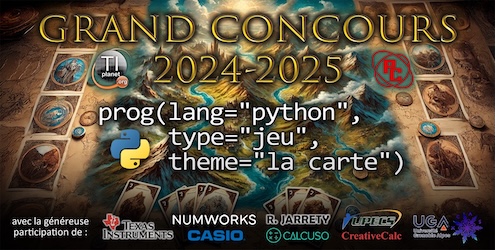Read this tutorial in English here.
Puisque les probabilités sont à la fête en ce moment, voici comment vous procurer et comment utiliser les fonctions relatives aux lois normale et binomiales (et bien d'autres choses).
1) Comment vérifier si la loi normale et la loi binomiale sont disponibles sur votre calculette ?
Sur toutes les TI 89 Titanium et Voyage 200 produites depuis 2004, l'application "Stats/List Editor" est préinstallée. Vous n'avez donc pas besoin de l'installer à nouveau. Cependant, il est possible que vous l'ayez effacée par mégarde.
Pour savoir si vous l'avez, je vous propose 2 méthodes :
Méthode 1
Appuyez sur
Catalogpuis sur
F3.
Si vous voyez apparaître de nouvelles fonctions suivies de "....TIStat", l'application nécessaire est installée. Vous pouvez passer à l'étape 3).
Méthode 2
Appuyez sur
Var-Linkpuis
F7.
Si une liste apparaît et si dans cette liste se trouve "Stats/List Edi", l'application nécessaire est installée. Vous pouvez passer à l'étape 3).
Si aucune de ces 2 méthodes n'a abouti, vous devez installer ou réinstaller l'application nécessaire pour utiliser les fonctions relatives aux lois normale et binomiale.
2) Comment installer la loi normale et la loi binomiale sur votre calculette ?
Il suffit de vous procurer l'application Stats/List Editor et de la copier sur votre calculatrice.
Si vous le souhaitez, vous pouvez aussi la convertir en français en rajoutant l'application de traduction.
Pensez à lire le manuel d'utilisation de cette application (disponible en anglais uniquement) !
Liens :
- Application TI-89 Titanium : https://education.ti.com/download/en/ed ... statle.89k
- Application TI-92+/Voyage 200 : https://education.ti.com/download/en/ed ... statle.9xk
- Traduction française TI-89 Titanium : https://education.ti.com/download/fr/ed ... slefra.89k
- Traduction française TI-92+/Voyage 200 : https://education.ti.com/download/fr/ed ... slefra.9xk
- Manuel d'utilisation : https://education.ti.com/download/fr/ed ... at-fre.pdf
3) Comment utiliser la loi normale et la loi binomiale sur votre calculette ?
Pour savoir comment utiliser ces nouvelles fonctions, rendez-vous sur ce 2ème tuto.
Lisez ce tutoriel en français à cette adresse.
As it seems that "Probabilities" are being celebrated nowadays, here is how to get and use the functions related to normal and binomial distributions.
1) How to check if normal and binomial distributions are available on your calculator ?
On every TI89 Titanium or V200 that were produced since 2004, the "Stats/List Editor" application comes onboard. You don't need to reinstall it. However, you might have erased it, intentionnally or not.
To check whether you have it or not, I give you 2 means :
Method 1
Press [Catalog] then [F3].
If you can see new functions followed by "....TIStat" then the application is installed and you can jump to step 3).
Method 2
Press [Var-Link] then [F7].
If you can see a list and if on that list appears "Stats/List Edi" then the application is installed and you can jump to step 3).
If none of these methods showed you that it is installed, you have to install or reinstall it to use the functions useful for studying normal and binomial distributions.
2) How to install normal and binomial distributions functions on your calculator ?
You just have to get Stats/List Editor Application on your calc and copy it to your calc.
Think about reading the guidebook for this App !
Links :
- TI-89 Titanium Application : https://education.ti.com/download/en/ed ... statle.89k
- TI-92+/Voyage200 Application : https://education.ti.com/download/en/ed ... statle.9xk
- Manual :[url]https://education.ti.com/download/en/ed-tech/820C3A9E4D6B453DB857EC1B11CDF2EB/8F841F4E2F9C47B0A170F7E64646AFE7/stat-eng.pdf
3) How to use normal and binomial distributions on your calculator ?
To learn how to use these new functions, just jump to this 2nd tutorial.