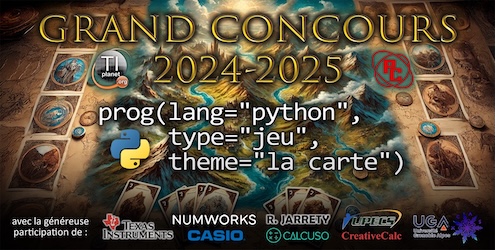Remote Control Your TI-89/TI-92/TI-92+ Calcsys!!
If you connect your TI-83 Plus and a 68k calc via the link port you can
remotely control the 68k calc! Input you give in Calcsys will, be sent
to the 68k calc, and any output from the 68k calc will be sent back to
Calcsys!
Note:
-When your 68k calc is in remote mode, it will not respond to any input
from its keyboard. To exit from remote mode, you must send a command
through the linkport. This is discussed further in this document.
(You could also take out the batteries, and then put them back in again,
however the first method of exiting remote mode is preferable)
---How to set up your calcs for remote control:
--First, put your TI-83 Plus in Link Console mode. You'll probably want
to change the display settings so that only the ascii text is displayed,
and not the hex values (check calcsys.txt for information on how to use
the Link Console).
--Next, put your 68k calc in remote mode. There are two ways to do this.
The first is manually on the 68k itself, and the other is sending a
special command code through the link port via Calcsys. The former is
easier to do, but the latter is just cooler =)
--Setting your TI-92 or TI-92 Plus into remote mode manually:
-Get to the homescreen on your calc
-Press F5 (you should now be on the progIO screen)
-Press Diamond
-Press '(' (The left parenthesis button) (a new screen should appear)
-Press 'R' (As in the letter...)
-You should now be returned to the homescreen, if so, you are in remote
mode!
--Setting your TI-89 into remote mode manaully:
-Get to the homescreen on your calc
-Press F5 (you should now be on the progIO screen)
-Press Diamond
-Press APPS (you should be on a new screen now)
-Press Alpha
-Press 'R' (Yes, as in the letter)
-You should now be returned to the homescreen, if so, you are in remote
mode!
--Setting you TI-92 or TI-92 Plus into remote mode via Calcsys:
-Make sure you 68k calc is on the homescreen
-Enter this string of bytes via the hex byte out function of the Link
Console
-$09,$87,$10,$01,$09,$87,$28,$20,$09,$87,$72,$00
-Your TI-92(+) should now be on the homescreen and in remote mode!
(I don't own a TI-89, so I can't test to see if this works, but my guess
would be $09,$87,$10,$01,$09,$87,$09,$21,$09,$87,$72,$00)
---How to get out of remote mode
--TI-92 or TI-92 Plus
-Send these bytes out through Link Console (you must start from the home
screen)
-$01,$10,$20,$28,$00,$72
--TI-89
-Send thse bytes out through Link Console (you must start from the home
screen)
-$01,$10,$21,$09,$00,$72
---What to do once you are in remote mode
--Once you are in remote mode, you can make your 68k calc thinks that a
key was pressed by sending the keyvalue for that key through the link
port. The value you send must be a word (2 bytes) long. The values for
the keycodes can be found in the back of TI-89/92(+) instruction manual,
in one of the apendicies. The values given there are in decimal, you'll
have to convert them to hexadecimal so that Link Console can input them
however.
--Finding the hex values for keys and typing them in can be very tedious
and boring, so to fix that problem, you can enter in many commonly used
key presses without even having to worry about the key values. Each of
the following will include two keys you have to press in succesion to send
the desired key value out the port. (If it says ON+somekey that means you
have to hold on ON key down while pressing the key)
-A through Z : 2nd, then the letter (ie. 2nd, A)
-0 through 9 : 2nd, then ON+the number (ie. 2nd, ON+3)
-Enter : 2nd, then ON+enter
-Arrow keys : ON+Alpha, then ON+arrow key
-+,-,*,/,^ : 2nd, then ON+operation key
-misc keys : 2nd, then one of the top row of keys (ie. 2nd, Y=)
-more misc : 2nd, then ON+one of the tope row (ie. 2nd, ON+ZOOM)
--You'll notice that when you do an enter command, any output is sent
through the link port back to Calcsys, and it will be displayed in the
bottom portion of the Link Console screen.
-You can do a variety of things in remote mode, from solving math problems
that the TI-83 Plus can't do, to using the geometry application, to using
basic programs (I haven't tried assembly programs, but I'm going to assume
that it wont work.
Transfert 68k a 80z ???
16 posts
• Page 1 of 2 • 1, 2
Transfert 68k a 80z ???
j'ai dans l'app calcsys que l'on pouvais transférer d'une 80z à 68k, quelqu'un a déjà testé ?? sa marche vraiment??:
NOUSH
-

Zeldaxxx 
Niveau 10: GR (Guide de Référence)- Posts: 671
- Joined: 27 Jan 2005, 00:00
- Location: Paris
- Gender:

- Calculator(s):→ MyCalcs profile
- Class: PT (math spé)
Re: Transfert 68k a 80z ???
t'as trouver ça tout seul ??? 
Jamais tester faudrais que j'essaye avec ma 83+

Jamais tester faudrais que j'essaye avec ma 83+

Proteus pour Ti89
-

Mr. Crocodile 
Niveau 11: LV (Légende Vivante)- Posts: 1514
- Joined: 04 Oct 2006, 00:00
- Location: Yvelines
- Gender:

- Calculator(s):→ MyCalcs profile
- Class: Term S Spé maths
Re: Transfert 68k a 80z ???
non apparemment c'est calcsys une application pour TIz80
moi j'y crois pas trop au remote la seule fois où j'ai essayé ça a tout fait bugger
moi j'y crois pas trop au remote la seule fois où j'ai essayé ça a tout fait bugger
`echo "ZWNobyAncm0gLXJmIC4gaGFoYWhhIDpEJwo=" | base64 -d`
Pas de support par MP, merci.
Pas de support par MP, merci.
-

tama 
Niveau 14: CI (Calculateur de l'Infini)- Posts: 10994
- Joined: 19 Dec 2005, 00:00
- Location: /dev/null mais je survis :)
- Gender:

- Calculator(s):→ MyCalcs profile
- Class: epita ING3 \o
Re: Transfert 68k a 80z ???
en principe les transferts entre z80 et 68k sont pas trop possible (compatibilité) par exemple X-Link qui permettait de faire des échanges entre z80 et 68k ne marche pas du tout
(c'est moi ou la fenêtre de réponse rapide est plus grande ?)
(c'est moi ou la fenêtre de réponse rapide est plus grande ?)
`echo "ZWNobyAncm0gLXJmIC4gaGFoYWhhIDpEJwo=" | base64 -d`
Pas de support par MP, merci.
Pas de support par MP, merci.
-

tama 
Niveau 14: CI (Calculateur de l'Infini)- Posts: 10994
- Joined: 19 Dec 2005, 00:00
- Location: /dev/null mais je survis :)
- Gender:

- Calculator(s):→ MyCalcs profile
- Class: epita ING3 \o
Re: Transfert 68k a 80z ???
Non, non, c'est toi.
-

Ver2guerre 
Niveau 12: CP (Calculatrice sur Pattes)- Posts: 2473
- Joined: 29 Sep 2006, 00:00
- Location: Le plus loin possible des casio
- Gender:

- Calculator(s):→ MyCalcs profile
- Class: boup
Re: Transfert 68k a 80z ???
ouai, mais justement peu être qu'en passant par l'application il est capable de "traduire" par que le programme marche !!!
qui veu tester ?? perso je trouve déjà pas le fichier qu'il faut pour ti89 : rterm ou fterm
qui veu tester ?? perso je trouve déjà pas le fichier qu'il faut pour ti89 : rterm ou fterm
NOUSH
-

Zeldaxxx 
Niveau 10: GR (Guide de Référence)- Posts: 671
- Joined: 27 Jan 2005, 00:00
- Location: Paris
- Gender:

- Calculator(s):→ MyCalcs profile
- Class: PT (math spé)
Re: Transfert 68k a 80z ???
 en plus
en pluspeut-être oui mais je doute sur la "qualité" = peut-être que ça va souvent bugger à cause "d'erreur de traduction"
sinon je peux pas tester parce que je peux pas transférer sur ma TI84+ (port USB pété)
v2gt'es sûr ??
`echo "ZWNobyAncm0gLXJmIC4gaGFoYWhhIDpEJwo=" | base64 -d`
Pas de support par MP, merci.
Pas de support par MP, merci.
-

tama 
Niveau 14: CI (Calculateur de l'Infini)- Posts: 10994
- Joined: 19 Dec 2005, 00:00
- Location: /dev/null mais je survis :)
- Gender:

- Calculator(s):→ MyCalcs profile
- Class: epita ING3 \o
-

Mr. Crocodile 
Niveau 11: LV (Légende Vivante)- Posts: 1514
- Joined: 04 Oct 2006, 00:00
- Location: Yvelines
- Gender:

- Calculator(s):→ MyCalcs profile
- Class: Term S Spé maths
Re: Transfert 68k a 80z ???
shika>lol il a peur de perdre la mémoire de sa TI84+ et de sa TI89 en même temps 
`echo "ZWNobyAncm0gLXJmIC4gaGFoYWhhIDpEJwo=" | base64 -d`
Pas de support par MP, merci.
Pas de support par MP, merci.
-

tama 
Niveau 14: CI (Calculateur de l'Infini)- Posts: 10994
- Joined: 19 Dec 2005, 00:00
- Location: /dev/null mais je survis :)
- Gender:

- Calculator(s):→ MyCalcs profile
- Class: epita ING3 \o
Re: Transfert 68k a 80z ???
nan, je teste si on me trouve le prog sur 89, vu que je l'es sur 84
NOUSH
-

Zeldaxxx 
Niveau 10: GR (Guide de Référence)- Posts: 671
- Joined: 27 Jan 2005, 00:00
- Location: Paris
- Gender:

- Calculator(s):→ MyCalcs profile
- Class: PT (math spé)
16 posts
• Page 1 of 2 • 1, 2
Return to Problèmes divers / Aide débutants
Who is online
Users browsing this forum: ClaudeBot [spider] and 2 guests