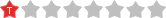Il fait l'évènement en ce 1er janvier 2013, nLaunch, l'outil que personne n'attendait, est apparu aujourd'hui dans la communauté. 
Il s'agit d'un lanceur d'OS pour TI-Nspire ClickPad/TouchPad comme le défunt OSlauncher.
nLaunch permet de lancer deux types d'OS:
Mais contrairement à son prédécesseur, la différence c'est que nLaunch marche!
OSlauncher était tombé sur un os. Étant un programme Ndless, il fallait donc que l'OS d'origine, c'est-à-dire ici l'OS 3.1, soit déjà lancé afin de pouvoir exécuter le nouvel OS par dessus c'est-à-dire "à chaud". De plus, OSlauncher ne pouvait lancer que des OS avec un numéro de version identique ou quasi identique. Or à partir de la version 3.1 les OS TI-Nspire semblent disposer de diverses protections contre les lancements à chaud, les bloquant sur l'écran grisé au lancement.
Comment fait nLaunch alors? Et bien ce n'est pas un programme Ndless!
nLaunch passe au-dessus et s'attaque directement au Boot2, plus précisément dans sa version 1.4.1571 qui comporte une faille permettant l'exécution de code tiers:
Pour utiliser nLaunch, il faudra donc commencer par reprogrammer votre Boot2 en version 1.4.1571, ce qui est désormais très simple grâce à nsNandMgr qui vient de sortir.
En ce qui concerne les OS TI-Nspire, nLaunch semble les charger en ignorant la quasi totalité des vérifications officielles. Il est en effet possible d'installer et lancer:
En prime, nLaunch installe automatiquement Ndless 3.1 dans le cas d'un OS 3.1 si son fichier de ressources est présent sur la calculatrices!
Les nouvelles possibilités offerts par nLaunch sont tout bonnement énormes, car cette fois-ci la porte est grande ouvert: plus rien n'est interdit.
Pour installer un OS Nspire avec nLaunch, il faut déjà en retirer le Boot2 avec TNOC.
En effet sinon, au 1er démarrage de l'OS nouvellement installé, il y aura une mise à jour du Boot2 vers la version 3.0.1 supprimant la faille permettant à nLaunch de fonctionner.
Il suffit ensuite de renommer le fichier d'OS en 'phoenix.tns' et de le déposer dans le dossier 'nlaunch' de la calculatrice:
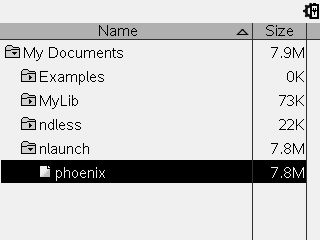
La TI-Nspire devra alors redémarrer deux fois, une fois pour installer l'OS et une fois pour le charger, et effectivement à chaque fois nLaunch prend la main au niveau du Boot2:
Puisque l'installation d'OS est désormais aussi simple avec une simple copie ou renommage de fichier, on peut se mettre à rêver... Rêver à un dual Boot Ndless / 3.2 ou Nspire Linux... Ou encore au lancement d'un OS 3.2 modifier afin d'y réintroduire les failles permettant l'installation de Ndless 3.1!
Bien que persistant au redémarrage, il n'y a apparemment pas de volonté de nuire explicitement à Texas Instruments, notamment avec les examens où l'utilisation de calculatrices CAS est interdite. En effet, nLaunch peut être apparemment désinstallé par simple envoi d'OS, ce qui peut donc être fait massivement sur un réseau Nspire Navigator filaire ou sans-fil.
C'est visiblement développé dans une optique d'ouverture, la possibilité de lancer un OS CAS n'étant même pas mentionnée explicitement dans la documentation, et cela semble être un simple effet de bord mais en aucun cas le but de l'outil.
nLaunch est signé par la 'nLaunch Team', totalement inconnue jusqu'à ce jour. Le code source très conséquent, fourni sous licence GPL, ne date clairement pas d'hier. Il semble beaucoup plus poussé que celui des divers outils que nous avons vu défiler jusqu'à présent.
Serait-ce de nouveaux venus dans la communauté? Peut-être, puisque la documentation comporte des messages à l'intention des auteurs de Ndless et du portage de Linux.
Lien:
nLaunch

Il s'agit d'un lanceur d'OS pour TI-Nspire ClickPad/TouchPad comme le défunt OSlauncher.

nLaunch permet de lancer deux types d'OS:
- des OS TI-Nspire
- des OS Linux via leur chargeur
Mais contrairement à son prédécesseur, la différence c'est que nLaunch marche!
OSlauncher était tombé sur un os. Étant un programme Ndless, il fallait donc que l'OS d'origine, c'est-à-dire ici l'OS 3.1, soit déjà lancé afin de pouvoir exécuter le nouvel OS par dessus c'est-à-dire "à chaud". De plus, OSlauncher ne pouvait lancer que des OS avec un numéro de version identique ou quasi identique. Or à partir de la version 3.1 les OS TI-Nspire semblent disposer de diverses protections contre les lancements à chaud, les bloquant sur l'écran grisé au lancement.
Comment fait nLaunch alors? Et bien ce n'est pas un programme Ndless!

nLaunch passe au-dessus et s'attaque directement au Boot2, plus précisément dans sa version 1.4.1571 qui comporte une faille permettant l'exécution de code tiers:
Pour utiliser nLaunch, il faudra donc commencer par reprogrammer votre Boot2 en version 1.4.1571, ce qui est désormais très simple grâce à nsNandMgr qui vient de sortir.
En ce qui concerne les OS TI-Nspire, nLaunch semble les charger en ignorant la quasi totalité des vérifications officielles. Il est en effet possible d'installer et lancer:
- indifféremment un OS de développement ou de production (la signature RSA est donc ignorée)
- en conséquence, des OS officiels modifiés
- indifféremment un OS CAS ou non-CAS (les bits indiquant le type de modèle sont dont ignorés)
- des OS dont le numéro de version est antérieur à la version minimale installable inscrite en début de mémoire NAND avant le système de fichier (la protection anti-downgrade est donc ignorée)
En prime, nLaunch installe automatiquement Ndless 3.1 dans le cas d'un OS 3.1 si son fichier de ressources est présent sur la calculatrices!

Les nouvelles possibilités offerts par nLaunch sont tout bonnement énormes, car cette fois-ci la porte est grande ouvert: plus rien n'est interdit.
Pour installer un OS Nspire avec nLaunch, il faut déjà en retirer le Boot2 avec TNOC.
En effet sinon, au 1er démarrage de l'OS nouvellement installé, il y aura une mise à jour du Boot2 vers la version 3.0.1 supprimant la faille permettant à nLaunch de fonctionner.
Il suffit ensuite de renommer le fichier d'OS en 'phoenix.tns' et de le déposer dans le dossier 'nlaunch' de la calculatrice:
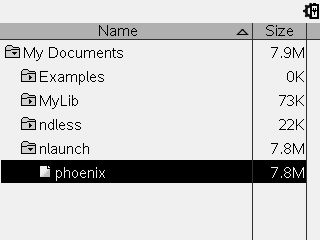
La TI-Nspire devra alors redémarrer deux fois, une fois pour installer l'OS et une fois pour le charger, et effectivement à chaque fois nLaunch prend la main au niveau du Boot2:
Puisque l'installation d'OS est désormais aussi simple avec une simple copie ou renommage de fichier, on peut se mettre à rêver... Rêver à un dual Boot Ndless / 3.2 ou Nspire Linux... Ou encore au lancement d'un OS 3.2 modifier afin d'y réintroduire les failles permettant l'installation de Ndless 3.1!

Bien que persistant au redémarrage, il n'y a apparemment pas de volonté de nuire explicitement à Texas Instruments, notamment avec les examens où l'utilisation de calculatrices CAS est interdite. En effet, nLaunch peut être apparemment désinstallé par simple envoi d'OS, ce qui peut donc être fait massivement sur un réseau Nspire Navigator filaire ou sans-fil.
C'est visiblement développé dans une optique d'ouverture, la possibilité de lancer un OS CAS n'étant même pas mentionnée explicitement dans la documentation, et cela semble être un simple effet de bord mais en aucun cas le but de l'outil.
Rappelons que tricher à un examen, c'est mal et grave! 

nLaunch est signé par la 'nLaunch Team', totalement inconnue jusqu'à ce jour. Le code source très conséquent, fourni sous licence GPL, ne date clairement pas d'hier. Il semble beaucoup plus poussé que celui des divers outils que nous avons vu défiler jusqu'à présent.
Serait-ce de nouveaux venus dans la communauté? Peut-être, puisque la documentation comporte des messages à l'intention des auteurs de Ndless et du portage de Linux.
A bientôt pour les applications pratiques de nLaunch!
Lien:
nLaunch
This is definitely *the* event of January 1, 2013 : nLaunch , the tool that nobody expected, which appeared today in the community. 
nLaunch is a utility program that is an OS launcher for the TI-Nspire ClickPad/TouchPad, as was the deceased OSlauncher. :~O
nLaunch can launch two types of OS:
But unlike its predecessor, the difference is that... nLaunch works !
OSlauncher had experienced trouble. Being a Ndless program, it was necessary that the original OS, here meaning OS 3.1, was already running in order to run the new OS on top of it - that is called "hot-launch" . In addition, OSlauncher could only start OS which versions number were identical or almost identical. But since version 3.1, the TI-Nspire OS seems to have various protections against hot-launches, locking the whole process while in the grey loading screen.
How is nLaunch working, then? Well, it's not an Ndless program !
nLaunch makes it way by directly attacking the boot2, actually its version 1.4.1571, which contains a "loophole" for running third-party code:
To use nLaunch, you must therefore begin by reprogramming your boot2 to version 1.4.1571, which is now very simple with nsNandMgr that came out not so long ago.
Regarding the TI-Nspire OSes, nLaunch seems to load them ignoring pretty much all official security checks. It is possible to install and run:
As a bonus, nLaunch automatically installs Ndless 3.1 in the case of OS 3.1, if the resource file is present on the calculator!
The new possibilities offered by nLaunch are, simply put, enormous, because this time the door is well open : nothing is forbidden.
To install an Nspire OS with nLaunch, one must already remove its boot2 file with TNOC.
Indeed, otherwise, the first startup of the newly installed OS, there will be a boot2 update to version 3.0.1 removing the loophole nLaunch exploits to run.
Then just rename the OS file to 'phoenix.tns' and put it in the 'nlaunch' folder on the calculator:
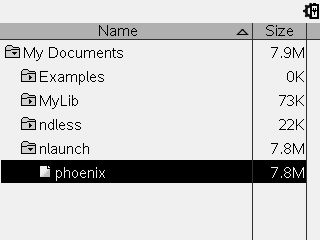
The TI-Nspire will then restart twice, once to install the OS and once to load it, and indeed at each boot, nLaunch takes over at the boot2:
Since the OS installation is now as easy with a simple copy or rename files, we can start to dream ... Dream of a dual boot Ndless / Nspire 3.2 or Linux ... Or the release of a change to OS 3.2 to reintroduce vulnerabilities to install Ndless 3.1!
Although reboot-proof, there is apparently no desire to explicitly harm Texas Instruments, specifically with the examinations where the use of CAS calculators is prohibited. Indeed, apparently nLaunch can be uninstalled by simply sending a new OS, which can be done on a massive, wired or wireless, Nspire Navigator network.
This is clearly developed with a view of openness, and the possibility of launching a CAS OS is not even explicitly mentioned in the documentation, and it seems to be just a side effect of protections breaking, but not the purpose of the tool.
nLaunch is signed by the 'nLaunch Team , totally unknown to this day. The source code, released under the GPL license, is very consistent and it clearly took some time to create. It seems much more advanced than the various tools that we have seen so far.
Could it be newcomers to the community? Perhaps, since the documentation includes messages for authors Ndless and porting Linux.
Download link:
nLaunch

nLaunch is a utility program that is an OS launcher for the TI-Nspire ClickPad/TouchPad, as was the deceased OSlauncher. :~O
nLaunch can launch two types of OS:
- TI-Nspire OSes
- Linux OS through its launcher
But unlike its predecessor, the difference is that... nLaunch works !
OSlauncher had experienced trouble. Being a Ndless program, it was necessary that the original OS, here meaning OS 3.1, was already running in order to run the new OS on top of it - that is called "hot-launch" . In addition, OSlauncher could only start OS which versions number were identical or almost identical. But since version 3.1, the TI-Nspire OS seems to have various protections against hot-launches, locking the whole process while in the grey loading screen.
How is nLaunch working, then? Well, it's not an Ndless program !

nLaunch makes it way by directly attacking the boot2, actually its version 1.4.1571, which contains a "loophole" for running third-party code:
To use nLaunch, you must therefore begin by reprogramming your boot2 to version 1.4.1571, which is now very simple with nsNandMgr that came out not so long ago.
Regarding the TI-Nspire OSes, nLaunch seems to load them ignoring pretty much all official security checks. It is possible to install and run:
- either a development or production OS (the RSA signature is ignored)
- Accordingly, any modified official OS
- either a CAS or non-CAS OS (bits indicating the type of model are ignored)
- an OS whose version number is earlier than the minimum version normally installable, written before the beginning of the NAND filesystem (the anti-downgrade protection is ignored)
As a bonus, nLaunch automatically installs Ndless 3.1 in the case of OS 3.1, if the resource file is present on the calculator!

The new possibilities offered by nLaunch are, simply put, enormous, because this time the door is well open : nothing is forbidden.
To install an Nspire OS with nLaunch, one must already remove its boot2 file with TNOC.
Indeed, otherwise, the first startup of the newly installed OS, there will be a boot2 update to version 3.0.1 removing the loophole nLaunch exploits to run.
Then just rename the OS file to 'phoenix.tns' and put it in the 'nlaunch' folder on the calculator:
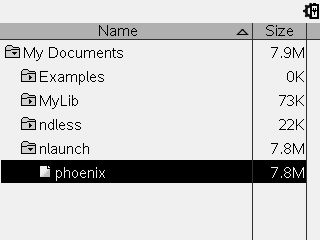
The TI-Nspire will then restart twice, once to install the OS and once to load it, and indeed at each boot, nLaunch takes over at the boot2:
Since the OS installation is now as easy with a simple copy or rename files, we can start to dream ... Dream of a dual boot Ndless / Nspire 3.2 or Linux ... Or the release of a change to OS 3.2 to reintroduce vulnerabilities to install Ndless 3.1!

Although reboot-proof, there is apparently no desire to explicitly harm Texas Instruments, specifically with the examinations where the use of CAS calculators is prohibited. Indeed, apparently nLaunch can be uninstalled by simply sending a new OS, which can be done on a massive, wired or wireless, Nspire Navigator network.
This is clearly developed with a view of openness, and the possibility of launching a CAS OS is not even explicitly mentioned in the documentation, and it seems to be just a side effect of protections breaking, but not the purpose of the tool.
Remember that cheating is bad and not to be taken lightly ! 

nLaunch is signed by the 'nLaunch Team , totally unknown to this day. The source code, released under the GPL license, is very consistent and it clearly took some time to create. It seems much more advanced than the various tools that we have seen so far.
Could it be newcomers to the community? Perhaps, since the documentation includes messages for authors Ndless and porting Linux.
See you soon for practical applications of nLaunch
Download link:
nLaunch