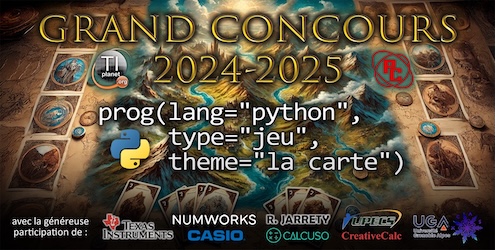KhiCAS: rajoute CAS + Python sur ta Graph 90+E
Re: KhiCAS: rajoute CAS + Python sur ta Graph 90+E
Petite mise a jour, avec possibilite de changer de fonte dans l'affichage 2-d, et un cleanup du catalogue.
-

parisseVIP++ 
Niveau 12: CP (Calculatrice sur Pattes)- Posts: 3713
- Joined: 13 Dec 2013, 16:35
- Gender:

- Calculator(s):→ MyCalcs profile
Re: KhiCAS: rajoute CAS + Python sur ta Graph 90+E
English version available with translated catalog:
https://www-fourier.ujf-grenoble.fr/~parisse/casio/khicasen.g3a
https://www-fourier.ujf-grenoble.fr/~parisse/casio/khicasen.g3a
-

parisseVIP++ 
Niveau 12: CP (Calculatrice sur Pattes)- Posts: 3713
- Joined: 13 Dec 2013, 16:35
- Gender:

- Calculator(s):→ MyCalcs profile
Re: KhiCAS: rajoute CAS + Python sur ta Graph 90+E
testing xcas in casio
something I like about ti68k is that in the entry line, it can be deleted from the cursor to the end, a second click eliminates the entire entry line, can this function be cloned with some combination of keys in the calculator?
x^4-1|
x^4 | -1 // erase from the cursor to the end
x^4
it is necessary to incorporate printf to print in prettyprint
printf (factor(x^4-1))
a command to call the inputs and outputs but separately, as does the ti68k
> (x^4-1)=>* returns (x+1)*(x-1)*(x^2+1)
> entry(-1) returns factor( x^4-1)
> answer(-1) returns (x+1)*(x-1)*(x^2+1)
> factor( x^4-1) returns (x+1)*(x-1)*(x^2+1)
> printf(answer(-1) ) returns (x+1)*(x-1)*(x^2+1)
> printf(entry(-1) ) returns ( x^4-1)
----------------
To read the result better in the khicasio.html console, each new impression, print in a new line
something I like about ti68k is that in the entry line, it can be deleted from the cursor to the end, a second click eliminates the entire entry line, can this function be cloned with some combination of keys in the calculator?
x^4-1|
x^4 | -1 // erase from the cursor to the end
x^4
it is necessary to incorporate printf to print in prettyprint
printf (factor(x^4-1))
a command to call the inputs and outputs but separately, as does the ti68k
> (x^4-1)=>* returns (x+1)*(x-1)*(x^2+1)
> entry(-1) returns factor( x^4-1)
> answer(-1) returns (x+1)*(x-1)*(x^2+1)
> factor( x^4-1) returns (x+1)*(x-1)*(x^2+1)
> printf(answer(-1) ) returns (x+1)*(x-1)*(x^2+1)
> printf(entry(-1) ) returns ( x^4-1)
----------------
To read the result better in the khicasio.html console, each new impression, print in a new line
-

compsystems 
Niveau 9: IC (Compteur Infatigable)- Posts: 258
- Joined: 30 May 2011, 13:44
- Gender:

- Calculator(s):→ MyCalcs profile
Re: KhiCAS: rajoute CAS + Python sur ta Graph 90+E
compsystems wrote:testing xcas in casio
something I like about ti68k is that in the entry line, it can be deleted from the cursor to the end, a second click eliminates the entire entry line, can this function be cloned with some combination of keys in the calculator?
x^4-1|
x^4 | -1 // erase from the cursor to the end
x^4
No need to do that, instead of moving the cursor to the left, press DEL.
AC/ON deletes the entire line.
it is necessary to incorporate printf to print in prettyprint
printf (factor(x^4-1))
No! Just type factor(x^4-1) or x^4-1=>* and you get the answer displayed in prettyprint until you press EXIT.
-

parisseVIP++ 
Niveau 12: CP (Calculatrice sur Pattes)- Posts: 3713
- Joined: 13 Dec 2013, 16:35
- Gender:

- Calculator(s):→ MyCalcs profile
Re: KhiCAS: rajoute CAS + Python sur ta Graph 90+E
[del] deletes a single character.
[all clear] erase everything.
there is no option to remove the cursor until the end of the expression, in a single step without repetitive dels when the expression is too long.
Now if I want to print in 2D, some previous entry or exit independently, it is not possible. the idea is to call an entry or exit and then print in 2D, without rerunning the command.
-------------
solve(x^4-1
first there should be a full screen showing the warning messages
"Warning adding 1 ) at end of input"
"Warning, argument is not an equation, solving x^4-1=0"
and then a second screen showing the result
list[-1,1]
-------------
?abs returns
No help file found error
-------------
solve(x^4-1,x,`=`) returns syntax error
=> set[x=-1,x=1]
[all clear] erase everything.
there is no option to remove the cursor until the end of the expression, in a single step without repetitive dels when the expression is too long.
Now if I want to print in 2D, some previous entry or exit independently, it is not possible. the idea is to call an entry or exit and then print in 2D, without rerunning the command.
-------------
solve(x^4-1
first there should be a full screen showing the warning messages
"Warning adding 1 ) at end of input"
"Warning, argument is not an equation, solving x^4-1=0"
and then a second screen showing the result
list[-1,1]
-------------
?abs returns
No help file found error
-------------
solve(x^4-1,x,`=`) returns syntax error
=> set[x=-1,x=1]
-

compsystems 
Niveau 9: IC (Compteur Infatigable)- Posts: 258
- Joined: 30 May 2011, 13:44
- Gender:

- Calculator(s):→ MyCalcs profile
Re: KhiCAS: rajoute CAS + Python sur ta Graph 90+E
compsystems wrote:there is no option to remove the cursor until the end of the expression, in a single step without repetitive dels when the expression is too long.
Yes, but you need to move the cursor to the intermediate position and that requires as many keystrokes as pressing DEL directly from the end of the commandline (where you can easily go with cursor left from the begin of the commandline).
Now, I'm sure that as usual you have a lot of ideas but here not only life is short, but more importantly rom is full, which means I can not implement anything else (and if I can find a way to spare some memory, I have plenty of Xcas commands that I would like to port and I could not). Therefore, don't waste your time in suggestions (unless it's really really basic to implement), because it won't happen
-

parisseVIP++ 
Niveau 12: CP (Calculatrice sur Pattes)- Posts: 3713
- Joined: 13 Dec 2013, 16:35
- Gender:

- Calculator(s):→ MyCalcs profile
Re: KhiCAS: rajoute CAS + Python sur ta Graph 90+E
Nouvelle mise a jour, avec quelques ameliorations cote graphes:
* commande polygon (graphique repéré)
* attribut line_width_2 a line_width_8 pour faire varier l'epaisseur des segments (y compris dans les lignes polygonales utilisees pour tracer une courbe)
* attribut filled pour remplir un disque (commandes circle pour graphe repéré et draw_circle pour graphe pixelisé) ou un rectangle dont les bords sont paralleles aux axes (commande polygon avec 5 arguments formant un rectangle en graphique repéré et commande draw_rectangle en graphique pixelisé).
Reste a rediger une petite doc en anglais et on pourra passer en mode release...
* commande polygon (graphique repéré)
* attribut line_width_2 a line_width_8 pour faire varier l'epaisseur des segments (y compris dans les lignes polygonales utilisees pour tracer une courbe)
* attribut filled pour remplir un disque (commandes circle pour graphe repéré et draw_circle pour graphe pixelisé) ou un rectangle dont les bords sont paralleles aux axes (commande polygon avec 5 arguments formant un rectangle en graphique repéré et commande draw_rectangle en graphique pixelisé).
Reste a rediger une petite doc en anglais et on pourra passer en mode release...
-

parisseVIP++ 
Niveau 12: CP (Calculatrice sur Pattes)- Posts: 3713
- Joined: 13 Dec 2013, 16:35
- Gender:

- Calculator(s):→ MyCalcs profile
Re: KhiCAS: rajoute CAS + Python sur ta Graph 90+E
Mise a jour, j'ai fini de traduire la doc en anglais, et ajoute draw_arc. On a donc un peu plus de commandes de trace pixellise, qui pourrait constituer la base d'une API commune
* clearscreen() efface l'ecran, set_pixel() synchronise l'ecran
* set_pixel(x,y,c) c=couleur (optionnel)
* draw_line(x1,y1,x2,y2,c)
* draw_rectangle(x,y,w,h,c): rectangle rempli
* draw_circle(x,y,r,c): mettre c a filled+couleur pour avoir un cercle rempli
* draw_arc(x,y,rx,ry,t1,t2,c): arc d'ellipse
* draw_string(s,x,y)
* clearscreen() efface l'ecran, set_pixel() synchronise l'ecran
* set_pixel(x,y,c) c=couleur (optionnel)
* draw_line(x1,y1,x2,y2,c)
* draw_rectangle(x,y,w,h,c): rectangle rempli
* draw_circle(x,y,r,c): mettre c a filled+couleur pour avoir un cercle rempli
* draw_arc(x,y,rx,ry,t1,t2,c): arc d'ellipse
* draw_string(s,x,y)
-

parisseVIP++ 
Niveau 12: CP (Calculatrice sur Pattes)- Posts: 3713
- Joined: 13 Dec 2013, 16:35
- Gender:

- Calculator(s):→ MyCalcs profile
Re: KhiCAS: rajoute CAS + Python sur ta Graph 90+E
Quelques idées pour les fonctions graphiques:
* au moins une paire de fonctions premettant de sauvegarder et restaurer l'écran sur un niveau, sur les machines qui disposent d'assez de RAM pour ce faire;
* get_pixel(x, y) -> c
* draw_triangle(x1, y1, x2, y2, x3, y3, c): idem draw_circle, possibilité de remplir ou pas le triangle
* et donc, par symétrie, même comportement pour draw_rectangle.
Les primitives de dessin du tour d'un triangle et d'un rectangle sont bien sûr superflues, mais elles s'avèrent plus sympa à l'utilisation, et plus efficaces à l'exécution, que 3 et 4 appels à la fonction de dessin de ligne
Si on veut aller un peu plus loin que du dessin pixel, on tombe très vite sur les fonctions de dessin de sprite, et les fonctions de BLIT rectangulaire screen <-> buffer. Les Prime offrent ce genre de choses avec les GROB.
* au moins une paire de fonctions premettant de sauvegarder et restaurer l'écran sur un niveau, sur les machines qui disposent d'assez de RAM pour ce faire;
* get_pixel(x, y) -> c
* draw_triangle(x1, y1, x2, y2, x3, y3, c): idem draw_circle, possibilité de remplir ou pas le triangle
* et donc, par symétrie, même comportement pour draw_rectangle.
Les primitives de dessin du tour d'un triangle et d'un rectangle sont bien sûr superflues, mais elles s'avèrent plus sympa à l'utilisation, et plus efficaces à l'exécution, que 3 et 4 appels à la fonction de dessin de ligne

Si on veut aller un peu plus loin que du dessin pixel, on tombe très vite sur les fonctions de dessin de sprite, et les fonctions de BLIT rectangulaire screen <-> buffer. Les Prime offrent ce genre de choses avec les GROB.
Membre de la TI-Chess Team.
Co-mainteneur de GCC4TI (documentation en ligne de GCC4TI), TIEmu et TILP.
Co-mainteneur de GCC4TI (documentation en ligne de GCC4TI), TIEmu et TILP.
-

Lionel DebrouxSuper Modo 
Niveau 14: CI (Calculateur de l'Infini)- Posts: 6865
- Joined: 23 Dec 2009, 00:00
- Location: France
- Gender:

- Calculator(s):→ MyCalcs profile
- Class: -
- GitHub: debrouxl
Re: KhiCAS: rajoute CAS + Python sur ta Graph 90+E
Cf. les listes d'ici ?
- http://ce-programming.github.io/toolcha ... nc-members + macros au dessus (toolchain CE communautaire)
- https://wiki.inspired-lua.org/Category:gc (fonctions graphiques officielles nspire lua)
- http://ce-programming.github.io/toolcha ... nc-members + macros au dessus (toolchain CE communautaire)
- https://wiki.inspired-lua.org/Category:gc (fonctions graphiques officielles nspire lua)
MyCalcs: Help the community's calculator documentations by filling out your calculators info!
MyCalcs: Aidez la communauté à documenter les calculatrices en donnant des infos sur vos calculatrices !
Inspired-Lua.org: All about TI-Nspire Lua programming (tutorials, wiki/docs...)My calculator programs
Mes programmes pour calculatrices
-

AdriwebAdmin 
Niveau 16: CC2 (Commandeur des Calculatrices)- Posts: 14790
- Images: 1123
- Joined: 01 Jun 2007, 00:00
- Location: France
- Gender:

- Calculator(s):→ MyCalcs profile
- Twitter: adriweb
- GitHub: adriweb
Who is online
Users browsing this forum: ClaudeBot [spider] and 4 guests