OS installation, method #3 : "Maintenance method : (newer supported OS version)"
viewtopic.php?f=57&t=21094#installos
[Tuto] [EN/FR] Install nLoader / TI-Nspire CX
-

critorAdmin 
Niveau 19: CU (Créateur Universel)- Posts: 41980
- Images: 15887
- Joined: 25 Oct 2008, 00:00
- Location: Montpellier
- Gender:

- Calculator(s):→ MyCalcs profile
- YouTube: critor3000
- Twitter: critor2000
- GitHub: critor
Re: [Tuto] [EN/FR] Install nLoader / TI-Nspire CX
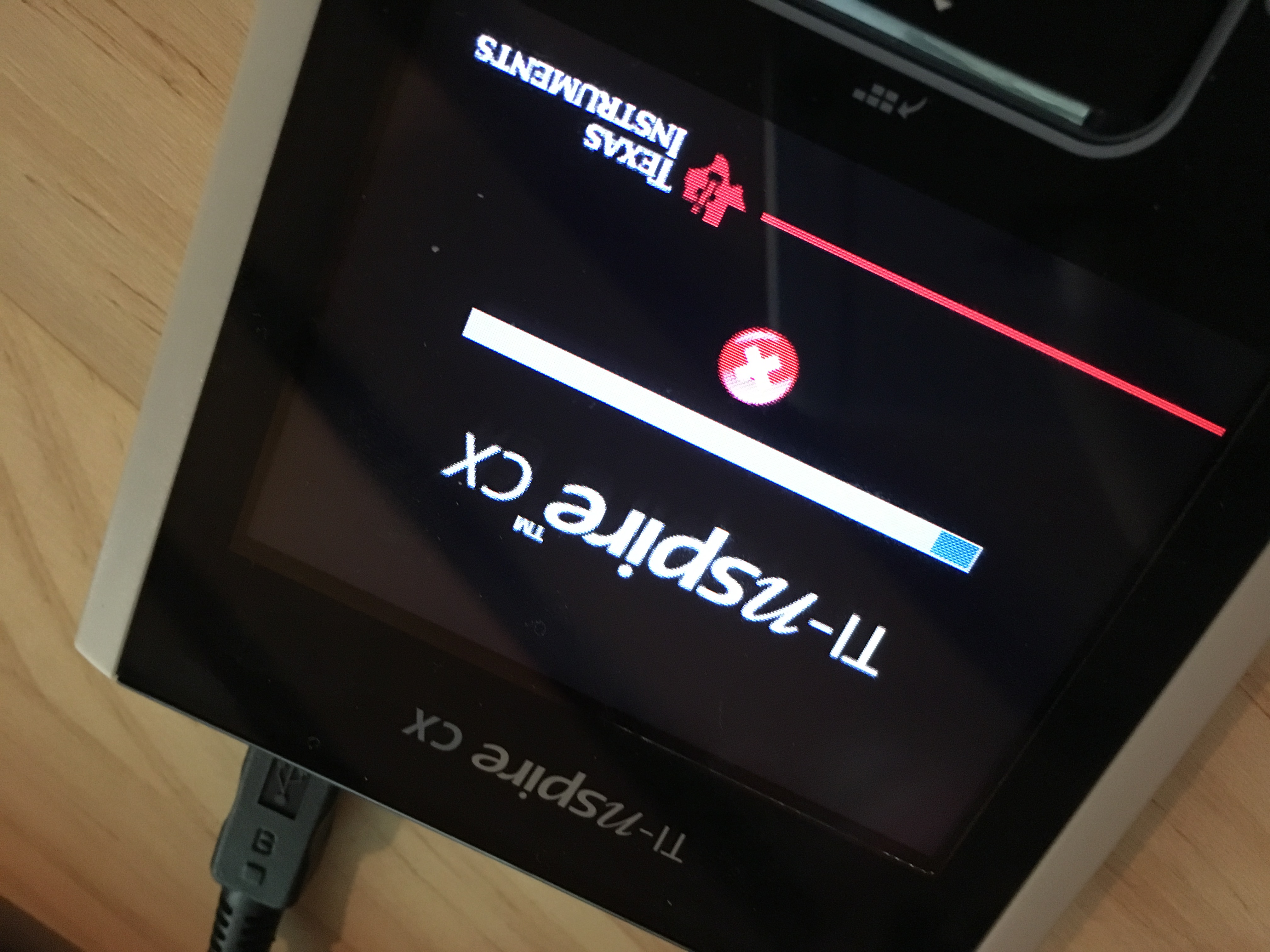

how to fix this please, i made Maintenance method
-

Mâñü Bėríz 
Niveau 8: ER (Espèce Rare: nerd)- Posts: 6
- Joined: 09 Sep 2015, 21:50
- Gender:

- Calculator(s):→ MyCalcs profile
- Class: Terminal S
Re: [Tuto] [EN/FR] Install nLoader / TI-Nspire CX
Maintenance method is supposed to show you a maintenance menu.
Did you get it ?
Did you get it ?
-

critorAdmin 
Niveau 19: CU (Créateur Universel)- Posts: 41980
- Images: 15887
- Joined: 25 Oct 2008, 00:00
- Location: Montpellier
- Gender:

- Calculator(s):→ MyCalcs profile
- YouTube: critor3000
- Twitter: critor2000
- GitHub: critor
-

Mâñü Bėríz 
Niveau 8: ER (Espèce Rare: nerd)- Posts: 6
- Joined: 09 Sep 2015, 21:50
- Gender:

- Calculator(s):→ MyCalcs profile
- Class: Terminal S
Re: [Tuto] [EN/FR] Install nLoader / TI-Nspire CX
critor wrote:Maintenance method is supposed to show you a maintenance menu.
Did you get it ?
i do but is doesn't show me
-

Mâñü Bėríz 
Niveau 8: ER (Espèce Rare: nerd)- Posts: 6
- Joined: 09 Sep 2015, 21:50
- Gender:

- Calculator(s):→ MyCalcs profile
- Class: Terminal S
Re: [Tuto] [EN/FR] Install nLoader / TI-Nspire CX
I've checked, I don't know exactly what's happening.
Even by injecting not supported OSes, I can't manage to get the same screen as you on emulator.
You've got a hardware revision AB, but this shouldn't be a problem since nLoader has been reported to work both on older revisions and on the more recent AC revision.
Either you did something wrong at some steps of the tutorial, either there are some nLoader bugs.
You can either :
Even by injecting not supported OSes, I can't manage to get the same screen as you on emulator.
You've got a hardware revision AB, but this shouldn't be a problem since nLoader has been reported to work both on older revisions and on the more recent AC revision.
Either you did something wrong at some steps of the tutorial, either there are some nLoader bugs.
You can either :
- retry the maintenance menu - triggering it can be quite tricky
- wait for the nLoader developer to reply.
- Or put back your calculator in its original state. If you did thoroughly follow the tutorial it's very easy - just :
- hold
![[esc] :nses:](./images/smilies/nspire/ns_es.png)
![[menu] :nsme:](./images/smilies/nspire/ns_me.png)
![[-] :nsmo:](./images/smilies/nspire/ns_mo.png)
- without releasing the 3 keys, press and release the reset button on the back
- if the calculator didn't automatically turn back on, still without releasing the 3 keys, press
![[home] :nsho:](./images/smilies/nspire/ns_ho.png)
![[home] :nsho:](./images/smilies/nspire/ns_ho.png) (you'll need to perform these steps on each calculator restart until nLoader is totally removed)
(you'll need to perform these steps on each calculator restart until nLoader is totally removed) - you can then resend any TI-Nspire CX 4.4+ OS, since your original version was 4.4
- reinstall Ndless
- use BtMg to overwrite the nLdr image with the Boot2 4.4 file which should still be on your calculator
- hold
-

critorAdmin 
Niveau 19: CU (Créateur Universel)- Posts: 41980
- Images: 15887
- Joined: 25 Oct 2008, 00:00
- Location: Montpellier
- Gender:

- Calculator(s):→ MyCalcs profile
- YouTube: critor3000
- Twitter: critor2000
- GitHub: critor
-

critorAdmin 
Niveau 19: CU (Créateur Universel)- Posts: 41980
- Images: 15887
- Joined: 25 Oct 2008, 00:00
- Location: Montpellier
- Gender:

- Calculator(s):→ MyCalcs profile
- YouTube: critor3000
- Twitter: critor2000
- GitHub: critor
-

Mâñü Bėríz 
Niveau 8: ER (Espèce Rare: nerd)- Posts: 6
- Joined: 09 Sep 2015, 21:50
- Gender:

- Calculator(s):→ MyCalcs profile
- Class: Terminal S
Re: [Tuto] [EN/FR] Install nLoader / TI-Nspire CX
critor wrote:Either you did something wrong at some steps of the tutorial, either there are some nLoader bugs.
He picked the wrong boot2. The red "x" is different from a red screen, and it means the 11800020 value doesn't match boot2 4.4.
I'm going to remove that from beta 2 because if you don't have a backup boot2, it could brick.
-

parrotgeek1Programmeur 
Niveau 11: LV (Légende Vivante)- Posts: 748
- Joined: 29 Mar 2016, 01:22
- Location: This account is no longer used.
- Gender:

- Calculator(s):→ MyCalcs profile
Re: [Tuto] [EN/FR] Install nLoader / TI-Nspire CX
Picked the Boot1.5 file instead of the Boot2 one at the 2nd step of nMaker then ?
Since the tutorial has no download link for another Boot2 than 4.4, and since Boot1.5 4.4 and Boot2 4.4 are the only calculator files with a .img extension, and thus the only ones able to generate a .img flashable file with nMaker.
Since the tutorial has no download link for another Boot2 than 4.4, and since Boot1.5 4.4 and Boot2 4.4 are the only calculator files with a .img extension, and thus the only ones able to generate a .img flashable file with nMaker.
-

critorAdmin 
Niveau 19: CU (Créateur Universel)- Posts: 41980
- Images: 15887
- Joined: 25 Oct 2008, 00:00
- Location: Montpellier
- Gender:

- Calculator(s):→ MyCalcs profile
- YouTube: critor3000
- Twitter: critor2000
- GitHub: critor
Who is online
Users browsing this forum: ClaudeBot [spider] and 2 guests
















