Just take a screwdriver and completely disconnect the battery for some seconds, and then try
![[esc] :nses:](./images/smilies/nspire/ns_es.png)
![[menu] :nsme:](./images/smilies/nspire/ns_me.png)
![[-] :nsmo:](./images/smilies/nspire/ns_mo.png) again.
again.This should fix the clock screen booting issue.

Then rebuild your nLoader image by sending and carefully selecting the right files.
![[esc] :nses:](./images/smilies/nspire/ns_es.png)
![[menu] :nsme:](./images/smilies/nspire/ns_me.png)
![[-] :nsmo:](./images/smilies/nspire/ns_mo.png) again.
again.

critor wrote:Hi.
Just take a screwdriver and completely disconnect the battery for some seconds, and then try![[esc] :nses:](./images/smilies/nspire/ns_es.png)
![[menu] :nsme:](./images/smilies/nspire/ns_me.png)
again.
This should fix the clock screen booting issue.
Then rebuild your nLoader image by sending and carefully selecting the right files.


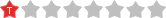








![[esc] :nses:](./images/smilies/nspire/ns_es.png)
![[menu] :nsme:](./images/smilies/nspire/ns_me.png)
![[-] :nsmo:](./images/smilies/nspire/ns_mo.png) and it says no OS found. Then i could only install the Cx OS, after that it asked me to install OS Again, but this time i could only install the cx cas and after it freezed again on the clock screen.
and it says no OS found. Then i could only install the Cx OS, after that it asked me to install OS Again, but this time i could only install the cx cas and after it freezed again on the clock screen.

Vuash wrote:Hi, i have an ti-nspire cx.
I made each step correctly to install the cas system in my non cas calculator.
When it finishes installing the OS (tinspirecxcas_4.5.0.1180) and boot, it get stuck in clock screen, with the mouse pointer.
What im supposed to do?
Thank you.
PS: When it starts, pop ups the message that the calculator was changed to enable cas system etc.
PS2: I tried![[esc] :nses:](./images/smilies/nspire/ns_es.png)
![[menu] :nsme:](./images/smilies/nspire/ns_me.png)
and it says no OS found. Then i could only install the Cx OS, after that it asked me to install OS Again, but this time i could only install the cx cas and after it freezed again on the clock screen.
How to fix it:
Hi, i fix it by removing pdf viewer from my ndless startup folder. Thank you for the tutorial, now it works perfectly! <3
![[esc] :nses:](./images/smilies/nspire/ns_es.png)
![[menu] :nsme:](./images/smilies/nspire/ns_me.png)
![[-] :nsmo:](./images/smilies/nspire/ns_mo.png) and it says no OS found. Then i could only install the Cx OS, after that it asked me to install OS Again, but this time i could only install the cx cas and after it freezed again on the clock screen.
and it says no OS found. Then i could only install the Cx OS, after that it asked me to install OS Again, but this time i could only install the cx cas and after it freezed again on the clock screen.![[doc] :nsdo:](./images/smilies/nspire/ns_do.png)
![[enter] :nsen:](./images/smilies/nspire/ns_en.png)
![[EE] :nsee:](./images/smilies/nspire/ns_ee.png)
![[esc] :nses:](./images/smilies/nspire/ns_es.png)
![[menu] :nsme:](./images/smilies/nspire/ns_me.png)
![[-] :nsmo:](./images/smilies/nspire/ns_mo.png) i have try to install cx fw
i have try to install cx fw![[home] :nsho:](./images/smilies/nspire/ns_ho.png) 5 - 4 info i read:
5 - 4 info i read:



Users browsing this forum: ClaudeBot [spider] and 6 guests