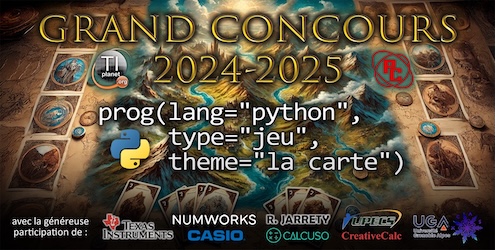archives_voir.php?id=652778
Des nouveautés concernant les menus :

- D'une part, il n'y a plus de confirmation déroutante des choix de menus avec la touche
![[enter] :nsen:](./images/smilies/nspire/ns_en.png) .
.
Pour obtenir des infos complémentaire sur ce que fait un choix de menu sans l'exécuter, par exemple le![[5] :ns5:](./images/smilies/nspire/ns_5.png) , il suffit de maintenir la touche
, il suffit de maintenir la touche ![[shift] :nssh:](./images/smilies/nspire/ns_sh.png) tout en tapant
tout en tapant ![[5] :ns5:](./images/smilies/nspire/ns_5.png) .
. - D'autre part, un truc très pratique en tous cas pour moi, un nouveau choix de menu Reset via la touche
![[0] :ns0:](./images/smilies/nspire/ns_0.png) .
.
Plusieurs manipulations effectuables sous ControlX sont en effet destinées à être suivies d'un reset.
Très embêtant lorsque l'on n'a pas le bon outil sous la main, ou lorsque le bouton reset est usé/cassé à force de l'utiliser.
Désormais, fini les embêtements !






![[3] :ns3:](./images/smilies/nspire/ns_3.png) to go the the Diags partition
to go the the Diags partition![[2] :ns2:](./images/smilies/nspire/ns_2.png) to flash the new ControlX image
to flash the new ControlX image![[\//] :nsba:](./images/smilies/nspire/ns_ba.png) to select the previous ControlX image location and thus overwrite it
to select the previous ControlX image location and thus overwrite it



 )
)