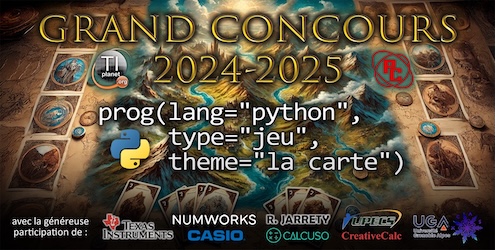Pour installer les OS TI-Nspire CX 3.2.2, 3.2.3, 3.2.4 et 3.3 sur sa calculatrice TI-Nspire CM.
To install TI-Nspire CX OS 3.2.2, 3.2.3, 3.2.4 and 3.3 on your TI-Nspire CM.
Attention ! Ce pack permet de transformer sa TI-Nspire CM en TI-Nspire CX, afin d'y installer des OS plus récents que la dernière version 3.2.0.1219 distribuée par Texas Instruments (3.2.2, 3.2.3, 3.2.4 et 3.3).
Il permet donc de profiter de classeurs Lua plus récents sur sa TI-Nspire CM.
Toutefois, la transformation effectuée, vous ne pourrez plus installer d'OS normalement - vous devrez obligatoirement utiliser Nlaunch CXM.
Une fois le point de non retour franchi, il est impératif de suivre le tutoriel jusqu'au bout et avec succès afin de pouvoir remettre sa TI-Nspire CM en état de marche, et éventuellement défaire la transformation.
Il permet donc de profiter de classeurs Lua plus récents sur sa TI-Nspire CM.
Toutefois, la transformation effectuée, vous ne pourrez plus installer d'OS normalement - vous devrez obligatoirement utiliser Nlaunch CXM.
Une fois le point de non retour franchi, il est impératif de suivre le tutoriel jusqu'au bout et avec succès afin de pouvoir remettre sa TI-Nspire CM en état de marche, et éventuellement défaire la transformation.
Warning: This pack makes it possible to turn a TI-Nspire CM into a TI-Nspire CX, in order to be able to install OS versions newer than the la(te)st OS version (3.2.0.1219) distributed by Texas Instruments - namely, 3.2.2, 3.2.3, 3.2.4 and 3.3.
This way, one can access newer Lua documents on a TI-Nspire CM.
However, after performing the change, you will no longer be able to install OS upgrades the normal way - using Nlaunch CXM becomes mandatory as a result of the change.
Past the point of no return, one absolutely needs to go through the entire tutorial (in a successful fashion), in order to get the TI-Nspire CM handheld back into working state, and possibly undo the change.
This way, one can access newer Lua documents on a TI-Nspire CM.
However, after performing the change, you will no longer be able to install OS upgrades the normal way - using Nlaunch CXM becomes mandatory as a result of the change.
Past the point of no return, one absolutely needs to go through the entire tutorial (in a successful fashion), in order to get the TI-Nspire CM handheld back into working state, and possibly undo the change.
Vérifications préliminaires :
Attention : Si l'une des conditions n'est pas vérifiée, alors ce tutoriel-ci n'est pas pour vous. L'appliquer quand même ne marchera pas et pourra endommager votre calculatrice de façon permanente.
Attention : Si l'une des conditions n'est pas vérifiée, alors ce tutoriel-ci n'est pas pour vous. L'appliquer quand même ne marchera pas et pourra endommager votre calculatrice de façon permanente.
Preliminary checks :
Warning : If any of those checks is not ok, then this tutorial is not for you. Applying it won't work and may even brick your calculator permanently.
Warning : If any of those checks is not ok, then this tutorial is not for you. Applying it won't work and may even brick your calculator permanently.
- P0) Vérifiez si votre calculatrice est bien dans une des catégories de modèles suivantes:P0) Check if your calculator is among the following models categories:
- TI-Nspire CM
+ TI-Nspire CM Chinese Edition, TI-Nspire CM CAS Chinese Edition, TI-Nspire CM-C, TI-Nspire CM-C CAS
- TI-Nspire CM
Comment installer :
A) Installation de l'OS 3.1 (sautez en B si déjà fait)
B) Installation du Boot2 compatible Nlaunch CXM
A) Installation de l'OS 3.1 (sautez en B si déjà fait)
- A0) Installez l'OS 3.1.0.392
- Lien OS 3.1.0.392 pour CM CAS: http://tiplanet.org/forum/archives_voir.php?id=3724
- Lien OS 3.1.0.392 pour CM: http://tiplanet.org/forum/archives_voir.php?id=3723
B) Installation du Boot2 compatible Nlaunch CXM
- B0) Sur l'ordinateur, rendez-vous dans le sous-dossier correspondant à la catégorie de calculatrice identifiée en P0.
- B1) Envoyez le dossier 'ndless' à la racine de la calculatrice (directement dans 'Mes classeurs').
Ecrasez tous les dossiers/fichiers si demandé. - B2) Envoyez ensuite le fichier du dossier parent correspondant à votre modèle de calculatrice:
- CM CAS: 'ndless_installer-3.1.0.tmc'
- CM: 'ndless_installer-3.1.0.tmo'
- B3) Enfoncez le bouton 'reset' au dos.
Le programme nsNandMgr devrait se lancer automatiquement. Sinon, reprenez en B1. - B4) Tapez
![[1] :ns1:](./images/smilies/nspire/ns_1.png) pour aller dans le menu Manuf.
pour aller dans le menu Manuf. - B5) Si vous voulez pouvoir utiliser d'autres langues que le chinois et l'anglais, choisissez maintenant une langue par défaut autre que le chinois.
Attention : Point de non retour. A compter de la réalisation de l'étape suivante, vous devrez absolument suivre le tutoriel jusqu'au bout pour pouvoir à nouveau utiliser votre TI-Nspire CM et éventuellement annuler la transformation. - B6) Tapez
![[2] :ns2:](./images/smilies/nspire/ns_2.png) pour transformer votre TI-Nspire CM en TI-Nspire CX et y programmer le Boot2 TI-Nspire CX 3.1.
pour transformer votre TI-Nspire CM en TI-Nspire CX et y programmer le Boot2 TI-Nspire CX 3.1. - B7) Tapez
![[0] :ns0:](./images/smilies/nspire/ns_0.png) pour retourner au menu principal une fois terminé.
pour retourner au menu principal une fois terminé. - B8) Tapez
![[3] :ns3:](./images/smilies/nspire/ns_3.png) puis
puis ![[2] :ns2:](./images/smilies/nspire/ns_2.png) pour programmer le Diags TI-Nspire CX 3.1.
pour programmer le Diags TI-Nspire CX 3.1. - B9) Tapez
![[0] :ns0:](./images/smilies/nspire/ns_0.png) pour retourner au menu principal une fois terminé.
pour retourner au menu principal une fois terminé. - B10) Tapez
![[4] :ns4:](./images/smilies/nspire/ns_4.png) puis
puis ![[2] :ns2:](./images/smilies/nspire/ns_2.png) pour programmer le Manuf TI-Nspire CX.
pour programmer le Manuf TI-Nspire CX. - B11) Tapez
![[0] :ns0:](./images/smilies/nspire/ns_0.png) pour retourner au menu principal une fois terminé.
pour retourner au menu principal une fois terminé. - B12)Vérifiez la ligne "Boot order" à l'écran:
Si elle affiche dans l'ordre "Boot2 Diags", c'est bon.
Si elle affiche dans l'ordre "Diags Boot2", tapez![[5] :ns5:](./images/smilies/nspire/ns_5.png) puis
puis ![[8] :ns8:](./images/smilies/nspire/ns_8.png) pour inverser, et
pour inverser, et ![[0] :ns0:](./images/smilies/nspire/ns_0.png) pour retourner au menu principal une fois terminé.
pour retourner au menu principal une fois terminé. - B13)Tapez
![[0] :ns0:](./images/smilies/nspire/ns_0.png) pour quitter.
pour quitter.
Patientez jusqu'à l'affichage de l'écran d'accueil du système. - B14) Enfoncez le bouton 'reset' au dos.
La calculatrice devrait afficher un message "Operating system not found". Sinon, reprenez en B0.
How to install :
A) Install OS 3.1 (skip to B if already done)
B) Install the Nlaunch CXM compatible Boot2
A) Install OS 3.1 (skip to B if already done)
- A0) Install OS 3.1.0.392
- OS 3.1.0.392 link for CM CAS: http://tiplanet.org/forum/archives_voir.php?id=3724
- OS 3.1.0.392 link for CM: http://tiplanet.org/forum/archives_voir.php?id=3723
B) Install the Nlaunch CXM compatible Boot2
- B0) On the computer, go into the subfolder matching the calculator category identified at P0.
- B1) Send the 'ndless' folder to the root level of the calculator (directly in 'My Documents').
Overwrite all existing files if prompted. - B2) Now send the parent folder file matching your calculator model:
- CM CAS: 'ndless_installer-3.1.0.tmc'
- CM: 'ndless_installer-3.1.0.tmo'
- B3) Press the 'reset' button on the back.
The nsNandMgr program should start automatically. If not, resume to B1. - B4) Type
![[1] :ns1:](./images/smilies/nspire/ns_1.png) to go into the 'Manuf menu.
to go into the 'Manuf menu. - B5) If you want to be able to use your TI-Nspire CM in other languages than english and chinese, choose now a default language other than chinese.
Warning : Point of no return. Once the next step has been performed, you'll have to complete the tutoriel in order to be able to use your TI-Nspire CM again. - B6) Type
![[2] :ns2:](./images/smilies/nspire/ns_2.png) to mod your TI-Nspire CM into a TI-Nspire CX.
to mod your TI-Nspire CM into a TI-Nspire CX. - B7) Type
![[0] :ns0:](./images/smilies/nspire/ns_0.png) to return to the main menu once complete.
to return to the main menu once complete. - B8) Type
![[3] :ns3:](./images/smilies/nspire/ns_3.png)
![[2] :ns2:](./images/smilies/nspire/ns_2.png) to flash the TI-Nspire CX 3.1 Diags.
to flash the TI-Nspire CX 3.1 Diags. - B9) Type
![[0] :ns0:](./images/smilies/nspire/ns_0.png) to return to the main menu once complete.
to return to the main menu once complete. - B10)Type
![[4] :ns4:](./images/smilies/nspire/ns_4.png)
![[2] :ns2:](./images/smilies/nspire/ns_2.png) to flash the TI-Nspire CX 'Manuf'.
to flash the TI-Nspire CX 'Manuf'. - B11)Type
![[0] :ns0:](./images/smilies/nspire/ns_0.png) to return to the main menu once complete.
to return to the main menu once complete. - B12)Check the "Boot order" line on the screen:
If it shows "Boot2 Diags", it's ok.
If it shows "Diags Boot2", type![[5] :ns5:](./images/smilies/nspire/ns_5.png) then
then ![[8] :ns8:](./images/smilies/nspire/ns_8.png) to switch and
to switch and ![[0] :ns0:](./images/smilies/nspire/ns_0.png) to return to the main menu once complete.
to return to the main menu once complete. - B13)Type
![[0] :ns0:](./images/smilies/nspire/ns_0.png) to quit.
to quit.
Wait for the OS home screen. - B14) Press the 'reset' button on the back.
The calculator should display "Operating system not found". If it's not the case, resume to B0.
Voilà, vous pouvez maintenant installer manuellement Nlaunch CXM, ou bien utiliser nos switching packs semi-automatisés.
You can now manually install Nlaunch CXM, or one of our semi-automated switching packs.