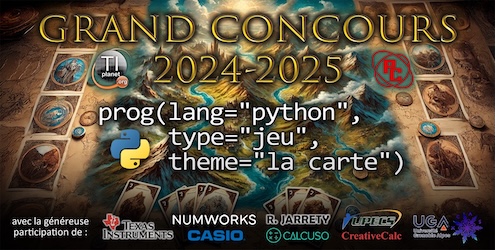Or click here : English version
Ou cliquez ici : French version
Dernière mise à jour : 15/08/2013
Bonne lecture !
La Chronique de Laurae suivante (#16) : Faire réapparaitre le Télex Facebook
La Chronique de Laurae précédente (#14) : Mac : Limiter l’usage CPU
La Chronique de Laurae (#n) : Bons plans
Problème de mise en page ? Lire les recommandations
Follow me on Twitter : Laurae_TIP
| Modèle | Processeur | RAM et GPU | Stockage | Prix d’achat |
| 1) Macbook Air 11” 2013 | i5 2x/4x @1.3 GHz (Turbo Boost @2.6 GHz) | 4 Go RAM Intel HD Graphics 5000 | 128 Go SSD | 938.86€ (étudiant) |
| 2) Macbook Air 13” 2013 | i5 2x/4x @1.3 GHz (Turbo Boost @2.6 GHz) | 4 Go RAM Intel HD Graphics 5000 | 128 Go SSD | 989.1€ (Fnac -10%) |
| 3) Macbook Air 13” 2013 | i7 2x/4x @1.7 GHz (Turbo Boost @3.3 GHz) | 4 Go RAM Intel HD Graphics 5000 | 128 Go SSD | 1174.47€ (étudiant) |
| 4) Macbook Air 13” 2013 | i7 2x/4x @1.7 GHz (Turbo Boost @3.3 GHz) | 8 Go RAM Intel HD Graphics 5000 | 256 Go SSD | 1456.73€ (étudiant) |
| 5) Macbook Pro Retina 13” | i5 2x/4x @2.6 GHz (Turbo Boost @3.2 GHz) | 8 Go RAM Intel HD Graphics 4000 | 256 Go SSD | 1596.66€ (étudiant) |
| 6) Macbook Pro Retina 13” | i7 2x/4x @3.0 GHz (Turbo Boost @3.7 GHz) | 8 Go RAM Intel HD Graphics 4000 | 512 Go SSD | 1935.13€ (Apple on Campus) |
| 7) Macbook Pro Retina 15” | i7 4x/8x @2.4 GHz (Turbo Boost @3.4 GHz) | 8 Go RAM Intel HD Graphics 4000 NVIDIA GeForce 650M | 256 Go SSD | 1979.1€ (Fnac -10%) |
| 8) Macbook Pro Retina 15” | i7 4x/8x @2.7 GHz (Turbo Boost @3.7 GHz) | 16 Go RAM Intel HD Graphics 4000 NVIDIA GeForce 650M | 512 Go SSD | 2462.56€ (Apple on Campus) |
| 9) Macbook Pro Retina 15” | i7 4x/8x @2.8 GHz (Turbo Boost @3.8 GHz) | 16 Go RAM Intel HD Graphics 4000 NVIDIA GeForce 650M | 768 Go SSD | 3449€ (normal) |
| Modèle | Processor | RAM and GPU | Storage | Purchase price |
| 1) Macbook Air 11” 2013 | i5 2x/4x @1.3 GHz (Turbo Boost @2.6 GHz) | 4 Go RAM Intel HD Graphics 5000 | 128 Go SSD | 938.86€ (étudiant) |
| 2) Macbook Air 13” 2013 | i5 2x/4x @1.3 GHz (Turbo Boost @2.6 GHz) | 4 Go RAM Intel HD Graphics 5000 | 128 Go SSD | 989.1€ (Fnac -10%) |
| 3) Macbook Air 13” 2013 | i7 2x/4x @1.7 GHz (Turbo Boost @3.3 GHz) | 4 Go RAM Intel HD Graphics 5000 | 128 Go SSD | 1174.47€ (étudiant) |
| 4) Macbook Air 13” 2013 | i7 2x/4x @1.7 GHz (Turbo Boost @3.3 GHz) | 8 Go RAM Intel HD Graphics 5000 | 256 Go SSD | 1456.73€ (étudiant) |
| 5) Macbook Pro Retina 13” | i5 2x/4x @2.6 GHz (Turbo Boost @3.2 GHz) | 8 Go RAM Intel HD Graphics 4000 | 256 Go SSD | 1596.66€ (étudiant) |
| 6) Macbook Pro Retina 13” | i7 2x/4x @3.0 GHz (Turbo Boost @3.7 GHz) | 8 Go RAM Intel HD Graphics 4000 | 512 Go SSD | 1935.13€ (Apple on Campus) |
| 7) Macbook Pro Retina 15” | i7 4x/8x @2.4 GHz (Turbo Boost @3.4 GHz) | 8 Go RAM Intel HD Graphics 4000 NVIDIA GeForce 650M | 256 Go SSD | 1979.1€ (Fnac -10%) |
| 8) Macbook Pro Retina 15” | i7 4x/8x @2.7 GHz (Turbo Boost @3.7 GHz) | 16 Go RAM Intel HD Graphics 4000 NVIDIA GeForce 650M | 512 Go SSD | 2462.56€ (Apple on Campus) |
| 9) Macbook Pro Retina 15” | i7 4x/8x @2.8 GHz (Turbo Boost @3.8 GHz) | 16 Go RAM Intel HD Graphics 4000 NVIDIA GeForce 650M | 768 Go SSD | 3449€ (normal) |
| Elément | Macbook Air 11” | Macbook Air 13” |
| Dalle | 11 pouces (1366x768) | 13 pouces (1440x900) |
| Poids | 1.08 kg | 1.35 kg |
| Batterie | 38 Wh | 54 Wh |
| Autonomie | 9 heures surf web 8 heures films | 12 heures surf web 10 heures films |
| Connectique | 2x USB 3 (5 Gbps) 1x Thunderbolt (10 Gbps) | 2x USB 3 (5 Gbps) 1x Thunderbolt (10 Gbps) 1x Lecteur SD |
| Processeur (base) | Core i5 (2x/4x @1.3 GHz - @2.6 GHz) Intel HD Graphics 5000 15W TDP | Core i5 (2x/4x @1.3 GHz - @2.6 GHz) Intel HD Graphics 5000 15W TDP |
| Processeur (upgrade) Rajouter 150€ (normal) Rajouter 141.36€ (étudiant) Rajouter 131.56€ (Apple on Campus) | Core i7 (2x/4x @1.7 Ghz - @3.3 GHz) Intel HD Graphics 5000 15W TDP | Core i7 (2x/4x @1.7 GHz - @3.3 GHz) Intel HD Graphics 5000 15W TDP |
| RAM (base) | 4 Go DDR3 1600 MHz | 4 Go DDR3 1600 MHz |
| RAM (upgrade) Rajouter 100€ (normal) Rajouter 94.48€ (étudiant) Rajouter 88.50€ (Apple on Campus) | 8 Go RAM DDR3 1600 MHz | 8 Go RAM DDR3 1600 MHz |
| SSD (base) | 128 Go | 128 Go |
| SSD (upgrade 1) Rajouter 200€ (normal) Rajouter 187.77€ (étudiant) Rajouter 175.81€ (Apple on Campus) | 256 Go | 256 Go |
| SSD (upgrade 2) Rajouter 500€ (normal) Rajouter 470.03€ (étudiant) Rajouter 440.13€ (Apple on Campus) | 512 Go | 512 Go |
| Prix total (base) | 999€ (normal) 938.86€ (étudiant) 879.06€ (Apple on Campus) | 1099€ (normal) 1033.34€ (étudiant) 967.56€ (Apple on Campus) |
| Prix (config max) | 1749.01€ (normal) 1644.50€ (étudiant) 1539.25€ (Apple on Campus) | 1849€ (normal) 1738.98€ (étudiant) 1627.76€ (Apple on Campus) |
| Elément | Macbook Air 11” | Macbook Air 13” |
| Screen | 11 inch (1366x768) | 13 inch (1440x900) |
| Weight | 1.08 kg | 1.35 kg |
| Battery capacity | 38 Wh | 54 Wh |
| Battery life | 9 hours web surfing 8 hours watching movies | 12 hours web surfing 10 hours watching movies |
| Plugs | 2x USB 3 (5 Gbps) 1x Thunderbolt (10 Gbps) | 2x USB 3 (5 Gbps) 1x Thunderbolt (10 Gbps) 1x SD Card Reader |
| Processor (base) | Core i5 (2x/4x @1.3 GHz - @2.6 GHz) Intel HD Graphics 5000 15W TDP | Core i5 (2x/4x @1.3 GHz - @2.6 GHz) Intel HD Graphics 5000 15W TDP |
| Processor (upgrade) Add 150€ (normal) Add 141.36€ (student) Add 131.56€ (Apple on Campus) | Core i7 (2x/4x @1.7 Ghz - @3.3 GHz) Intel HD Graphics 5000 15W TDP | Core i7 (2x/4x @1.7 GHz - @3.3 GHz) Intel HD Graphics 5000 15W TDP |
| RAM (base) | 4 Go DDR3 1600 MHz | 4 Go DDR3 1600 MHz |
| RAM (upgrade) Add 100€ (normal) Add 94.48€ (student) Add 88.50€ (Apple on Campus) | 8 Go RAM DDR3 1600 MHz | 8 Go RAM DDR3 1600 MHz |
| SSD (base) | 128 Go | 128 Go |
| SSD (upgrade 1) Add 200€ (normal) Add 187.77€ (student) Add 175.81€ (Apple on Campus) | 256 Go | 256 Go |
| SSD (upgrade 2) Add 500€ (normal) Add 470.03€ (student) Add 440.13€ (Apple on Campus) | 512 Go | 512 Go |
| Prix total (base) | 999€ (normal) 938.86€ (student) 879.06€ (Apple on Campus) | 1099€ (normal) 1033.34€ (student) 967.56€ (Apple on Campus) |
| Price (max config) | 1749.01€ (normal) 1644.50€ (student) 1539.25€ (Apple on Campus) | 1849€ (normal) 1738.98€ (student) 1627.76€ (Apple on Campus) |
| Elément | Macbook Pro Retina 13” | Macbook Pro Retina 15” |
| Dalle | 13 pouces (2560x1600) | 15 pouces (2880x1800) |
| Poids | 1.62 kg | 2.02 kg |
| Batterie | 74 Wh | 95 Wh |
| Autonomie | 7 heures surf web | 7 heures surf web |
| Connectique | 2x USB 3 (5 Gbps) 2x Thunderbolt (10 Gbps) 1x HDMI 1x Lecteur SD | 2x USB 3 (5 Gbps) 2x Thunderbolt (10 Gbps) 1x HDMI 1x Lecteur SD |
| Processeur (base) | Core i5 (2x/4x @2.5/2.6 GHz - @3.1/3.2 GHz) Intel HD Graphics 4000 35W TDP | Core i7 (4x/8x @2.4 GHz - @3.4 GHz) Intel HD Graphics 4000 - GeForce 650M 45W TDP (CPU) - 45W TDP (GPU) |
| Processeur (upgrade) Rajouter 200€ (normal) Rajouter 187.77€ (étudiant) Rajouter 175.81€ (Apple on Campus) | Core i7 (2x/4x @2.9/3.0 Ghz - @3.6/3.7 GHz) Intel HD Graphics 4000 35W TDP | |
| Processeur (upgrade) Rajouter 100€ (normal) Rajouter 92.09€ (étudiant) Rajouter 88.50€ (Apple on Campus) | Core i7 (4x/8x @2.7 GHz - @3.7 GHz) Intel HD Graphics 4000 - GeForce 650M 45W TDP (CPU) - 45W TDP (GPU) | |
| Processeur (upgrade) Rajouter 350€ (normal) Rajouter 321.72€ (étudiant) Rajouter 308.57€ (Apple on Campus) | Core i7 (4x/8x @2.8 GHz - @3.8 GHz) Intel HD Graphics 4000 - GeForce 650M 45W TDP (CPU) - 45W TDP (GPU) | |
| RAM (base) | 8 Go DDR3 1600 MHz | 8 Go DDR3 1600 MHz |
| RAM (upgrade) Rajouter 200€ (normal) Rajouter 184.18€ (étudiant) Rajouter 175.81€ (Apple on Campus) | 16 Go RAM DDR3 1600 MHz | |
| SSD (base) | 128 Go | 256 Go |
| SSD (upgrade 1) Rajouter 200/500/900€ (normal) Rajouter 187.77/470.03/845.57€ (étud.) Rajouter 175.81/440.13/791.75€ (AoC) | 256/512/768 Go | |
| SSD (upgrade 2) Rajouter 300/699.99€ (normal) Rajouter 276.28/643.45€ (étudiant) Rajouter 264.32/615.94€ (AoC) | 512/768 Go | |
| Prix total (base) | 1499€ (normal) 1408.89€ (étudiant) 1319.19€ (Apple on Campus) | 2199€ (normal) 2023.63€ (étudiant) 1935.13€ (Apple on Campus) |
| Prix (config max) | 2598.99€ (normal) 2442.23€ (étudiant) 2286.75€ (Apple on Campus) | 3449€ (normal) 3172.99€ (étudiant) 3034.25€ (Apple on Campus) |
| Elément | Macbook Pro Retina 13” | Macbook Pro Retina 15” |
| Screen | 13 inch (2560x1600) | 15 inch (2880x1800) |
| Weight | 1.62 kg | 2.02 kg |
| Battery capacity | 74 Wh | 95 Wh |
| Battery life | 7 hours web surfing | 7 hours web surfing |
| Plugs | 2x USB 3 (5 Gbps) 2x Thunderbolt (10 Gbps) 1x HDMI 1x SD Card Reader | 2x USB 3 (5 Gbps) 2x Thunderbolt (10 Gbps) 1x HDMI 1x SD Card Reader |
| Processor (base) | Core i5 (2x/4x @2.5/2.6 GHz - @3.1/3.2 GHz) Intel HD Graphics 4000 35W TDP | Core i7 (4x/8x @2.4 GHz - @3.4 GHz) Intel HD Graphics 4000 - GeForce 650M 45W TDP (CPU) - 45W TDP (GPU) |
| Processor (upgrade) Rajouter 200€ (normal) Rajouter 187.77€ (student) Rajouter 175.81€ (Apple on Campus) | Core i7 (2x/4x @2.9/3.0 Ghz - @3.6/3.7 GHz) Intel HD Graphics 4000 35W TDP | |
| Processor (upgrade) Rajouter 100€ (normal) Rajouter 92.09€ (student) Rajouter 88.50€ (Apple on Campus) | Core i7 (4x/8x @2.7 GHz - @3.7 GHz) Intel HD Graphics 4000 - GeForce 650M 45W TDP (CPU) - 45W TDP (GPU) | |
| Processor (upgrade) Rajouter 350€ (normal) Rajouter 321.72€ (student) Rajouter 308.57€ (Apple on Campus) | Core i7 (4x/8x @2.8 GHz - @3.8 GHz) Intel HD Graphics 4000 - GeForce 650M 45W TDP (CPU) - 45W TDP (GPU) | |
| RAM (base) | 8 Go DDR3 1600 MHz | 8 Go DDR3 1600 MHz |
| RAM (upgrade) Rajouter 200€ (normal) Rajouter 184.18€ (student) Rajouter 175.81€ (Apple on Campus) | 16 Go RAM DDR3 1600 MHz | |
| SSD (base) | 128 Go | 256 Go |
| SSD (upgrade 1) Rajouter 200/500/900€ (normal) Rajouter 187.77/470.03/845.57€ (stud.) Rajouter 175.81/440.13/791.75€ (AoC) | 256/512/768 Go | |
| SSD (upgrade 2) Rajouter 300/699.99€ (normal) Rajouter 276.28/643.45€ (student) Rajouter 264.32/615.94€ (AoC) | 512/768 Go | |
| Total price (base) | 1499€ (normal) 1408.89€ (étudiant) 1319.19€ (Apple on Campus) | 2199€ (normal) 2023.63€ (étudiant) 1935.13€ (Apple on Campus) |
| Price (max config) | 2598.99€ (normal) 2442.23€ (étudiant) 2286.75€ (Apple on Campus) | 3449€ (normal) 3172.99€ (étudiant) 3034.25€ (Apple on Campus) |
| Modèle | Processeur | RAM et GPU | Stockage | Prix d’achat |
| 1) Macbook Air 11” 2013 | i5 2x/4x @1.3 GHz (Turbo Boost @2.6 GHz) | 4 Go RAM Intel HD Graphics 5000 | 128 Go SSD | 938.86€ (étudiant) |
Configuration minimale du Macbook Air 11”, il est utile si vous avez besoin d’une portabilité extrême tout en ayant des performances largement supérieures à l’iPad. Parfait pour les cours, et suffisant pour des petites taches pas trop lourdes. Chauffe énormément en pleine charge CPU juste en haut de la touche [ESC]. Par contre, vous pourrez jouer à des jeux tels que F1 2012 en qualité faible/moyenne sans ralentissements (sauf certains circuits).
| Model | Processor | RAM and GPU | Storage | Buying price |
| 1) Macbook Air 11” 2013 | i5 2x/4x @1.3 GHz (Turbo Boost @2.6 GHz) | 4 Go RAM Intel HD Graphics 5000 | 128 Go SSD | 938.86€ (student) |
This is the stock version of Apple Macbook Air 11”. It is useful if you need a fully extreme portability without sacrificing horse power (and even more compared to the iPad). Way far enough for school and even more for small daily tasks. However, it heats very quickly when the CPU is stressed, especially at the front of the [ESC] key. Thermals are not a problem, you can play games such as F1 2012 with low to medium qualities without stuttering (but not on all races).
Configuration minimale du Macbook Air 11”, il est utile si vous avez besoin d’une portabilité extrême tout en ayant des performances largement supérieures à l’iPad. Parfait pour les cours, et suffisant pour des petites taches pas trop lourdes. Chauffe énormément en pleine charge CPU juste en haut de la touche [ESC]. Par contre, vous pourrez jouer à des jeux tels que F1 2012 en qualité faible/moyenne sans ralentissements (sauf certains circuits).
| Modèle | Processeur | RAM et GPU | Stockage | Prix d’achat |
| 2) Macbook Air 13” 2013 | i5 2x/4x @1.3 GHz (Turbo Boost @2.6 GHz) | 4 Go RAM Intel HD Graphics 5000 | 128 Go SSD | 989.1€ (Fnac -10%) |
Configuration minimale du Macbook Air 13”, il vous servira si vous avez besoin d’une portabilité élevée tout en ayant un espace de travail assez confortable. Son avantage face aux modèles Retina (300€ séparent ce modèle Air au modèle Retina 13” de base) est le poids et l’autonomie sur batterie. En effet, atteindre 12 heures d’autonomie en surf web et 10 heures avec un film est très fort. Et ce, encore mieux que le Macbook Air 11” Haswell qui pointe respectivement à 9 heures et 8 heures. Vous pourrez également jouer à F1 2012 sans trop de problèmes, comme sur le Air 11”. Et pourquoi pas faire du petit montage vidéo.
| Model | Processor | RAM and GPU | Storage | Buying price |
| 2) Macbook Air 13” 2013 | i5 2x/4x @1.3 GHz (Turbo Boost @2.6 GHz) | 4 Go RAM Intel HD Graphics 5000 | 128 Go SSD | 989.1€ (Fnac -10%) |
Stock version of Macbook Air 13”. Allows you a huge portability and a big screen for its size. If you need to carry it everywhere, it’s going to be very useful unlike Retina models (only 300€ between this Air and the stock Retina 13”) which are heavy compared to the Air, and do not have the awesome battery life : 12 hours of web surfing and 10 hours of watching films are claimed by Apple, and thus the Air has absolutely no competitor in its premium price range. Like the 11”, you can play F1 2012. And why not doing videos while we’re in ? Not a problem, until you hit a huge swap file due to the RAM being full.
| Modèle | Processeur | RAM et GPU | Stockage | Prix d’achat |
| 3) Macbook Air 13” 2013 | i7 2x/4x @1.7 GHz (Turbo Boost @3.3 GHz) | 4 Go RAM Intel HD Graphics 5000 | 128 Go SSD | 1174.47€ (étudiant) |
Configuration minimale du Macbook Air 13” avec upgrade CPU, la seule différence en rapport avec le modèle 2 testé est le processeur i7 qui est environ 20% plus rapide (voir plus) que la version i5. Il n’est utile que dans deux cas : vous voulez faire tout le plus vite possible ou vous voulez une “expérience utilisateur” la plus fluide possible (en sacrifiant l’autonomie lorsque la charge CPU augmente). La fréquence de l’Intel HD Graphics 5000 est légèrement plus élevée, sauf que vous ne verrez jamais la différence même lors de jeux (pas pu déterminer de différence sur F1 2012 visuellement par rapport au modèle 1 testé et 2 testé). Chauffe assez vite.
| Model | Processor | RAM and GPU | Storage | Buying price |
| 3) Macbook Air 13” 2013 | i7 2x/4x @1.7 GHz (Turbo Boost @3.3 GHz) | 4 Go RAM Intel HD Graphics 5000 | 128 Go SSD | 1174.47€ (student) |
Stock configuration fo the Macbook Air 13” with CPU upgrade : the i7 (upgrade of i5 version) is about 20% faster in benchmarks compared to the i5 version (non upgraded). Only useful in two cases : you want to do everything as fast as possible, a butter smooth “user experience” (while sacrificing battery life), and a huge portability workhorse. The Intel HD Graphics 5000 operates at higher frequencies (higher than the one on the i5) when needed, but you won’t see any difference with your own eyes on the screen (couldn’t find any difference between i5 and i7 when playing F1 2012 at the same settings on each Air). Heats very quickly.
| Modèle | Processeur | RAM et GPU | Stockage | Prix d’achat |
| 4) Macbook Air 13” 2013 | i7 2x/4x @1.7 GHz (Turbo Boost @3.3 GHz) | 8 Go RAM Intel HD Graphics 5000 | 256 Go SSD | 1456.73€ (étudiant) |
Configuration upgradée CPU, SSD (pas au max), et RAM, ce modèle est une machine similaire au modèle 5 testé, mis à part le GPU (Intel HD Graphics 5000 vs Intel HD Graphics 4000) et l’écran (1400x900 vs le super précis 2560x1600). Cette configuration peut sembler overkill pour un tel chassis, mais il fonctionne très bien comme ça et permet de faire du montage vidéo pas trop lourd. En revanche, il chauffe beaucoup et très vite comme le modèle 3 testé. Passer d’un SSD 128 Go à un SSD 256 Go produit un bond énorme.
| Model | Processor | RAM and GPU | Storage | Buying price |
| 4) Macbook Air 13” 2013 | i7 2x/4x @1.7 GHz (Turbo Boost @3.3 GHz) | 8 Go RAM Intel HD Graphics 5000 | 256 Go SSD | 1456.73€ (student) |
Upgrade CPU, SSD (not maxed), and RAM, this model is very similar when compared to the 5th tested model, if we take away the GPU part (Intel HD Graphics 5000 against Intel HD Graphics 4000) and the screen (1400x900 against awesome precise 2560x1600). This configuration may be overkill with such thermal restrictions, but it works very well and allows you to mount videos that are not killing your Air too quickly. However, it heats very quickly like the 3rd tested model. Go ahead with a 256 Go SSD, the speed is way different against the 128 Go SSD version.
| Modèle | Processeur | RAM et GPU | Stockage | Prix d’achat |
| 5) Macbook Pro Retina 13” | i5 2x/4x @2.6 GHz (Turbo Boost @3.2 GHz) | 8 Go RAM Intel HD Graphics 4000 | 256 Go SSD | 1596.66€ (étudiant) |
Entrée de gamme Retina (si on met à part l’ancienne version Retina), son avantage est bien évidemment l’écran Retina, qui après utilisation pendant un très court temps (par exemple après 30 minutes), vous ne voudrez plus jamais revenir sur un écran à faible résolution comme les Macbook Air ou les Macbook Pro non Retina. Du moins, c’est difficile. Il ne chauffe pas trop, mais a des ralentissements lorsque vous scrollez très vite. F1 2012 a des problèmes si on ne diminue pas la définition et les détails. En performances, il est à peu près identique à la version i7 des Macbook Air. Par contre, vous perdez en autonomie (7 heures c’est peu ?).
| Mode | Processor | RAM and GPU | Storage | Buying price |
| 5) Macbook Pro Retina 13” | i5 2x/4x @2.6 GHz (Turbo Boost @3.2 GHz) | 8 Go RAM Intel HD Graphics 4000 | 256 Go SSD | 1596.66€ (student) |
The entry for Retina (if we put apart the “old” Retina version), and its advantage against others is obviously its Retina screen. Watch it about 30 minutes, and try to go back on a low resolution screen like a Macbook Air or Macbook Pro non Retina : you can’t. Or it’s hard. Doesn’t heat much, but suffers stuttering when scrolling quickly. F1 2012 is playable but not on the awesome taxing high resolution screen. CPU performances are about the same as the i7 Macbook Air version. However, you lose the awesome awesome battery life (still, 7 hours is enough ?).
| Modèle | Processeur | RAM et GPU | Stockage | Prix d’achat |
| 6) Macbook Pro Retina 13” | i7 2x/4x @3.0 GHz (Turbo Boost @3.7 GHz) | 8 Go RAM Intel HD Graphics 4000 | 512 Go SSD | 1935.13€ (Apple on Campus) |
Forme identique au modèle 5 testé, mais avec CPU et SSD upgrade. Il est légèrement plus rapide que le modèle 5 testé ou les Macbook Air i7, mais ne les fument pas pour autant malgré la fréquence d’horloge du CPU. Le SSD est plutôt massif en capacité à ce niveau là. Avez-vous vraiment besoin de 512 Go ? Chauffe rapidement et a les mêmes ralentissements que le modèle 5 testé. Comme par rapport aux Macbook Air, vous perdrez des heures en autonomie.
| Model | Processor | RAM and GPU | Storage | Buying price |
| 6) Macbook Pro Retina 13” | i7 2x/4x @3.0 GHz (Turbo Boost @3.7 GHz) | 8 Go RAM Intel HD Graphics 4000 | 512 Go SSD | 1935.13€ (Apple on Campus) |
Identical to the 5th tested model, but with a CPU and SSD upgrade. Slightly faster to the 5th tested model of Macbook Air with i7, but doesn’t smoke them even if the CPU frequency is way higher. The 512 Go SSD is probably way too much : do you really need it ? Heats quickly, has the same stuttering, and “only” 7 hours battery life (if we compare it to Macbook Air 11” or 13”), like the 5th tested model.
| Modèle | Processeur | RAM et GPU | Stockage | Prix d’achat |
| 7) Macbook Pro Retina 15” | i7 4x/8x @2.4 GHz (Turbo Boost @3.4 GHz) | 8 Go RAM Intel HD Graphics 4000 NVIDIA GeForce 650M | 256 Go SSD | 1979.1€ (Fnac -10%) |
Ce modèle est l’entrée de gamme Retina 15”. La différence par rapport aux autres modèles est le Core i7 avec 4 coeurs, “doublant” les performances si la parallélisation est parfaite par rapport aux autres modèles. Les fréquences sont légèrement diminuées, mais sont largement suffisantes. Ce modèle mange les vidéos très rapidement. On est encore loin d’un i7-3930K (6 coeurs, fréquence débloquée, processeur pour ordinateur de bureau), mais c’est très fort dans un tel chassis. Chauffe extrêmement vite. Comme les autres modèles Retina, il souffre de ralentissements. Les taches lourdes tuent la batterie à vitesse très rapide. Pour les jeux, je n’ai pas testé.
| Model | Processor | RAM and GPU | Storage | Buying price |
| 7) Macbook Pro Retina 15” | i7 4x/8x @2.4 GHz (Turbo Boost @3.4 GHz) | 8 Go RAM Intel HD Graphics 4000 NVIDIA GeForce 650M | 256 Go SSD | 1979.1€ (Fnac -10%) |
This is the stock version of Retina 15”. Unlike other models (Macbook Air, Macbook Pro Retina 13”), this one has a Core i7 quad-core, theoretically “doubling” performance if everything is scaled right as it should (and even more with Hyperthreading !). Frequencies are a little bit lowered, but are still far enough. It can crunch videos quickly, but we are still far away of a i7-3930K performance (6 cores, unlocked, desktop CPU). Still far enough as I’ve said. Heats very quickly, and has stuttering issues like Retina 13” models unless you fire up the discrete GPU. Like a workhouse, it can drain very quickly your battery. I didn’t test it gaming, but it should be enough to play smoothly on most games but not at full screen definition.
| Modèle | Processeur | RAM et GPU | Stockage | Prix d’achat |
| 8) Macbook Pro Retina 15” | i7 4x/8x @2.7 GHz (Turbo Boost @3.7 GHz) | 16 Go RAM Intel HD Graphics 4000 NVIDIA GeForce 650M | 512 Go SSD | 2462.56€ (Apple on Campus) |
On prend le modèle 7 testé, on rajoute 300 MHz aux fréquences, 8 Go de RAM, et 256 Go SSD, et on obtient le modèle 8 testé ! C’est une station de travail portable, avec une autonomie satisfaisante lorsqu’on ne tire pas sur le CPU et GPU. 16 Go RAM suffiront pour la plupart des personnes (même 8 Go sont généralement suffisants - essayez-vous même !).
| Model | Processor | RAM and GPU | Storage | Buying price |
| 8) Macbook Pro Retina 15” | i7 4x/8x @2.7 GHz (Turbo Boost @3.7 GHz) | 16 Go RAM Intel HD Graphics 4000 NVIDIA GeForce 650M | 512 Go SSD | 2462.56€ (Apple on Campus) |
Take the 7th tested model, add 300 MHz, 8 Go RAM, and 256 Go SSD, and you end up with 8th tested model ! A neat portable workstation, with an awesome (compared to other Windows models) battery life (7 hours is far enough or not ?) as long as you do not fire up like mad your CPU or GPU. 16 Go RAM is maybe too much, 8 Go should en enough if not 16 Go is not needed (try yourself !).
| Modèle | Processeur | RAM et GPU | Stockage | Prix d’achat |
| 9) Macbook Pro Retina 15” | i7 4x/8x @2.8 GHz (Turbo Boost @3.8 GHz) | 16 Go RAM Intel HD Graphics 4000 NVIDIA GeForce 650M | 768 Go SSD | 3449€ (normal) |
Modèle ultime d’Apple, vous payez cher, vous boostez les performances de manière invisible, et vous mangez la batterie à une vitesse encore plus rapide que rapide.
| Model | Processor | RAM and GPU | Storage | Buying price |
| 9) Macbook Pro Retina 15” | i7 4x/8x @2.8 GHz (Turbo Boost @3.8 GHz) | 16 Go RAM Intel HD Graphics 4000 NVIDIA GeForce 650M | 768 Go SSD | 3449€ (normal) |
Ultimate Apple Macbook Pro model. You lose money, you boost (blindly) performances, and you eat battery as fast as possible.
- le prix Apple on Campus -12%
- le prix avec réduction étudiant (-6% Macbook Air / Macbook Pro Retina 13”, -8% Macbook Pro Retina 15”)
- le prix normal sans réduction
- l’économie réalisée via l’Apple on Campus par rapport au prix normal sans réduction
- l’économie réalisée via la réduction étudiant par rapport au prix normal sans réduction
Prix le prix monte, plus les réductions augmentent, logique. Pas trop mal de savoir à l’avance ce qu’on va payer lors de configurations personnalisées (Custom-to-Order).
Les prix vont (du Macbook Air 11” base au Macbook Pro Retina 15” avec toutes les options) :
- de base : 999€ à 3449€
- avec réduction étudiant : 938.86€ à 3172.99€
- via Apple on Campus : 879.06€ à 3034.25€
D’où la rangée de réduction suivante :
- avec réduction étudiant : 60.14€ à 276.01€
- via Apple on Campus : 119.94€ à 414.75€
- Apple on Campus prices with 12% discount
- student price with discount (6% Macbook Air / Macbook Pro Retina 13”, 8% Macbook Pro Retina 15”)
- regular price
- discount amount with Apple on Campus compared to regular price
- discount amount with student discount compared to regular price
As the price raises, discounts increase, that’s obvious. It is great to know how much we’re going to pay through Custom-to-Order customization service.
Prices range (from Macbook Air 11” stock to Macbook Pro Retina 15” with all options) :
- stock : from 999€ to 3499€
- with student discount : from 938.86€ à 3172.99€
- through Apple on Campus : from 879.06€ à 3034.25€
Giving us a reduction range of :
- with student discount : 60.14€ à 276.01€
- through Apple on Campus : 119.94€ à 414.75€
Dans l’ordre :
- la fréquence de base : comme dit avant, ne signifie pas ce que ça signifie vraiment
- la fréquence en Turbo Boost sur 1 thread : c’est le Turbo Boost annoncé généralement
- la fréquence en Turbo Boost sur un nombre maximum de threads (2x/4x CPU pour Macbook Air et Pro Retina 13”, 4x/8x CPU pour Macbook Pro Retina 15”) : c’est le Turbo Boost effectif lorsqu’il y a une charge totale ou partielle imposée sur le CPU
- coeurs : nombres de coeurs physiques (2 pour les Macbook Air et Pro Retina 13”, 4 pour les Macbook Pro Retina 15”)
- puissance théorique : mutliplication du nombre de coeurs par la fréquence en Turbo Boost sur un nombre maximum de threads
Plus la fréquence est élevée, plus la performance est élevée proportionnellement. Idem pour le nombre de coeurs physiques. Par ailleurs, l’Hyperthreading des processeurs permet une performance accrue dans les taches fortement parallélisées (voire même à partir de 2 threads), et aussi l’ordinateur reconnaîtra 2 fois plus de coeurs (sont des coeurs logiques, cette fois).
Il y a plusieurs désavantages à avoir des fréquences plus élevées :
- chauffe très vite
- throttle plus rapidement
- utilise un peu plus d’énergie (votre facture d’électricité)
- utilise un peu plus la batterie (et votre facture d’électricité quand vous devrez recharger)
- une consommation trop élevée par rapport à l’énergie fournie par le chargeur peut être insuffisant (pas vérifié, mais un équivalent FurMark sur le Macbook Pro Retina 15” i7-2.8 devrait probablement drainer la batterie même branché sur secteur)
- le prix du processeur est plus élevé
A vous de voir ce qui vous convient.
En simple : plus on avance vers la droite dans le tableau, plus c’est meilleur, et plus les désavantages se feront sentir ; à l’inverse, plus on avance vers la gauche, moins c’est meilleur, mais moins les désavantages se feront sentir.
In order :
- base frequency : as said before, not significant
- Turbo Boost frequency on 1 running thread : it is usually the announced Turbo Boost
- Turbo Boost frequency over all running threads (2x/4x CPU for Macbook Air and Pro Retina 13”, 4x/8x CPU for Macbook Pro Retina 15”) : it is the effective Turbo Boost when a full (or partial) charge is stressing the CPU
- cores : number of physical cores (2 for Macbook Air and Pro Retina 13”, 4 for Macbook Pro Retina 15”)
- theoretical horse power : product of the number of cores by the Turbo Boost frequency over all available threads
The higher the frequency, the higher the performance becomes proportionnaly. Same for physical cores. Also, Hyperthreading allows an increased performance when highly parallelized threads are present (or even starting at 2 threads), and the computer recongnize twice more cores (called logic cores).
However, there are obvious issues when having higher frequencies :
- heats quickly
- throttles faster
- uses a bit more power (check your electricity bills)
- uses a bit the battery (check your electricity bills when you plug your computer)
- when the CPU and GPU are stressed to the max, you might not have enough power pulled from the charger to keep the full charge (only on Macbook Pro Retina 15” i7-2.8, should drain very slowly the battery when plugged and with full CPU and GPU charge like FurMark)
- cost is higher
It’s up to you.
In short : the more you are at right on the table, the better it is, and the more you can see disadvantages ; reversing this, the more you are at the left, the worse it gets, but the less you can see and feel the disadvantages.
Par ailleurs, ce n’est pas indiqué, mais en sortie de veille, il suffit de quelques secondes pour retrouver l’ordinateur dans l’état auquel vous l’avez laissé avant d’aller veille. Vous pouvez aussi éteindre l’ordinateur mais en conservant ce que vous étiez en train de faire (sauf certains cas - sur Safari j’ai jamais réussi à conserver quoique ce soit à l’intérieur des onglets, ils sont rafraîchis automatiquement au lancement...). La veille coupe la Wi-Fi et la Bluetooth, et les rallume au réveil.
Also, not indicated here, is the exiting sleep delay. Only some seconds are required to get back your computer to the state you left it some times ago. You can however shut off totally your computer while saving what you were doing (and only in some cases - on Safari I’ve never been able to keep whatever on tabs, they are all refreshed at boot...). Sleep trashes Wi-Fi and Bluetooth if they were running, and resumes them when you wake up your computer.
On peut faire beaucoup de blabla sur ce tableau, point par point.
Par ailleurs, comme le prix des processeurs Intel i7 double coeur semble plus “accessible” chez Apple mais avec des fréquences très élevées, il n’y a pas de surprise de voir le Macbook Pro Retina 13” i7 prendre les devants de la scène pour se rapprocher du Macbook Pro Retina 15” ultime (3.7 GHz vs 3.8 GHz - la différence de 100 MHz n’a fait “que” augmenter de 0.02 soit une différence de 1.33%).
Concernant le Macbook Pro Retina 15” de base, il est légèrement en retrait par rapport aux autres modèles i7 car sa fréquence Turbo Boost au max est légèrement plus faible, et on peut noter qu’il fait jeu égal avec les Macbook Air i7.
Also, as the Intel i7 dual-core CPU seems more “available” by Apple, running with very high frequencies, it is obvious to see the Macbook Pro Retina 13” i7 taking the lead and getting closer to the ultimate Macbook Pro Retina 15” (3.7 GHz against 3.8 GHz - the 100 MHz difference increases only by 0.02 the score, giving a difference of 1.33%).
About the Macbook Pro Retina 15” stock version, we can see it is slightly behind other i7 models because its max Turbo Boost is lagging behind them, and it is toe-a-toe with Macbook Air i7 version.
Revenons au tableau. On distingue 3 groupes visibles :
- Macbook Air i5 : performances élevées pour une telle enveloppe thermique de 15W TDP comparés à ceux du Pro Retina 13” i5
- Macbook Air i7 et Macbook Pro Retina 13” i5 : à jeu égal, consommation en baisse d’une très forte marge (vous pensez avoir des performances identiques avec seulement 43% de TDP ? bah oui, Intel l’a fait)
- Macbook Pro Retina 13” i7 : un peu tout seul, les fréquences très élevées font la différence grâce à un TDP de 35W assez large
- Macbook Pro Retina 15” : bon, il est tout seul, normal : c’est un quadri-coeur. C’est à dire que ses performances sont théoriquement 2 fois supérieures à fréquence identique par rapport à ses homologues double coeur.
Lets get back on the sheet. We can see 3 different groups :
- Macbook Air i5 : good performance for a small thermal headroom of 15W TDP when compared to Pro Retina 13” i5
- Macbook Air i7 and Macbook Pro Retina 13 i5 : toe-a-toe, not power hungry and large margins (you think you could have the same performance with only 43% TDP ? Yes, Intel made it)
- Macbook Pro Retina 13 i7 : lagging alone in the top of the dual cores, only its Turbo Boost frequency and its 35W TDP make it running faster than others
- Macbook Pro Retina 15” : ok, they’re alone, that’s normal : they are quad-cores. Theoretically, their horsepowers should be twice as fast as dual-core CPU with the same Turbo Boost frequencies.
En ce qui concerne le reste, il est évidemment qu’il est difficile de conserver une performance maximale lorsque les taches sont multi-threads, ce que l’Hyperthreading d’Intel compense. On remarque bien que le rapport chute lorsqu’on monte dans le tableau.
For what is left, it is obvious it’s hard to keep a maximum performance when tasking with multi-threads, but Intel’s Hyperthreading tries to get rid of this. We can see clearly on the table that the ratio lowers when we go higher on the table.
Le second test, plus lourd, est le suivant en usage réel approximatif : surf web sans flash et sans streaming (40%), Word et Excel (20%), Photoshop CS6 (25%), idle non veille (15%), avec luminosité à 35%.
The second real life test, heavier, is approximate : 40% of web surfing without flash and without streaming, 20% of Word and Excel, 25% of Photoshop CS6, 15% of idling without sleeping, and brightness set to 35%.
Les versions non renouvelées encore souffrent énormément par rapport aux nouveaux Macbook Air : seuls les Macbook Pro Retina avec configuration de base dépassent les 7 heures annoncées par Apple. Et plus on monte en gamme, moins l’autonomie est grande. L’autonomie inexpliquée du modèle 9 (Macbook Pro Retina i7-2.8 16 Go 768 Go) a pu être répétée deux fois en deux coups, étrange...
However, older verisons (Macbook Pro Retina) lags far behind Macbook Air : only the stock Macbook Pro Retina verisons reach more than 7 hours of battery life. And as we go higher in clock rates, the battery life decreases. The 9th model (Macbook Pro Retina i7-2.8 16 Go 768 Go) had unexplainable behaviour and could be repeated twice, weird...
- premier test : une lecture séquentielle
- second test : une écriture séquentielle
- first test : a sequential read
- second test : a sequential write
Si vous voulez une écriture du tonnerre, prenez la version 256 Go SSD au minimum.
Le processeur i7 est optionnel, vous vous en servirez vraiment que lorsqu’il y a des taches lourdes à faire...
Ensuite à propos de la RAM, vous avez le choix : ayant une version 4 Go, je peux vous dire que même avec un swap file de 7 Go, le Mac ne ralentit pas (ou peut être un peu). Si vous êtes un gros fan de surf web, prenez 8 Go, sauf si vous aimez fermer et ouvrir Safari intégralement (vous ne perdrez pas les pages affichées, mais vous perdrez leurs contenus).
Les 12 heures (9 heures pour le 11”) d’autonomie sont justes énormes avec un poids aussi faible.
If you want a lightning writing speed, take the 256 Go SSD version at least.
The i7 CPU is an option, you really need it only if you want to do things fast and heavy workloads...
About RAM, it’s up to you : as I have a 4 Go version, I can tell you that with a 7 Go swap file, the Mac doesn’t slow down (or a little bit). If you are a huge fan of web surfing, take the 8 Go version, unless you’re happy to close and open Safari regularly to clean up RAM usage (you won’t lose what is shown on each tab, but you lose their contents).
12 hours (9 hours for the 11”) of battery life claimed are just awesome for a lightweight laptop.
La seule justification majeure est l’écran haute résolution. Si vous n’en avez pas besoin, vous pouvez passer la route.
Une autre justification possible, mais mineure, est de pouvoir connecter 2 écrans externes (en plus de l’écran du Mac, ce qui fait 3), chose qui n’est pas possible sur les Macbook Air (1 seul écran externe en plus de l’écran du Mac, d’où seulement 2 écrans).
The only major reason to buy it is its high resolution screen. If you do not need it, just skip it.
An another but minor reason, is to be able to plug 2 external screens (and 1 more with your Mac’s screen, giving a total of 3), and that’s not possible on a Macbook Air (1 external screen and 1 from the Mac, giving a total of only 2).
Deux justifications absolument nécessaires : l’écran haute résolution et la puissance CPU/GPU. Sinon, passez la route : il n’est pas facile à transporter du à son poids.
Two required reasons : the high resolution screen and the CPU/GPU horsepower. Otherwise, skip it : it’s not easy to carry it everywhere as its weight is felt easily over time.