I converted pdf files with your program, I uploaded these files on the calculator but when I open the application I see a chart with a parabola.
I tried to make several reset, even by pressing the button on the back but I have not solved the problem.
What do I have to do?
HP Prime doesn't read my pdf
12 posts
• Page 1 of 2 • 1, 2
-

Earnweald 
Niveau 9: IC (Compteur Infatigable)- Posts: 1
- Joined: 26 Nov 2016, 16:31
- Gender:

- Calculator(s):→ MyCalcs profile
Re: HP Prime doesn't read my pdf
Hi,
I've tested your latest converted document and it seems to work here :
archives_cat.php?auteur=115182&generator=-1
Be sure to install the most recent HP Prime firmware, 10637 to date :
archives_voir.php?id=658248
I've tested your latest converted document and it seems to work here :
archives_cat.php?auteur=115182&generator=-1
Be sure to install the most recent HP Prime firmware, 10637 to date :
archives_voir.php?id=658248
-

critorAdmin 
Niveau 19: CU (Créateur Universel)- Posts: 41980
- Images: 15737
- Joined: 25 Oct 2008, 00:00
- Location: Montpellier
- Gender:

- Calculator(s):→ MyCalcs profile
- YouTube: critor3000
- Twitter: critor2000
- GitHub: critor
Re: HP Prime doesn't read my pdf
Olá Critor, I´m having the same problem.... I just can´t send apps to Kit Conectivit. It doesn´t appear a option to send my files.
Could you help?
Could you help?
-

geandc 
Niveau 4: MC (Membre Confirmé)- Posts: 2
- Joined: 23 Nov 2016, 03:04
- Gender:

- Calculator(s):→ MyCalcs profile
- Class: classe
Re: HP Prime doesn't read my pdf
Please someone could make a tutorial about how send files to hp prime. tks a lot
-

geandc 
Niveau 4: MC (Membre Confirmé)- Posts: 2
- Joined: 23 Nov 2016, 03:04
- Gender:

- Calculator(s):→ MyCalcs profile
- Class: classe
Re: HP Prime doesn't read my pdf
@geanc You're not having the same problem if you're telling me that you can't send the apps.
The problem about was when opening the apps.
Tell me how you're processing to send things to the HP Prime, then.
As far as I know there is nothing special with generated files.
You just need to drag them on the Connectivity Kit calculator entry, like any other HP Prime file.
The problem about was when opening the apps.
Tell me how you're processing to send things to the HP Prime, then.
As far as I know there is nothing special with generated files.
You just need to drag them on the Connectivity Kit calculator entry, like any other HP Prime file.
-

critorAdmin 
Niveau 19: CU (Créateur Universel)- Posts: 41980
- Images: 15737
- Joined: 25 Oct 2008, 00:00
- Location: Montpellier
- Gender:

- Calculator(s):→ MyCalcs profile
- YouTube: critor3000
- Twitter: critor2000
- GitHub: critor
Re: HP Prime doesn't read my pdf
Hi Critor,
I have a problem, I create a program with your site from a pdf and it works in the virtual calculator, but when I try to run it on the phisical one a sintax error appears, what can I do?
Thanks for your help
I have a problem, I create a program with your site from a pdf and it works in the virtual calculator, but when I try to run it on the phisical one a sintax error appears, what can I do?
Thanks for your help
-

javigb96 
Niveau 5: MO (Membre Overclocké)- Posts: 1
- Joined: 02 Dec 2016, 10:19
- Gender:

- Calculator(s):→ MyCalcs profile
Re: HP Prime doesn't read my pdf
Press the 'reset' button on the back and retry.
It should work.
But my advise would be :
Don't use the program format anymore.
Use the new default App format.
Default is by far the best choice.
It should work.
But my advise would be :
Don't use the program format anymore.
Use the new default App format.
Default is by far the best choice.
-

critorAdmin 
Niveau 19: CU (Créateur Universel)- Posts: 41980
- Images: 15737
- Joined: 25 Oct 2008, 00:00
- Location: Montpellier
- Gender:

- Calculator(s):→ MyCalcs profile
- YouTube: critor3000
- Twitter: critor2000
- GitHub: critor
Re: HP Prime doesn't read my pdf
I am like the same problem reported in this topic. I can send the apps normally to the calculator, but when I try to execute them from the applications menu it shows a parabola. Even programs do not work, either. I'll be grateful if anyone has anything that might help.
-

globrother 
Niveau 4: MC (Membre Confirmé)- Posts: 3
- Joined: 10 Feb 2017, 16:13
- Gender:

- Calculator(s):→ MyCalcs profile
-

critorAdmin 
Niveau 19: CU (Créateur Universel)- Posts: 41980
- Images: 15737
- Joined: 25 Oct 2008, 00:00
- Location: Montpellier
- Gender:

- Calculator(s):→ MyCalcs profile
- YouTube: critor3000
- Twitter: critor2000
- GitHub: critor
Re: HP Prime doesn't read my pdf
I updated to the new. I'm sorry I forgot to inform you ... The applications worked correctly with the previous version. As soon as I made the upgrade to firmware 10637, they no longer work. The version of the connectivity kit is 2016/12/08. 11226. In the virtual calculator the apps work normally.
Going by the "shift program" key and selecting the app displays the following error: program syntax error 17: "LOCAL str:=STRING (num);" as the image below:
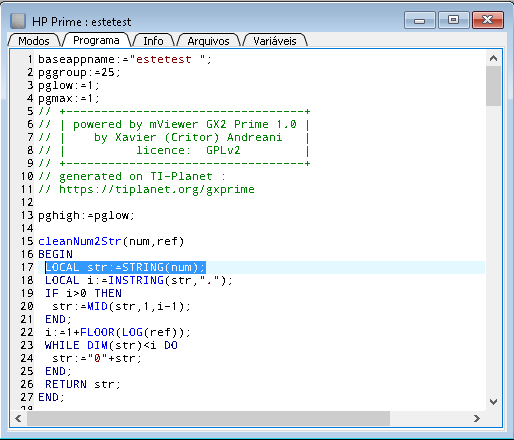
Going by the "shift program" key and selecting the app displays the following error: program syntax error 17: "LOCAL str:=STRING (num);" as the image below:
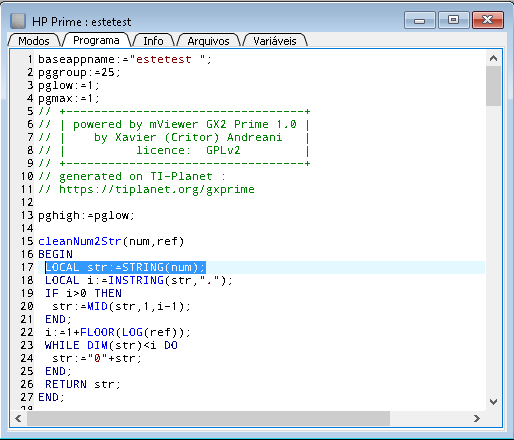
-

globrother 
Niveau 4: MC (Membre Confirmé)- Posts: 3
- Joined: 10 Feb 2017, 16:13
- Gender:

- Calculator(s):→ MyCalcs profile
12 posts
• Page 1 of 2 • 1, 2
Return to Problèmes divers / Aide débutants
Who is online
Users browsing this forum: ClaudeBot [spider] and 8 guests















