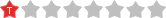sur ma HP Prime G2 fraîchement reçue, je constate avec grande déception qu'elle ne calcule pas correctement en mode Home :
- cos(pi/2) et sin(pi) ne donnent pas 0 (déjà signalé sur ce forum)
- (900/121)*(10285/9) donne 8500,00000002 et non 8500 comme attendu

- si on fait 900/121 puis enter, puis Ans*10285/121, elle donne bien 8500 comme résultat ! Idem si on fait Enter après 10285 et qu'on divise ensuite par 121. Mais si on met des parenthèses à 10285/9, alors ça ne marche pas...
- Par contre, (900/9)*(10285/121) donne bien 8500, et on pourrait donc penser qu'elle ne sait pas multiplier deux fractions dont les résultats ont un nombre illimité de décimales
Sauf que (900/121)*(18150/9) donne bien 15000 comme attendu. En fait, dès que le résultat est supérieur à 10000, ça marche, comme si la Hp ne pouvait pas afficher plus de 12 chiffres par nombres, décimales incluses. Elle opère alors un arrondi et donne la valeur recherchée (entier).
J'ai essayé sur les versions emulateur pour Ipad de HP prime, et ça donne les mêmes résultats....
Quelqu'un aurait-il une explication à tout cela ?
Je précise que ma Numwork, elle, ne se trompe dans aucun de ces calculs, et que la HP non plus si on passe en mode CAS.
Si on ne peut pas avoir confiance dans le calcul en mode Home, alors à quoi sert-il ?
Merci d'avance pour vos réponses.