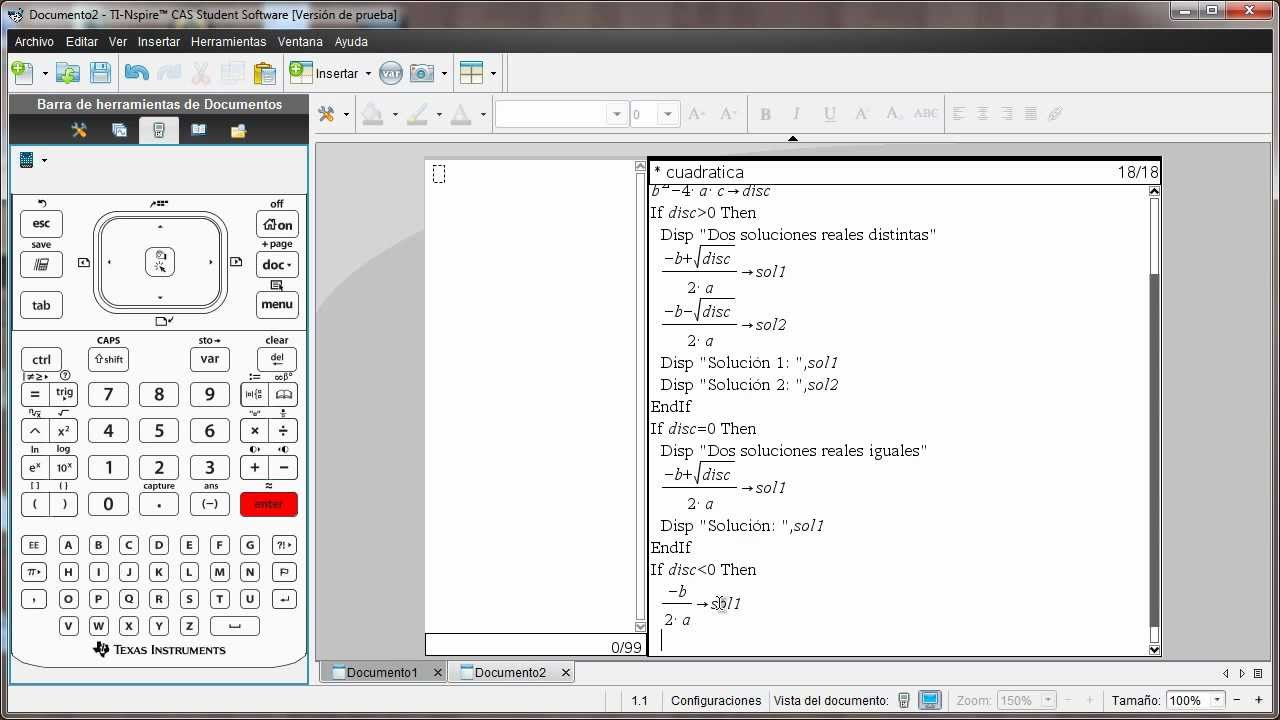Ajout coloration syntaxique éditeur Python NumWorks

 Parmi les calculatrices proposant la programmation Python pour la rentrée 2018, seule la Casio Graph 90+E proposait à date un éditeur avec coloration syntaxique du code.
Parmi les calculatrices proposant la programmation Python pour la rentrée 2018, seule la Casio Graph 90+E proposait à date un éditeur avec coloration syntaxique du code.Mais les choses vont changer.

zardam vient de soumettre un ajout au code source de la calculatrice NumWorks qui active enfin la coloration syntaxique dans l'éditeur, et NumWorks a dit que ce serait intégré

Toutefois malheureusement, il n'a pas été diffusé de firmware (ni simulateur) modifié qui en découle. Donc si tu veux en profiter dès maintenant, il va falloir soit que tu te compiles toi-même le code, soit que tu attendes que NumWorks intègre l'ajout en question.
Source : https://github.com/numworks/epsilon/pull/435 via viewtopic.php?f=100&t=21411#p230739
 , we hope that in the near future it will also be implemented in numworks.
, we hope that in the near future it will also be implemented in numworks.