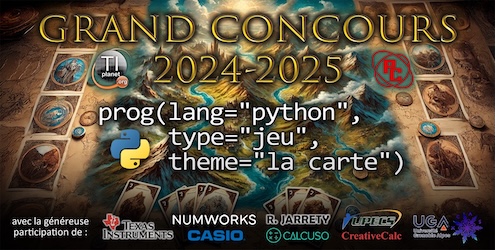Product: TI-Nspire CAS touchpad
OS version: 3.9.0.463
Error: This document format is not supported. peexam.tns
I'm studying for an exam. I created a document `peexam.tns` inside my calculator. I created the problems on the document, like Notes application and TI-Basic functions by the TI-Nspire function editor. I was enjoying it.
Once, I went outside the `peexam.tns` document and entered another document. At this point, the calculator OS asked me if I wanted to save the `peexam.tns` file. I had done it before without any problem, so I saved it again. But to my surprise, afterward, suddenly my calculator refused to open the document popping up a dialog containing this error:
Error: This document format is not supported. peexam.tns
I used an official TI-Nspire Computer Link software to copy the problematic document file from my calculator to my computer. I have uploaded the problematic document file here on Google Drive:
https://drive.google.com/file/d/1Yu5oZx ... sp=sharing
Can you investigate the file for me? Since I just created the file using the calculator, this error should NOT happen.
I have spent much time creating and improving this document and it's very frustrating to lose my data and effort.
I'm very frustrated. I shouldn't lose data. Since I believe I did nothing wrong. Just using the calculator in a normal workflow

I'd appreciate it if you help me. I have heard that TI-Nspire document files are just compressed files. I'd appreciate it if you investigate the file with any debugging tools you might have. I don't want to lose all my data and effort.
Thanks for your help.