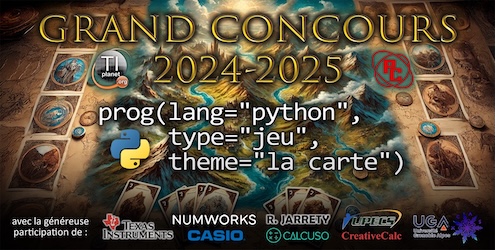Hi everyone,
The current version of my OS is 3.0.1.1753. I would like to update it to the latest version. The Nspire is fully loaded. It displays 100%. As soon as I connect the calculator to my notebook, I get a warning that the battery is almost empty and I should charge my device. Accordingly, the update to the latest OS version does not work, because it says battery too low. As soon as I disconnect the calculator from the notebook, the battery status is displayed as empty, after approx. 2 minutes the battery status is then displayed as full again. Due to its age, a battery from Amazon is installed in the calculator and not the original one. Does anyone have any idea how I can carry out the update?
Thanks and Kind Regards Sebastian
Critical Battery while Update Nspire CX
2 posts
• Page 1 of 1
-

Elvis2503 
Niveau 1: MD (Membre Débutant)- Posts: 1
- Joined: Yesterday, 11:20
- Gender:

- Calculator(s):→ MyCalcs profile
Re: Critical Battery while Update Nspire CX
Hello.
Either your calculator hardware is faulty, either your Amazon battery is faulty, either your Amazon battery charge is not correctly detected by the calculator.
You could try :
- with a different USB cable
- with a different USB host
- with a different battery
Either your calculator hardware is faulty, either your Amazon battery is faulty, either your Amazon battery charge is not correctly detected by the calculator.
You could try :
- with a different USB cable
- with a different USB host
- with a different battery
-

critorAdmin 
Niveau 19: CU (Créateur Universel)- Posts: 42126
- Images: 16453
- Joined: 25 Oct 2008, 00:00
- Location: Montpellier
- Gender:

- Calculator(s):→ MyCalcs profile
- YouTube: critor3000
- Twitter: critor2000
- GitHub: critor
2 posts
• Page 1 of 1
Return to Problèmes divers / Aide débutants
Who is online
Users browsing this forum: No registered users and 9 guests