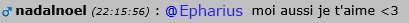CEaShell (prononcé "seashell" de l'anglais) est un tout nouveau shell sur lequel RoccoLox Programs et TIny_Hacker ont travaillé ensemble. Il mélange langage C et ASM ez80. Il vise à fournir une interface utilisateur moderne, élégante et facile à utiliser, compréhensible par tout utilisateur, quelle que soit son expérience préalable ou ses connaissances dans le domaine des calculatrices. CEashell distingue actuellement une version en français et une autre en anglais.
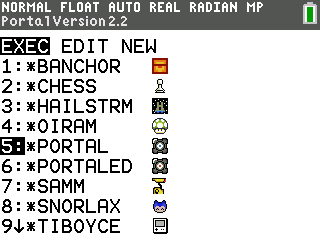 Fonctionnalités :
Fonctionnalités :
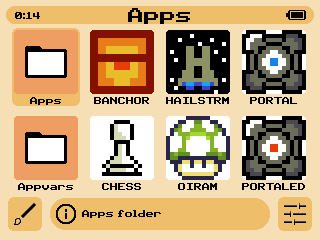 Commandes :
Commandes :
 Et ce n'est pas tout ! Tout comme CEsium, CEashell offre des utilitaires à la calculatrice !
Et ce n'est pas tout ! Tout comme CEsium, CEashell offre des utilitaires à la calculatrice !
Pour cela, il faut activer les raccourcis de la touche
Voici les commandes ajoutées, lorsque vous activez l'option ;
N'oubliez pas de donner votre avis (signalez aussi les bugs) aux auteurs de l'archive. Ils sont ouverts à tout type de suggestions !
Par ailleurs, ils ont leur propre serveur Discord. Si vous souhaitez les contacter, il serait favorable de le rejoindre.
Vous pouvez également échanger avec eux via leur repo GitHub.
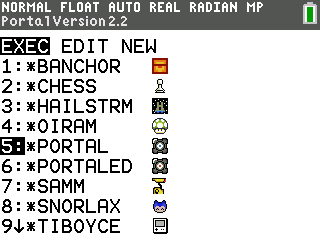
- Exécution de programmes et d'applications
- Thèmes de couleurs personnalisés et préférences visuelles
- Affichage d'informations sur les programmes
- Modification des propriétés des fichiers (archivage/désarchivage, masquage/démasquage, suppression, etc..)
- Édition de programmes TI-BASIC
- Création de programmes et d'appvars
- Améliorations du système d'exploitation
- Icônes et descriptions des programmes dans le menu des programmes du système d'exploitation. (celles de Cesium sont également supportées)
- Et bien plus encore !
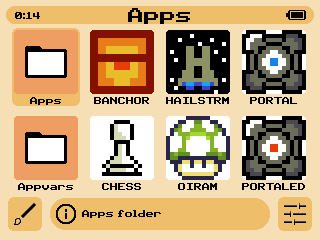
2nde
/entrer
; exécuter un programme↑
/↓
/←
/→
; navigation entre les programmes/options dans les menus (personnalisation/paramètres)f(x)
; ouvrir le menu de la personnalisation de CEaShellgraphe
; ouvrir le menu des paramètres de CEaShellalpha
/fenêtre
/zoom
/trace
; Apparaître la barre d'information d'un fichier, voir ses propriétéssuppr
; supprimer un fichier sélectionnémode
; créer un nouveau fichierannul
; quitter CEaShellA
àZ
; Raccourcis des programmes ; redirige vers un programme commençant par la lettre (alphabétique)on
; éteindre instantannément la calculatrice (et reprendre sur CEaShell lors du prochain démarrage)
 Et ce n'est pas tout ! Tout comme CEsium, CEashell offre des utilitaires à la calculatrice !
Et ce n'est pas tout ! Tout comme CEsium, CEashell offre des utilitaires à la calculatrice !Pour cela, il faut activer les raccourcis de la touche
ondans les paramètres du shell.
Voici les commandes ajoutées, lorsque vous activez l'option ;
on
+prgm
; lancer CEaShellon
+sto
/on
+ln
; (ré-)inversion des couleurson
+stats
; Éteindre la calculatrice et reprendre là ou vous êtes arrêtéson
+graphe
; Redirection à l'étiquette d'un programme dans l'éditeur de programmes de l'OS.
CEaShell étant une application non signée par TI, elle sera supprimée lors de l'activation du mode examen.
RoccoLox Programs a écrit:TIny et moi sommes très heureux de publier CEaShell après tout ce temps attendu. Nous avons ajouté de nombreuses fonctionnalités utiles, et grâce à Shadow qui l'a traduit en français, nous espérons que CEaShell sera utile à de nombreuses personnes.
TIny_Hacker a écrit:Rocco et moi avons travaillé sur ce projet depuis un certain temps. Nous avons beaucoup appris ensemble et nous nous sommes beaucoup amusés. Nous sommes impatients d'entendre ce que vous en pensez !"
N'oubliez pas de donner votre avis (signalez aussi les bugs) aux auteurs de l'archive. Ils sont ouverts à tout type de suggestions !
Par ailleurs, ils ont leur propre serveur Discord. Si vous souhaitez les contacter, il serait favorable de le rejoindre.
Vous pouvez également échanger avec eux via leur repo GitHub.
Attention, CEaShell rentre dans la catégorie des programmes en langage machine dits ASM.
Suite à un acte irresponsable d'un enseignant de Mathématiques français avec ses gesticulations dans le contexte de la réforme du lycée, Texas Instruments a réagi en supprimant la gestion de tels programmes depuis la mise à jour 5.5.1.
Pour savoir la version (OS) de votre calculatrice, effectuez la démarche suivante :
Si vous êtes ainsi sur une des versions bridées, vous pouvez quand même en profiter. Pour cela, il vous faut :
L'OS le plus récent de la TI-83 Premium CE est la version 5.8.0.
L'OS le plus récent de la TI-84 Plus CE est la version 5.8.0.
Suite à un acte irresponsable d'un enseignant de Mathématiques français avec ses gesticulations dans le contexte de la réforme du lycée, Texas Instruments a réagi en supprimant la gestion de tels programmes depuis la mise à jour 5.5.1.
Pour savoir la version (OS) de votre calculatrice, effectuez la démarche suivante :
2ndepuis
+puis
1(à propos) ; ce qui est écrit en dessous de "TI-83 Premium CE"/"TI-84 Plus CE" correspond à l'OS de votre calculatrice.
Si vous êtes ainsi sur une des versions bridées, vous pouvez quand même en profiter. Pour cela, il vous faut :
- installer arTIfiCE pour remettre la possibilité de lancer des programmes ASM
- ensuite de préférence installer AsmHook pour pouvoir les lancer comme avant
L'OS le plus récent de la TI-83 Premium CE est la version 5.8.0.
L'OS le plus récent de la TI-84 Plus CE est la version 5.8.0.
Téléchargements :
Via: Cemetech
CEaShell (pronounced like "seashell") is a new shell that RoccoLox Programs and TIny_Hacker had been working on. It is written in C and eZ80 ASM. It aims to provide a modern, sleek, and easy-to-use UI, which is understandable by any user regardless of previous experience or calculator-related knowledge. CEaShell is currently available in English, and in French.
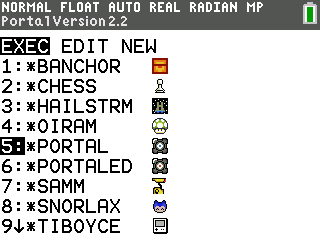 Features:
Features:
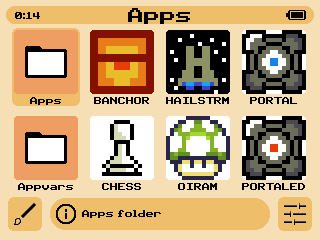 Commands:
Commands:
 And that's not all! If the option "[on] key shortcuts" is enabled in CEaShell, some key combinations will perform specific utilities in the OS (somehow like CEsium);
And that's not all! If the option "[on] key shortcuts" is enabled in CEaShell, some key combinations will perform specific utilities in the OS (somehow like CEsium);
Make sure to let them know what you think about it. They are happy to hear any suggestions!
They have their own Discord server. If you want to contact them, you should probably join the Discord server.
You can also exchange with them via their GitHub repository.
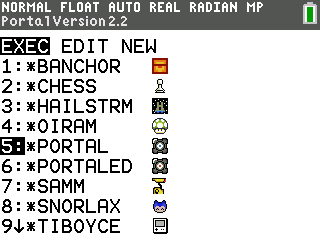
- Program and OS app running
- Custom color themes and visual preferences
- Viewing of program information
- Modifying of file properties (Archiving/Unarchiving, Hiding/Unhiding, etc.)
- Editing of TI-BASIC programs
- Creating of programs and appvars
- OS enhancements
- Program icons and descriptions in the OS programs menu (those from Cesium are also supported)
- And much more!
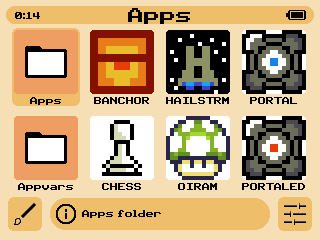
2nd
/enter
; Run programs, toggle/select items in menus.↑
/↓
/←
/→
; Scroll through options or menus.y=
; Open/exit customization menu.graph
; Open/exit settings menu.alpha
/fenêtre
/zoom
/trace
; View and modify file properties.del
; Delete currently selected file.mode
; Create a new file or copy the currently selected one.clear
; Exit CEaShellA
toZ
; Jump to the program beginning with the letter pressed.on
; Turn off the calculator while remaining in the shell.
 And that's not all! If the option "[on] key shortcuts" is enabled in CEaShell, some key combinations will perform specific utilities in the OS (somehow like CEsium);
And that's not all! If the option "[on] key shortcuts" is enabled in CEaShell, some key combinations will perform specific utilities in the OS (somehow like CEsium);on
+prgm
; run CEaShellon
+sto
/on
+ln
; (Un-)Invert OS colorson
+stats
; Turn off the calculator, and preserve where you were in the OSon
+graph
; Jump to a program label in the OS program editor
CEaShell isn't a signed app by TI. So technically, if you activate the exam mode in your calculator, you will lose CEaShell. In fact, it will be automatically deleted.
RoccoLox Programs a écrit:TIny and I are really excited to release it after all this time. We've added a lot of useful features, and thanks to Shadow translating it, we hope it will be useful to a lot of people.
TIny_Hacker a écrit:Rocco and I have worked on this for a little while and have learned a lot and had a lot of fun working on it. We can't wait to hear what you all think about it!"
Make sure to let them know what you think about it. They are happy to hear any suggestions!
They have their own Discord server. If you want to contact them, you should probably join the Discord server.
You can also exchange with them via their GitHub repository.
Warning, CEaShell is a program made in the calculator low-level/machine language, called assembly (ASM).
Due to an irresponsible act of a French Mathematics teacher with his gesticulations in the context of the high school reform, Texas Instruments has reacted by removing the management of such programs since the 5.5.1 update.
To figure the version (OS) of your calculator, do the following:
If you are on one of the restricted versions, you can still execute your ASM programs. For that, you will need :
The latest OS of the TI-83 Premium CE is 5.8.0.
The latest OS of the TI-84 Plus CE is 5.8.0.
Due to an irresponsible act of a French Mathematics teacher with his gesticulations in the context of the high school reform, Texas Instruments has reacted by removing the management of such programs since the 5.5.1 update.
To figure the version (OS) of your calculator, do the following:
2ndethen
+then
1(About); what is written below "TI-83 Premium CE"/"TI-84 Plus CE" corresponds to the OS of your calculator.
If you are on one of the restricted versions, you can still execute your ASM programs. For that, you will need :
- to install arTIfiCE to put back the possibility to launch ASM programs
- then install AsmHook to be able to launch them as before
The latest OS of the TI-83 Premium CE is 5.8.0.
The latest OS of the TI-84 Plus CE is 5.8.0.
Downloads:
Via: Cemetech