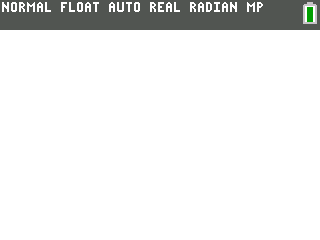I've been recently working on a CE port of the classic game color switch, here are some pictures for people who don't know it:
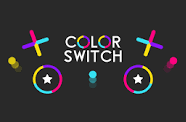
So the project is a little bit different because I had some problems with Ice language (and thats probably why I'm writing this topic
 )
)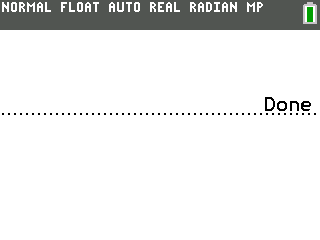
The gif is slow and a little buged because of Cemu, so If you want to test the program yourself on your calc, here is a download link:
https://drive.google.com/open?id=0BwcXw ... TBTR2U1NTQ
I'm writing this topic in english because it's Ice compiled, so PT_ may help me, and I want to avoid him translating all the message on google trad

 .
.So here you have the code:
- Code: Select all
SWITCHC
dét(0
0-425→U
40→I→R
80→F
1→S
50-100→V
250-500→Y
5→G
V+300→W
MAIN MENU
dét(5,0
dét(21,254
dét(18,"COLOR SWITCH 1.2 BETA VERSION",0,0
dét(18,"PLEASE DO NOT DISTRIBUTE",0,10
Lbl WAITFORKEY
getKey→K
If K≠0
Goto 01
End
Goto WAITFORKEY
MAINLOOP
Lbl 01
For(θ,0,10
getKey→K
dét(2,0
U+G→U
V+G→V
Y+G→Y
G-1→G
V+300→W
dét(9,1
dét(10
dét(76
dét(2,255
dét(34,150,U,10
dét(2,F
dét(34,150,Y,55
I→F
dét(2,I
dét(34,150,V,55
dét(2,0
dét(34,150,V,50
dét(34,150,Y,50
dét(2,R
dét(34,150,140,10
dét(2,225
dét(36,0,W,320,3
dét(21,120
dét(18,"STAGE: ",240,S
dét(19,290,0
dét(15,S,3
dét(19,0,0
dét(15,C,2
dét(10
dét(11,0
If Y-300≤300
0-425→U
0-50→V
0-300→Y
5→G
S+1→S
If R<255
R+40→R
Else
40→R
End
Goto JUMP
End
Lbl JUMP
If W≤150
Goto GAMEOVER
End
If Y+50<145 et Y+50>125 et F≠R
Goto GAMEOVER
End
If Y-50<145 et Y-50>125 et F≠R
Goto GAMEOVER
End
If V+50<145 et V+50>125 et I≠R
Goto GAMEOVER
End
If V-50<145 et V-50>125 et I≠R
Goto GAMEOVER
End
If K≠0
Goto KEY
End
End
C IS THE COUNTER BETWEEN COLOR CHANGES
If C=2
If I<200
I+40→I
Goto 01
End
If I≥200
40→I
0→C
Goto 01
End
End
C+1→C
Goto 01
IF A KEY IS PRESSED
Lbl KEY
If K=15
Goto END
End
If K=54
10→G
If C=2
If I≥200
40→I
0→C
Goto 01
End
If I<200
I+40→I
0→C
Goto 01
End
End
C+1→C
Goto 01
End
Goto 01
Lbl GAMEOVER
dét(9,0
140→Q
dét(74,3,3
dét(21,254
dét(18,"GAME OVER",50,80
Pause
Lbl END
dét(1
Sory, the is a little "i" on the calc
If someone could help me with optimising the speed, I'd be grateful.


 :
: