Ti Nspire CX wont boot
21 posts
• Page 2 of 3 • 1, 2, 3
Re: Ti Nspire CX wont boot
Okey, i just ordered some female to male cables too, cant be greedy on 4€ if the actual calculator is waaay more expensive. I really hope that we can fix my dumbness :s
-

champsilver 
Niveau 3: MH (Membre Habitué)- Posts: 12
- Joined: 29 Dec 2019, 23:21
- Gender:

- Calculator(s):→ MyCalcs profile
Re: Ti Nspire CX wont boot
Hello, its me again - just got the USB TLL Adapter and Cable i ordered. How do i proceed from now on in order to flash my boot2 ?
Thanks in advance
Thanks in advance

-

champsilver 
Niveau 3: MH (Membre Habitué)- Posts: 12
- Joined: 29 Dec 2019, 23:21
- Gender:

- Calculator(s):→ MyCalcs profile
Re: Ti Nspire CX wont boot
Hello again.
You need a terminal software supporting serial connections and the ability to send files.
ExtraPutty for example : http://www.extraputty.com/download.php
Connect the adapter to the calculator like this and secure the contacts :

Only 1 ground connection is needed, so you may choose the easiest with your setup.
Try to keep both the keypad and the reset button accessible.
Connect the adapter to the computer.
This should add a new serial/COM port device.
Using ExtraPutty or another terminal software, establish a connection on the new COM port with this setup :
Short-press the calculator reset button. The calculator reboots and if the connections are ok, you should get some output in the terminal software.
Download a compatible CX Boot2 image, for example : archives_voir.php?id=1362033
Now put the calculator in Boot2 reflashing mode - beware, there is a timeout :
The screen should show you gears with a warning sign :
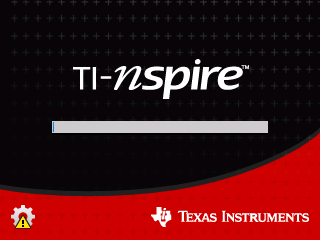

Now with the terminal software, send the downloaded Boot2 image, using the Xmodem protocol.
This is going to take several minutes.
You need a terminal software supporting serial connections and the ability to send files.
ExtraPutty for example : http://www.extraputty.com/download.php
Connect the adapter to the calculator like this and secure the contacts :

Only 1 ground connection is needed, so you may choose the easiest with your setup.
Try to keep both the keypad and the reset button accessible.
Connect the adapter to the computer.
This should add a new serial/COM port device.
Using ExtraPutty or another terminal software, establish a connection on the new COM port with this setup :
Baud rate 115200
Data 8 bit
Parity none
Stop 1 bit
Flow control none
Short-press the calculator reset button. The calculator reboots and if the connections are ok, you should get some output in the terminal software.
Download a compatible CX Boot2 image, for example : archives_voir.php?id=1362033
Now put the calculator in Boot2 reflashing mode - beware, there is a timeout :
- hold the
![[doc] :nsdo:](./images/smilies/nspire/ns_do.png)
![[enter] :nsen:](./images/smilies/nspire/ns_en.png)
![[2] :ns2:](./images/smilies/nspire/ns_2.png) keys
keys - without releasing them short-press the reset button
- if the calculator doesn't turn back on automatically, press
![[home] :nsho:](./images/smilies/nspire/ns_ho.png) , 2 times in a row if necessary
, 2 times in a row if necessary - once the calculator has turned back on, you may release all keys
The screen should show you gears with a warning sign :
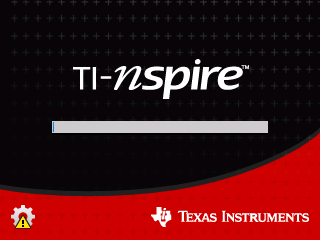

Now with the terminal software, send the downloaded Boot2 image, using the Xmodem protocol.
This is going to take several minutes.
-

critorAdmin 
Niveau 19: CU (Créateur Universel)- Posts: 42242
- Images: 16691
- Joined: 25 Oct 2008, 00:00
- Location: Montpellier
- Gender:

- Calculator(s):→ MyCalcs profile
- YouTube: critor3000
- Twitter: critor2000
- GitHub: critor
Re: Ti Nspire CX wont boot
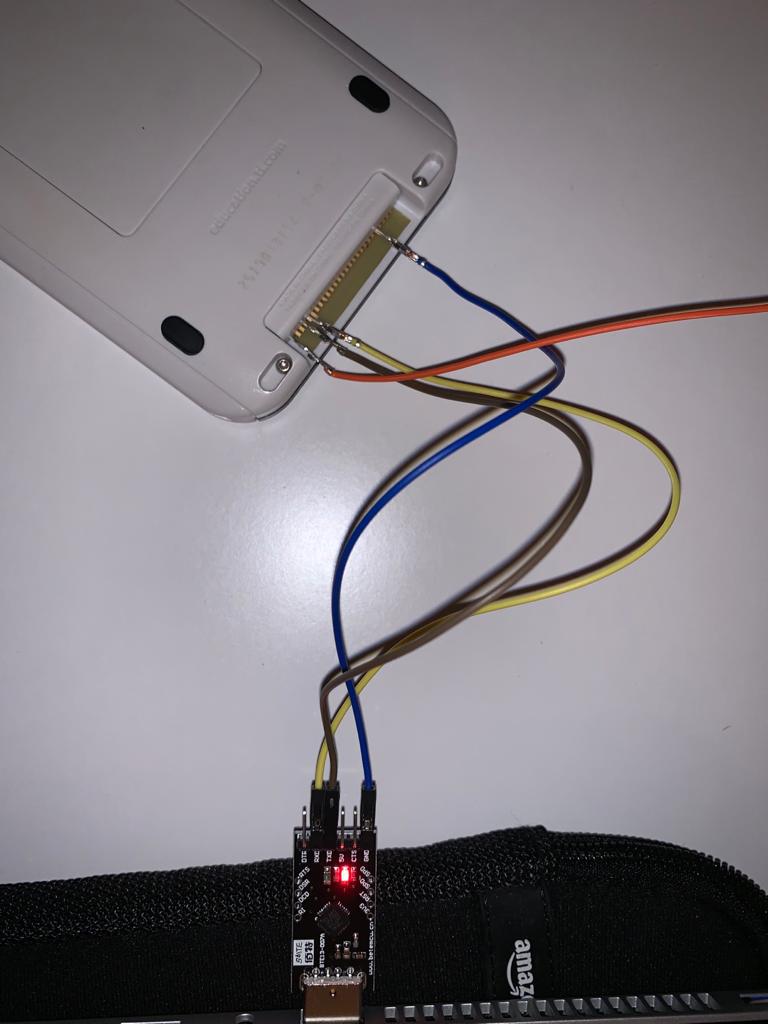
I connected it like this. The orange cable goes nowhere. But extraputty wont open a terminal. The PC detects the COM and i also changed the settings.
EDIT: It works ExtraPutty was looking for COM1 while it was at COM3 Whoops ..
-

champsilver 
Niveau 3: MH (Membre Habitué)- Posts: 12
- Joined: 29 Dec 2019, 23:21
- Gender:

- Calculator(s):→ MyCalcs profile
Re: Ti Nspire CX wont boot
I followed your guide and got following message:
Begin XMODEM file transfer.
Download error: 255BOOT1 Error:
Halting boot due to download error.
Begin XMODEM file transfer.
Download error: 255BOOT1 Error:
Halting boot due to download error.
-

champsilver 
Niveau 3: MH (Membre Habitué)- Posts: 12
- Joined: 29 Dec 2019, 23:21
- Gender:

- Calculator(s):→ MyCalcs profile
Re: Ti Nspire CX wont boot
Does the transfer start before the error ? (progress bar with more than 0%)
-

critorAdmin 
Niveau 19: CU (Créateur Universel)- Posts: 42242
- Images: 16691
- Joined: 25 Oct 2008, 00:00
- Location: Montpellier
- Gender:

- Calculator(s):→ MyCalcs profile
- YouTube: critor3000
- Twitter: critor2000
- GitHub: critor
Re: Ti Nspire CX wont boot
The transfer completed and than the error came in the console
Edit:now restarting It says
Error loading BOOT2, looking for pre-installed images.
Checking for DIAGS image in pre-install area.
No DIAGS image found.
Checking for BOOT2 image in pre-install area.
No BOOT2 image found.
Error loading BOOT2, install new version.
Checking battery level.
Battery level is OK.
Edit:now restarting It says
Error loading BOOT2, looking for pre-installed images.
Checking for DIAGS image in pre-install area.
No DIAGS image found.
Checking for BOOT2 image in pre-install area.
No BOOT2 image found.
Error loading BOOT2, install new version.
Checking battery level.
Battery level is OK.
-

champsilver 
Niveau 3: MH (Membre Habitué)- Posts: 12
- Joined: 29 Dec 2019, 23:21
- Gender:

- Calculator(s):→ MyCalcs profile
Re: Ti Nspire CX wont boot
Strange. Maybe an error during the transfer. You should try again, maybe with a different/smaller Boot2 image.
Here is CX Boot2 3.1 for example : archives_voir.php?id=4617
Here is CX Boot2 3.1 for example : archives_voir.php?id=4617
-

critorAdmin 
Niveau 19: CU (Créateur Universel)- Posts: 42242
- Images: 16691
- Joined: 25 Oct 2008, 00:00
- Location: Montpellier
- Gender:

- Calculator(s):→ MyCalcs profile
- YouTube: critor3000
- Twitter: critor2000
- GitHub: critor
Re: Ti Nspire CX wont boot
I tried, but after transferring like 3 Packages it says Aborting and my calculator shows a triangle with an exclamation mark, while the loading bar being around 60%.
Plus whenever i restart it the console directly jumps to XMODEM Transfer, even without pushing the button![[doc] :nsdo:](./images/smilies/nspire/ns_do.png)
![[enter] :nsen:](./images/smilies/nspire/ns_en.png)
![[2] :f93:](./images/smilies/z80/93.png) ..
..
Here the output when restarting (only pushing the restart button):
EDIT: Yesterday when i tried to transfer it wouldnt stop and i was at package 110000+/9000 when it finally just shut the console down, now i cant transfer more than 5 files without the console aborting everything
EDIT2: Seems like the TXD Contact wasnt connected well, just started the transfer
EDIT3: The transfer goes past 1oo% (the green ExtraPutty Bar fills, then restarts at 0%) after a short time it disappears and nothing happens.
Like this:

Plus whenever i restart it the console directly jumps to XMODEM Transfer, even without pushing the button
![[doc] :nsdo:](./images/smilies/nspire/ns_do.png)
![[enter] :nsen:](./images/smilies/nspire/ns_en.png)
![[2] :f93:](./images/smilies/z80/93.png) ..
..Here the output when restarting (only pushing the restart button):
- Code: Select all
Boot Loader Stage 1 (3.00.99)
Build: 2010/9/9, 17:29:13
Copyright (c) 2006-2010 Texas Instruments Incorporated
Using production keys
Last boot progress: 65
Available system memory: 33196
Checking for NAND: NAND Flash ID: Generic 1 GBit (0xA1)
SDRAM size: 64 MB
SDRAM memory test: Pass
Clearing SDRAM...Done.
Clocks: CPU = 132MHz AHB = 66MHz APB = 33MHz
Clearing SDRAM...Done.
Boot option: Normal
Loading BOOT2 software...
Error reading/validating BOOT2 image
Error loading BOOT2, looking for pre-installed images.
Checking for DIAGS image in pre-install area.
No DIAGS image found.
Checking for BOOT2 image in pre-install area.
No BOOT2 image found.
Error loading BOOT2, install new version.
Checking battery level.
Battery level is OK.
Ready to download BOOT2 software...
Begin XMODEM file transfer.
EDIT: Yesterday when i tried to transfer it wouldnt stop and i was at package 110000+/9000 when it finally just shut the console down, now i cant transfer more than 5 files without the console aborting everything
EDIT2: Seems like the TXD Contact wasnt connected well, just started the transfer
EDIT3: The transfer goes past 1oo% (the green ExtraPutty Bar fills, then restarts at 0%) after a short time it disappears and nothing happens.
Like this:

-

champsilver 
Niveau 3: MH (Membre Habitué)- Posts: 12
- Joined: 29 Dec 2019, 23:21
- Gender:

- Calculator(s):→ MyCalcs profile
Re: Ti Nspire CX wont boot
Is there no way to fix it ? 

-

champsilver 
Niveau 3: MH (Membre Habitué)- Posts: 12
- Joined: 29 Dec 2019, 23:21
- Gender:

- Calculator(s):→ MyCalcs profile
21 posts
• Page 2 of 3 • 1, 2, 3
Return to Problèmes divers / Aide débutants
Who is online
Users browsing this forum: ClaudeBot [spider] and 13 guests


























