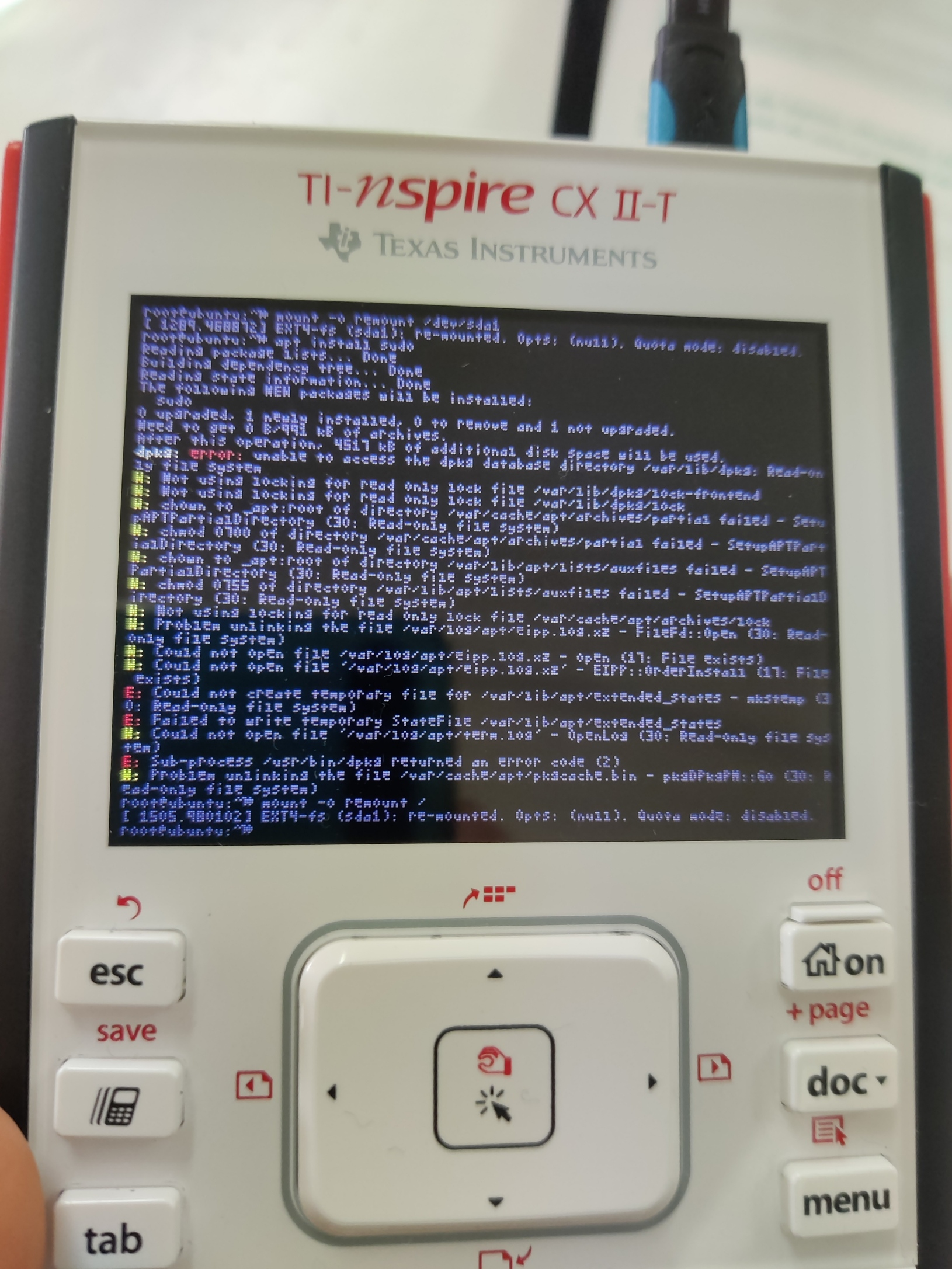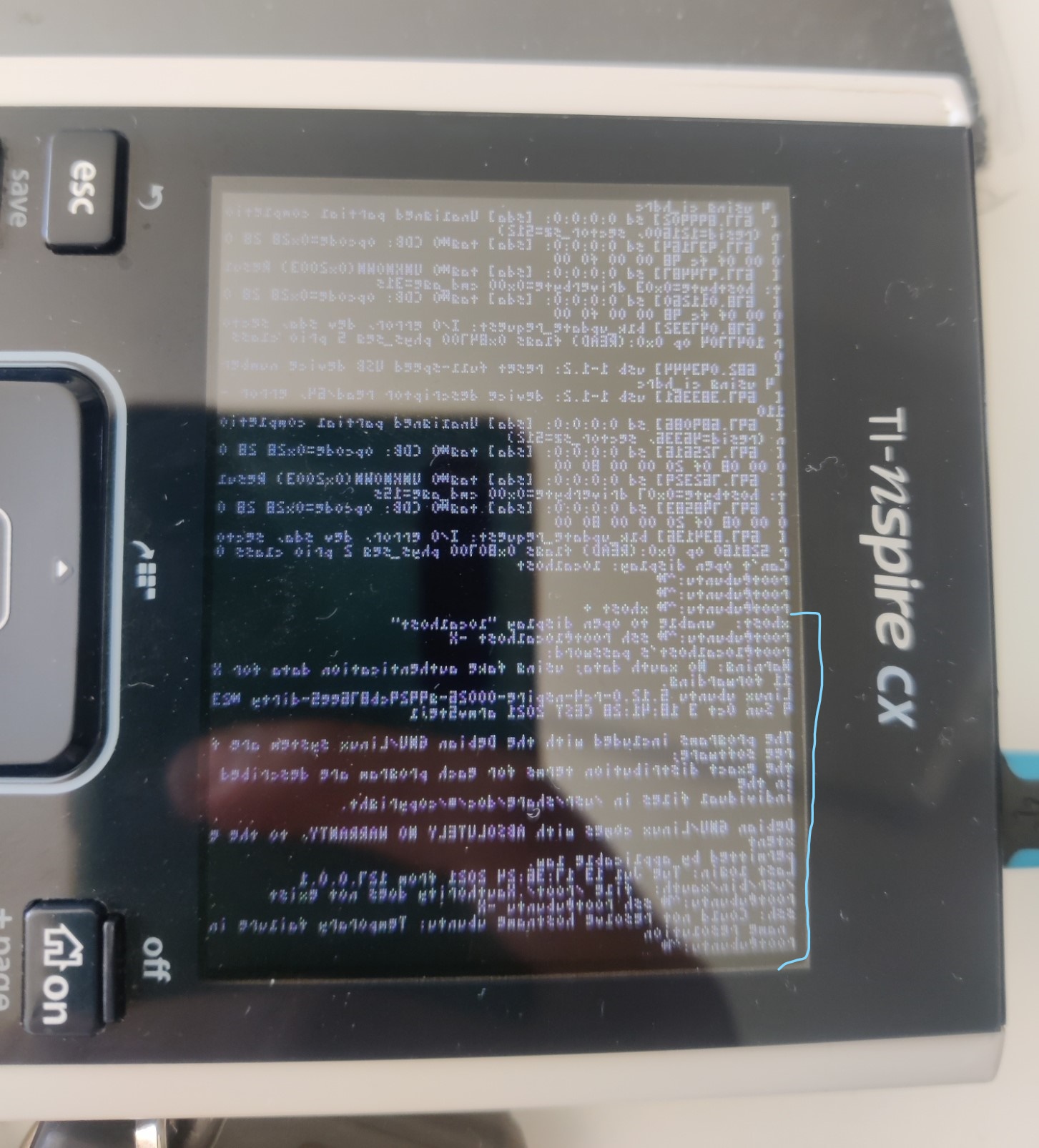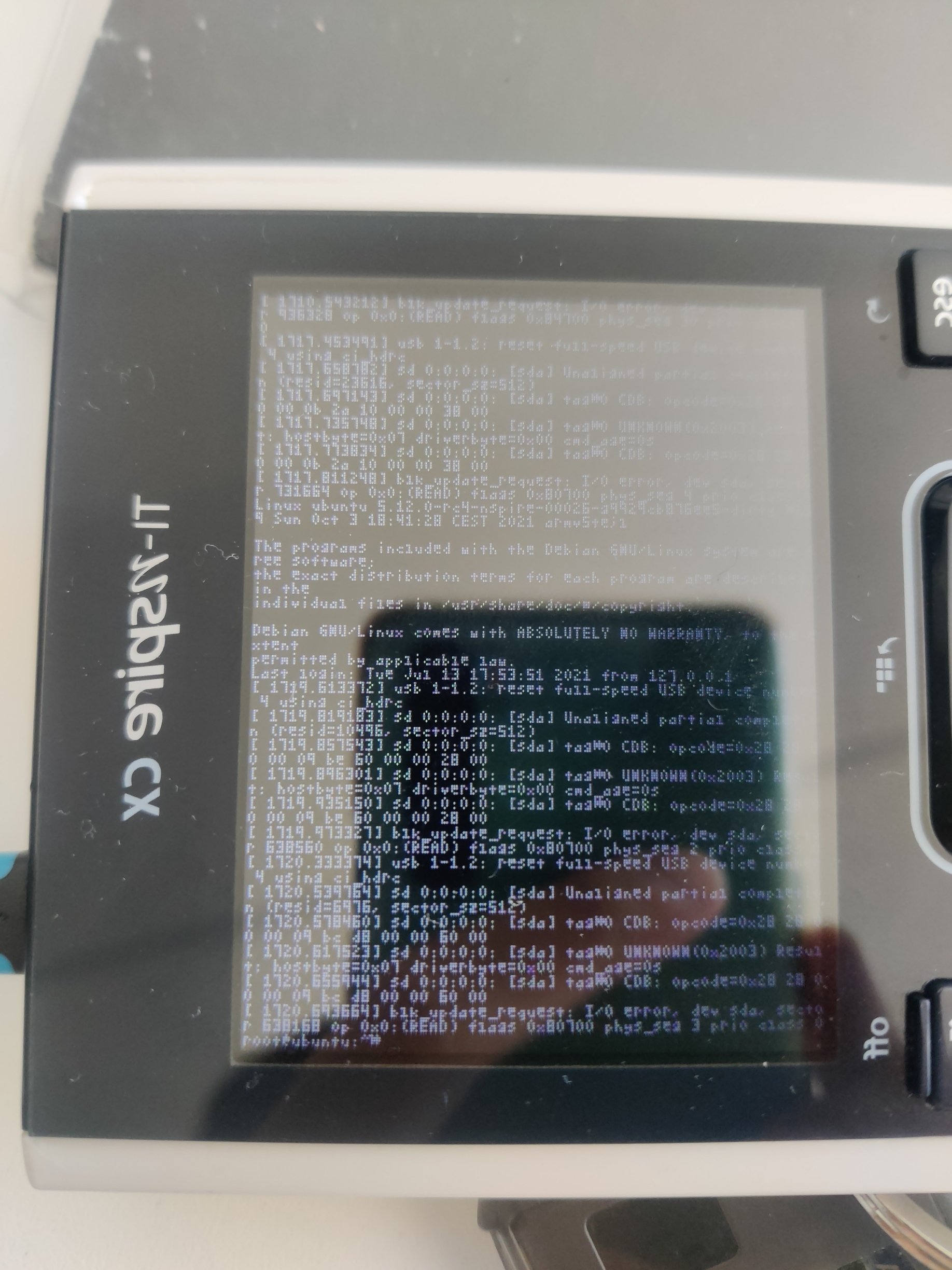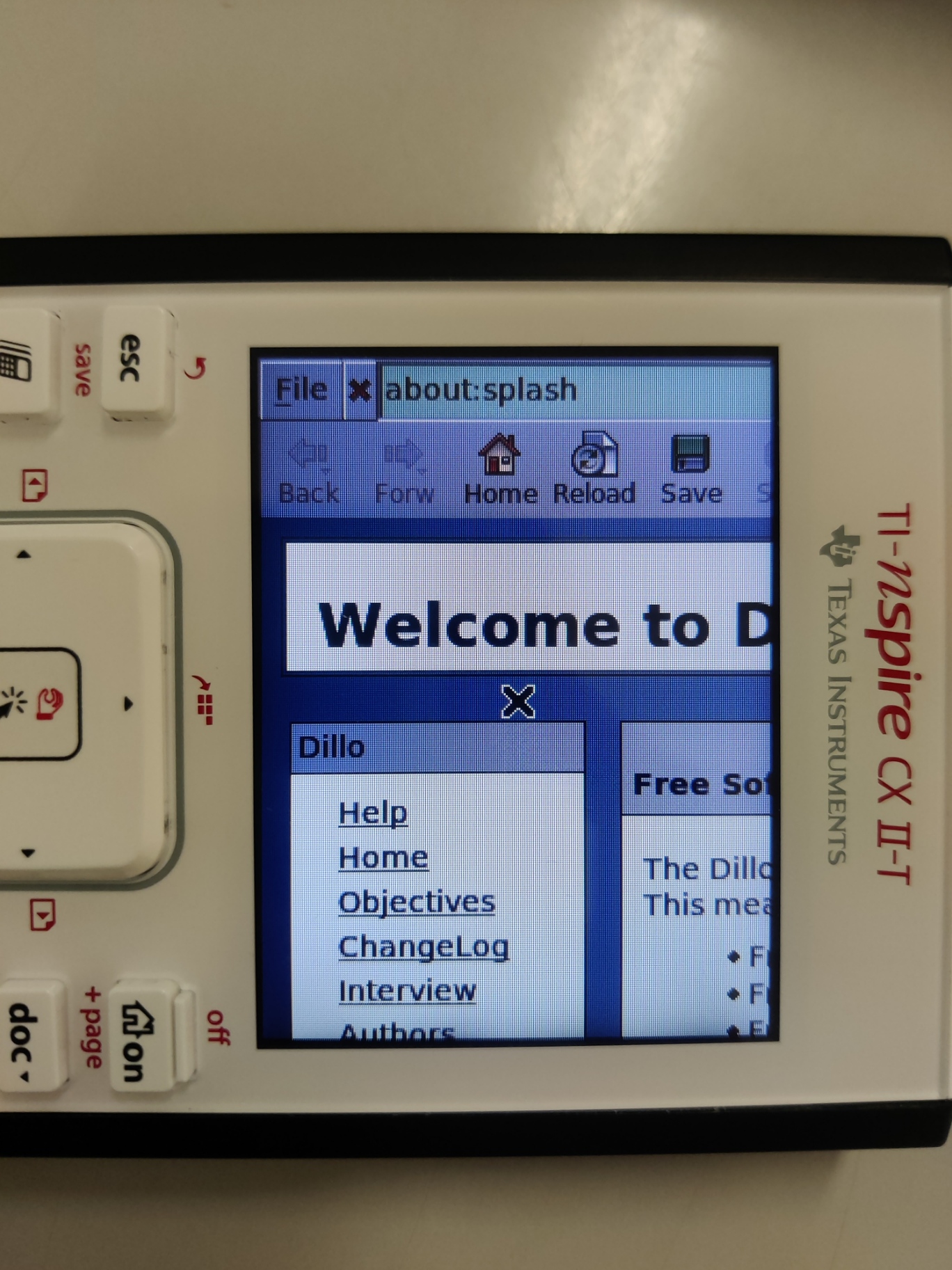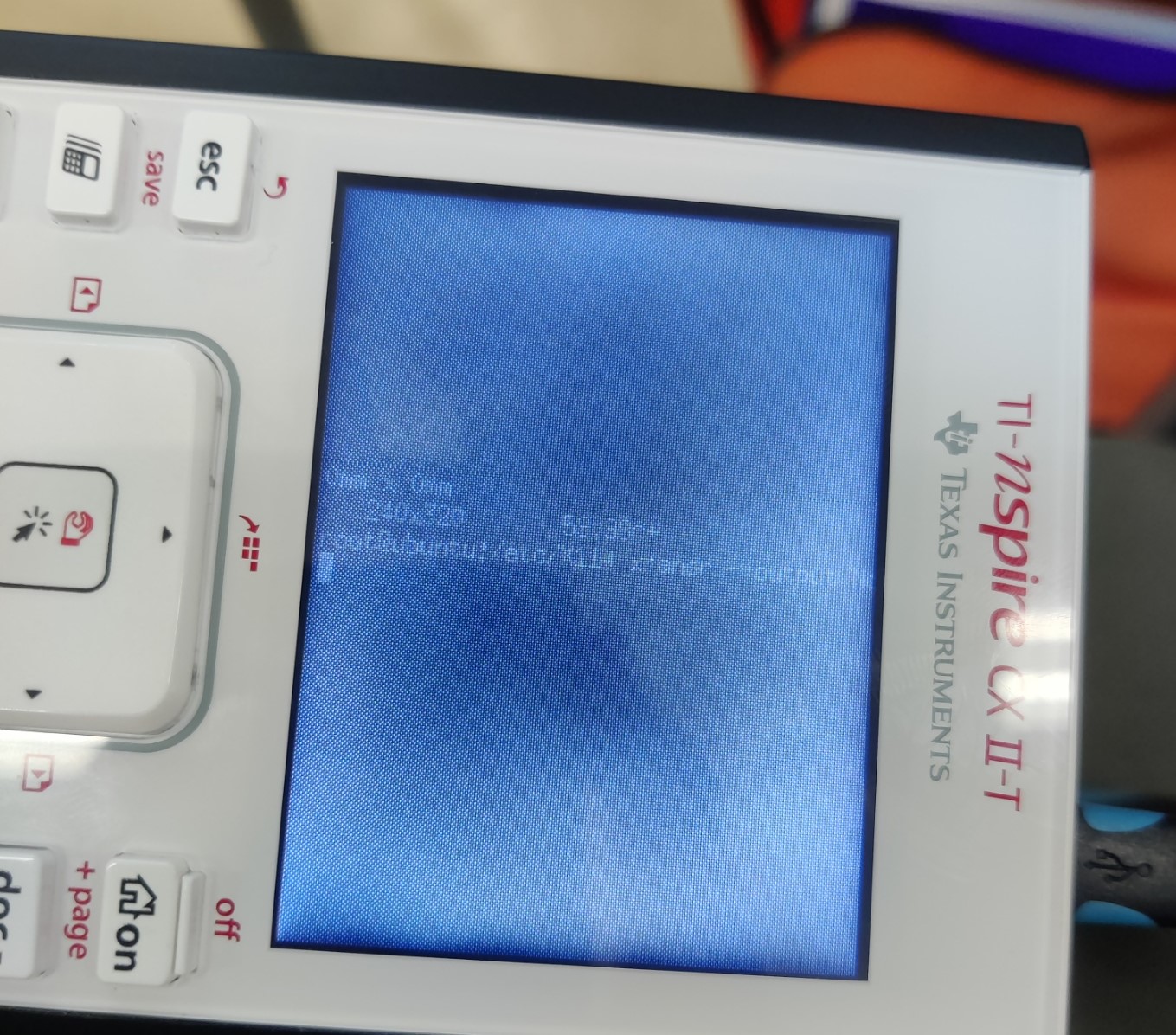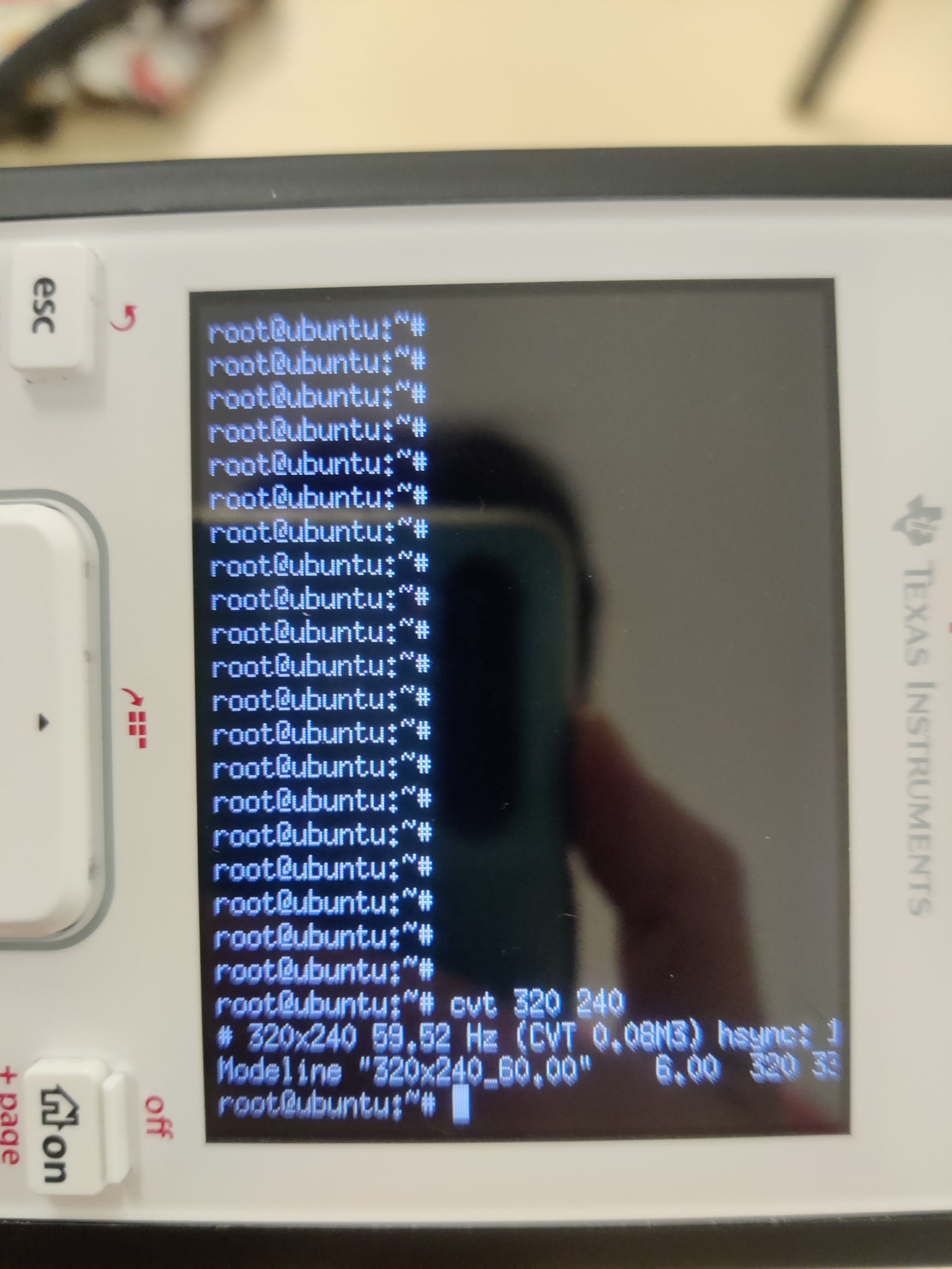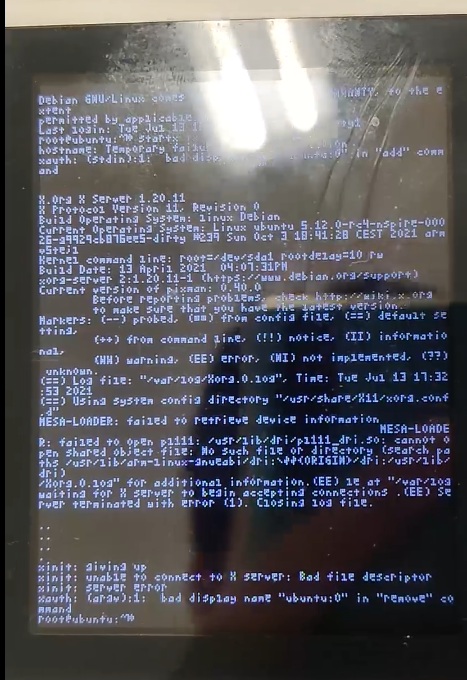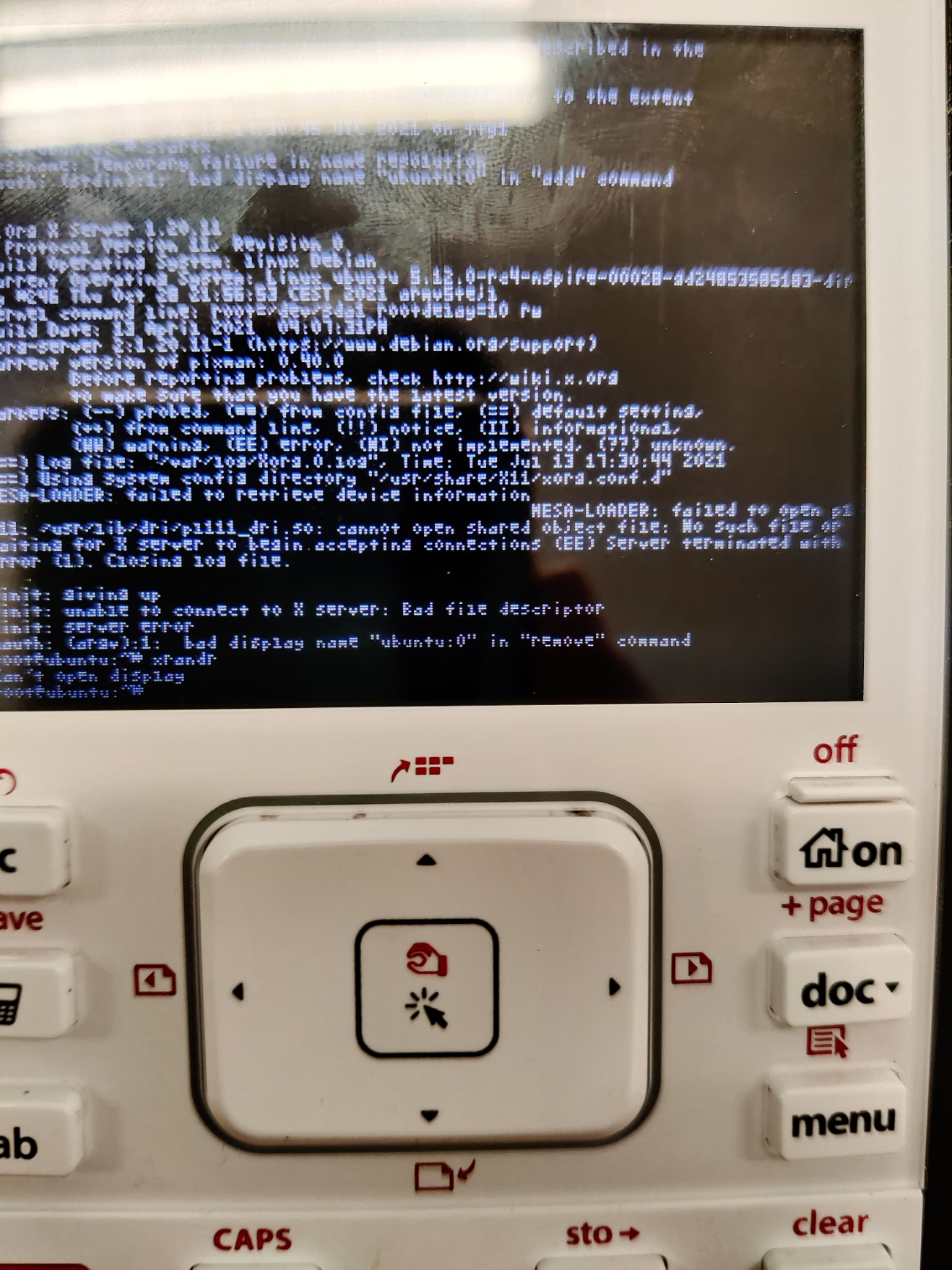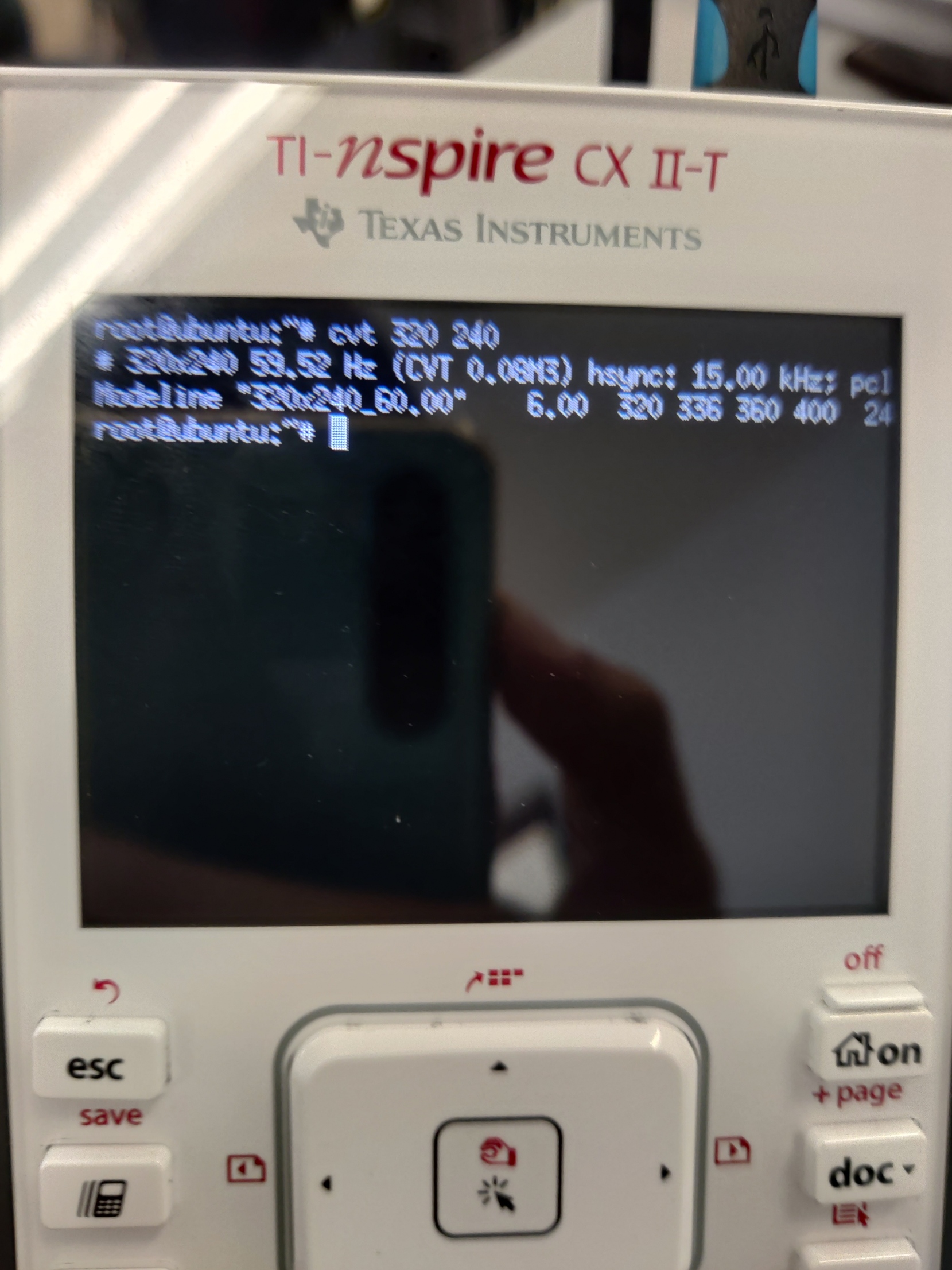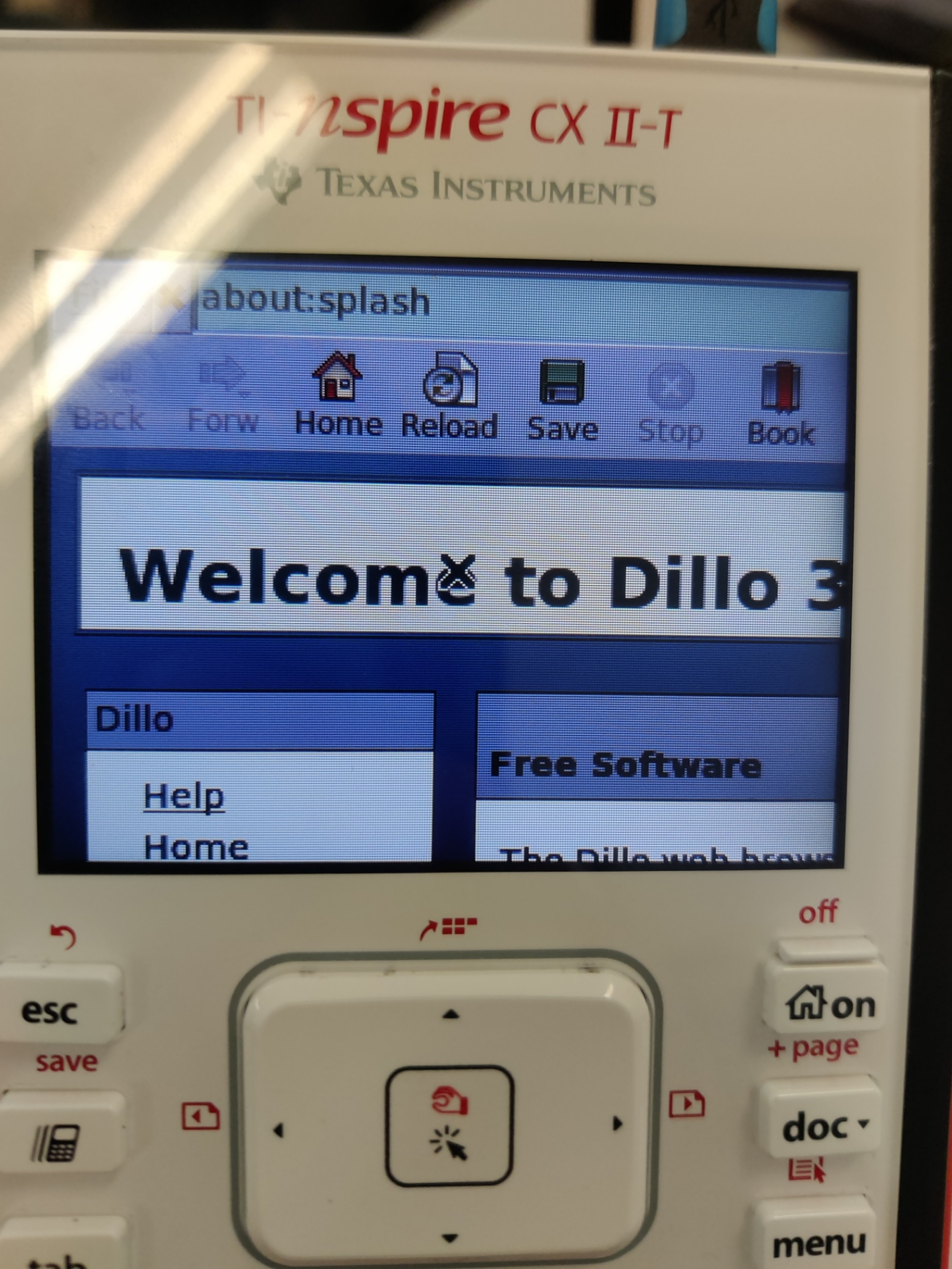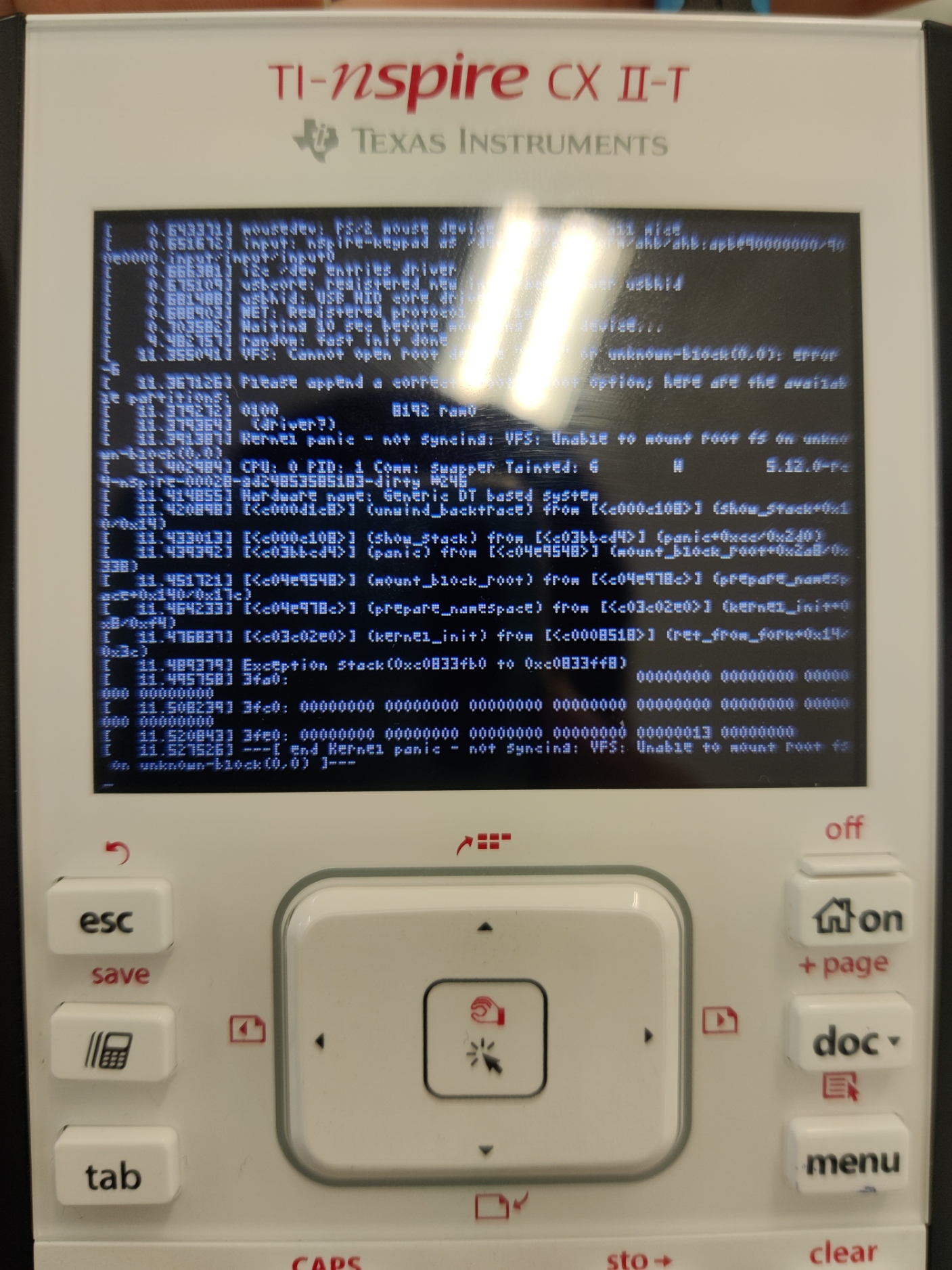Vogtinator wrote:Also, it is interesting that my mouse has a LED and my calculator seems to use it as a memory usage indicator, like the LED in my PC that indicates the SSD is in use. I´ll attach a small video with that.
Fun! Normally LED triggers are defined in the device tree, but apparently there's some more logic outside of that.
Good news: Meanwhile I was able to get USB host support on CX II working! It only took aregulator-always-onto force the 5V supply on and removingGMIR_INT_POLARITY(same hack as for the gadget driver) to fix severe performance issues (was ~100KiB/s depending on USB drive). I'm using an externally powered hub here and was able to boot from a USB drive just fine, now with ~7MiB/s read speed reported by hdparm.
The fixes aren't in git yet because for some reason either git or GitHub aren't smart enough to notice that only the diff on top of mainline needs to be transmitted, and not the whole diff between kernel versions...
Due to missing role switch support Vbus is always on, so I recommend to not connect the calc to a PC while Linux is running. It works best when the USB device(s) is/are already connected to the calculator before starting linuxloader anyway, which avoids the Vbus conflict.
Ok, I´ve tested the new .dtb and zImage for the CXII and it worked normally with the screen rotated to the right side and even without using a powered USB Hub, just the OTG connected to the USB Pen Drive. Here is a shot of it:
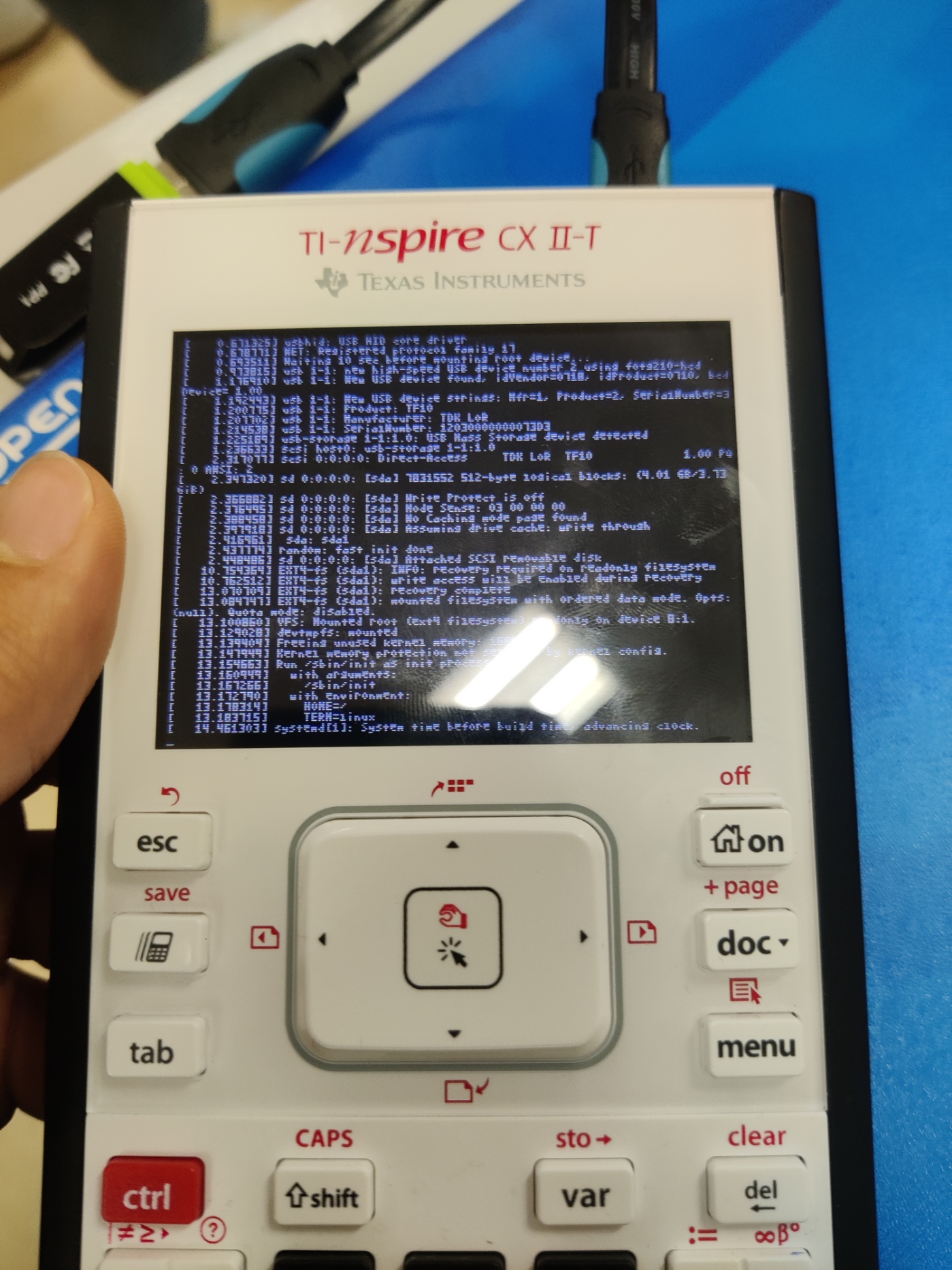
You cant see with that image, but Debian loaded normally.
Now, first of I would like to ask you if you have now someway to fix the screen rotation for the CX, for testing purposes to see if it would work was fine, just take a picture, flip the image and now I can read what´s on screen. Problem is, to try to use it normally it is starting to be a pain in the *ss. I don´t mind having it in this kind of "Portrait Mode" (Sorry, I forgot the screen resolution of the X+ models), but at least having it flipped in the right side so I can read the text would be great. I know you said you can´t just solve it with software like it´s done with Ndless compatibility mode, but isn´t there anyway, at least by installing and running some linux application once it boots up the system?
Talking about my linux experience and issues so far a bit.
I´ve decided to switch the approach and went from Arch to Debian (from this guide: https://ivoah.net/blog/2016/03/20/how-to-install-debian-on-a-ti-nspire/) because the time it would take was really long, sometimes it would be stuck again in the Network Name Resolution thing and it would completely drain the battery of the calculator just to boot up. Yes, even though I have a powered USB Hub, it does not charge the calculator.
First of, I´m having an issue in which Debian on the calculator will not be able to install programs with "apt install" because it somewhat can´t change system files, which doesn´t make sense because on ubuntu I can do it when I enter the filesystem with "chroot /mnt" (/mnt is where the external drive is mounted) but not in the calculator it self even though I´m logged as root.
Secondly, I installed dillo but I´m not being able to make the X11 forward work.
I know this is not Nspire CX specific, it is totally in linux side now, just commenting this here while I still try to solve these but Googling it.
Bisam wrote:I think it's more likely indicating changes of power consumption : the more the calc needs power, the less the LED is lit, isn't it ?
It must be somewhere in the calculator side, as Votignator said.