TI Nspire CX hasn't been used for a long time. It seems that battery is dead. It can only be powered by charging cable. See the pictures. Now I need a replacement battery but don't know which one to buy:
https://www.amazon.com/gp/product/B002NE8YJA
https://www.amazon.com/Rechargeable-Battery-Nspire-CAS-Plus/dp/B00SLHILQE
https://www.amazon.com/Rechargeable-Battery-Nspire-CAS-MODEL/dp/B00SMRLU3O
I know the last two are genuine TI batteries but they have no "free return". The last one is a new model but seems way bigger than the second one. Also it has no wire. How am I use it? Besides above 3 products, do you have any other suggestion? Thanks a lot in advance!
Update: just find another problem. I can't get the old battery out. Could anyone help me take a look at the picture to see what is wrong? Thanks.
Help needed with TI Nspire CX battery
6 posts
• Page 1 of 1
 Help needed with TI Nspire CX battery
Help needed with TI Nspire CX battery
You do not have the required permissions to view the files attached to this post.
Last edited by Grefighter on 11 Jul 2021, 05:31, edited 1 time in total.
-

Grefighter 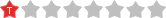
Niveau 2: MI2 (Membre Initié)- Posts: 4
- Joined: 11 Jul 2021, 03:57
- Gender:

- Calculator(s):→ MyCalcs profile
Re: Help needed with TI Nspire CX battery
Try charging the battery (for a few hours at least) from the battery screen of the diagnostics instead of from the OS.
MyCalcs: Help the community's calculator documentations by filling out your calculators info!
MyCalcs: Aidez la communauté à documenter les calculatrices en donnant des infos sur vos calculatrices !
Inspired-Lua.org: All about TI-Nspire Lua programming (tutorials, wiki/docs...)My calculator programs
Mes programmes pour calculatrices
-

AdriwebAdmin 
Niveau 16: CC2 (Commandeur des Calculatrices)- Posts: 14819
- Images: 1131
- Joined: 01 Jun 2007, 00:00
- Location: France
- Gender:

- Calculator(s):→ MyCalcs profile
- Twitter: adriweb
- GitHub: adriweb
Re: Help needed with TI Nspire CX battery
Adriweb wrote:Try charging the battery (for a few hours at least) from the battery screen of the diagnostics instead of from the OS.
Thanks a lot for your quick response. May I know how to get to "the battery screen of the diagnostics"? I forgot to mention that I checked the battery by open up the back cover. I can feel there is a bulge in the middle.
-

Grefighter 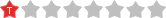
Niveau 2: MI2 (Membre Initié)- Posts: 4
- Joined: 11 Jul 2021, 03:57
- Gender:

- Calculator(s):→ MyCalcs profile
Re: Help needed with TI Nspire CX battery
If the OS is working, I don't think you need the diagnostics to charge the battery.
Just turn on your calculator and have it charging for hours (a day/night), if possible not on a computer. The battery level indicator may remain stuck on 0%, but it may just be a software bug. In this case, just press the reset button after some hours of charging to update it.
Should you replace the battery, there are 2 different battery types available for the TI-Nspire CX, and indeed you need the wired one, not the bigger Samsung-like one.
To disconnect the battery, just firmly pull the battery cable.
Just turn on your calculator and have it charging for hours (a day/night), if possible not on a computer. The battery level indicator may remain stuck on 0%, but it may just be a software bug. In this case, just press the reset button after some hours of charging to update it.
Should you replace the battery, there are 2 different battery types available for the TI-Nspire CX, and indeed you need the wired one, not the bigger Samsung-like one.
To disconnect the battery, just firmly pull the battery cable.
-

critorAdmin 
Niveau 19: CU (Créateur Universel)- Posts: 42227
- Images: 16681
- Joined: 25 Oct 2008, 00:00
- Location: Montpellier
- Gender:

- Calculator(s):→ MyCalcs profile
- YouTube: critor3000
- Twitter: critor2000
- GitHub: critor
Re: Help needed with TI Nspire CX battery
critor wrote:If the OS is working, I don't think you need the diagnostics to charge the battery.
Just turn on your calculator and have it charging for hours (a day/night), if possible not on a computer. The battery level indicator may remain stuck on 0%, but it may juste be a software bug. In this case, just press the reset button after some hours of charging to update it.
Should you replace the battery, there are 2 different battery types available for the TI-Nspire CX, and indeed you need the wired one, not the bigger Samsung-like one.
To disconnect the battery, just firmly pull the battery cable.
Thank you so much for your help. Since the battery seems dead, every time I plug in the cable, it turns on automatically. First start up screen then get into Home screen. After I put it aside for a minute or so the screen turns black because of the power standby setting. I will try to charge it for a long time and report back. Also this Nspire CX hasn't been used in years. The software version is 3.2.0.1212. I checked TI website it seems the latest software version is 4.5.4.48. I am planning to update the software after I solve the battery issue. Thanks again.
-

Grefighter 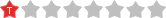
Niveau 2: MI2 (Membre Initié)- Posts: 4
- Joined: 11 Jul 2021, 03:57
- Gender:

- Calculator(s):→ MyCalcs profile
Re: Help needed with TI Nspire CX battery
Charged one day and one night. Reset twice. Now the battery is the same. Should I try to charge from "battery screen of the diagnostics"? How to get to this screen and how to exit? Or should I buy the replacement battery now? Thanks
-

Grefighter 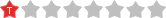
Niveau 2: MI2 (Membre Initié)- Posts: 4
- Joined: 11 Jul 2021, 03:57
- Gender:

- Calculator(s):→ MyCalcs profile
6 posts
• Page 1 of 1
Return to Problèmes divers / Aide débutants
Who is online
Users browsing this forum: ClaudeBot [spider], Majestic-12 [Bot] and 11 guests


























