Hmmm, linux-loader2 compiled with the latest toolchain doesn't seem to be able to work with the filesystem.
The one you posted and the one I just compiled behave the same, I'm debugging it now.
https://github.com/tangrs/nspire-linux-loader2/blob/ca31ca096bea419b687d6d46ec31e6e67a61b7aa/load.c#L37
kenel doesn't exist or is empty
https://github.com/tangrs/nspire-linux-loader2/blob/ca31ca096bea419b687d6d46ec31e6e67a61b7aa/load.c#L127
failed to open dtb image
Linux on CX II CAS Status
17 posts
• Page 2 of 2 • 1, 2
-

technogeek48 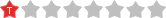
Niveau 2: MI2 (Membre Initié)- Posts: 9
- Joined: 16 Apr 2021, 05:14
- Gender:

- Calculator(s):→ MyCalcs profile
Re: Linux on CX II CAS Status
Maybe the paths in your .ll2 script are wrong? Try using paths relative to the virtual filesystem root, e.g. ndless/ndless_resources.tns.
-

VogtinatorPremium 
Niveau 9: IC (Compteur Infatigable)- Posts: 217
- Joined: 29 Mar 2014, 15:55
- Gender:

- Calculator(s):→ MyCalcs profile
Re: Linux on CX II CAS Status
Indeed I just tried that, same thing. Weird
(initially everything was in the linux/ folder but I moved everything to the root)
example .ll2.tns :
EDIT: can load each component manually via the commands and not ll2 script but i get a new error : Failed to create 'chosen' node! (it can't update the command line)
https://github.com/tangrs/nspire-linux-loader2/blob/ca31ca096bea419b687d6d46ec31e6e67a61b7aa/fdt.c#L37
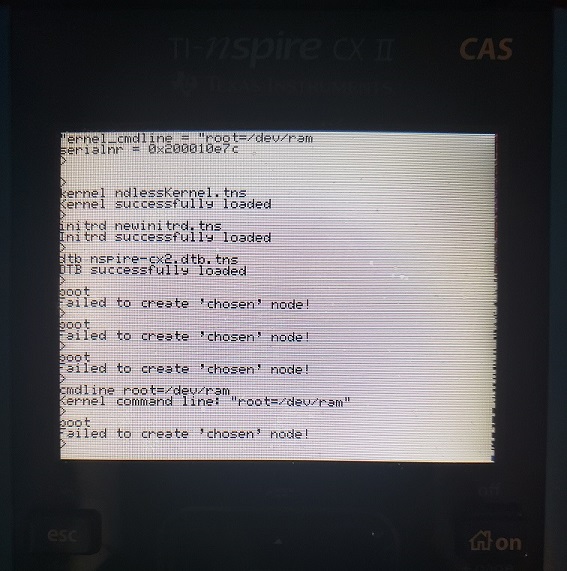
EDIT 2: Ok it boots if all commands are done manually and no kernel command line is specified. LCD is now working! But now keypad is broken or initrd is not loaded properly
(initially everything was in the linux/ folder but I moved everything to the root)
example .ll2.tns :
- Code: Select all
kernel linux/ndlessKernel.tns
initrd linux/newinitrd.tns
cmdline root=/dev/ram
dtb linux/nspire-cx2.dtb.tns
boot
EDIT: can load each component manually via the commands and not ll2 script but i get a new error : Failed to create 'chosen' node! (it can't update the command line)
https://github.com/tangrs/nspire-linux-loader2/blob/ca31ca096bea419b687d6d46ec31e6e67a61b7aa/fdt.c#L37
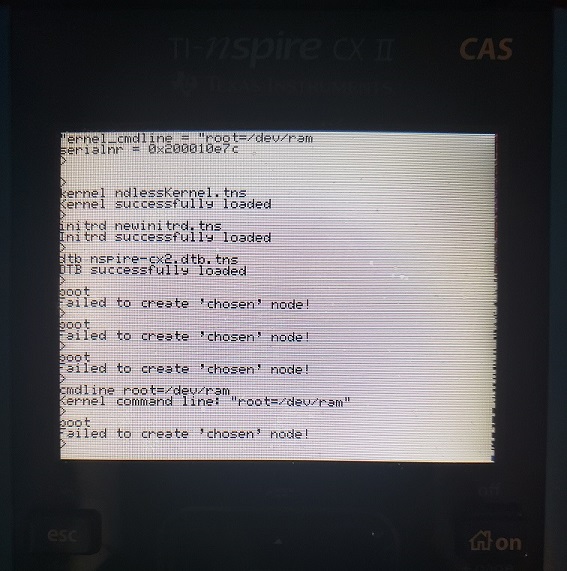
EDIT 2: Ok it boots if all commands are done manually and no kernel command line is specified. LCD is now working! But now keypad is broken or initrd is not loaded properly
-

technogeek48 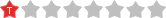
Niveau 2: MI2 (Membre Initié)- Posts: 9
- Joined: 16 Apr 2021, 05:14
- Gender:

- Calculator(s):→ MyCalcs profile
Re: Linux on CX II CAS Status
That took a while to track down. It only happens when the "dump" command was used and the screen had to be scrolled between loading the dtb and "boot". That zeroed some random data, which was in the middle of the loaded dtb in this case. Fix is here: https://github.com/Vogtinator/nspire-io ... 01add4b3c9
I rebuilt linuxloader and replaced the uploaded version.
I rebuilt linuxloader and replaced the uploaded version.
-

VogtinatorPremium 
Niveau 9: IC (Compteur Infatigable)- Posts: 217
- Joined: 29 Mar 2014, 15:55
- Gender:

- Calculator(s):→ MyCalcs profile
 Re: Linux on CX II CAS Status
Re: Linux on CX II CAS Status
Vogtinator wrote:I rebuilt linuxloader and replaced the uploaded version.
Thanks for all your help!
That does indeed let me specify root=/dev/ram and lets me get to busybox!
There are still some issue with the bootloader : ll2 script loader is not working, since any file specified from a script fails to load (maybe something to do with the standard library and strings ?)
Edit : It might be a coincidence, but I think it will only boot if USB is plugged in ? Either that or it takes many attempts
-

technogeek48 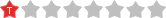
Niveau 2: MI2 (Membre Initié)- Posts: 9
- Joined: 16 Apr 2021, 05:14
- Gender:

- Calculator(s):→ MyCalcs profile
Re: Linux on CX II CAS Status
> There are still some issue with the bootloader : ll2 script loader is not working, since any file specified from a script fails to load (maybe something to do with the standard library and strings ?)
I can't reproduce that issue here unfortunately. Do you use relative or absolute paths?
> Edit : It might be a coincidence, but I think it will only boot if USB is plugged in ? Either that or it takes many attempts
Last time I tried that it works. How does it fail when USB isn't plugged in?
I can't reproduce that issue here unfortunately. Do you use relative or absolute paths?
> Edit : It might be a coincidence, but I think it will only boot if USB is plugged in ? Either that or it takes many attempts
Last time I tried that it works. How does it fail when USB isn't plugged in?
-

VogtinatorPremium 
Niveau 9: IC (Compteur Infatigable)- Posts: 217
- Joined: 29 Mar 2014, 15:55
- Gender:

- Calculator(s):→ MyCalcs profile
Re: Linux on CX II CAS Status
Absolute and relative were not working via ll2 afaik.
USB is probably a coincidence, sometimes the bootloader will hang after the boot command.
I will try to do some more testing soon.
USB is probably a coincidence, sometimes the bootloader will hang after the boot command.
I will try to do some more testing soon.
-

technogeek48 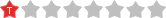
Niveau 2: MI2 (Membre Initié)- Posts: 9
- Joined: 16 Apr 2021, 05:14
- Gender:

- Calculator(s):→ MyCalcs profile
17 posts
• Page 2 of 2 • 1, 2
Return to Native: Ndless, Linux, ...
Who is online
Users browsing this forum: ClaudeBot [spider] and 6 guests













