I don't know if I should try to post on French or not. Then again, I dont know French, so it would not work well.
I am hoping someone can help me fix my calculator. It is a TI nspire CX CAS. I updated it to OS 4.2 today, then installed ndless 4.2. I then made the mistake of attempting to run nOver 3.0 on it, missing the part of the readme that said "Ndless 3." It appeared to run the autoconfig the first time, but when I restarted again, it went to the nover wait screen on boot and didnt progress. I reset it many times from that point, and it didnt help. I then tried reformatting the flash and deleting the documents folder, but upon reinstalling the OS, it goes back to the nOver wait screen again. So something lower than the OS is taking over. I do not know enough about how nOver or the OS work to know where to go from here.
While it is in the nOver wait screen, I cannot connect to it from software over USB.
Any help would be appreciated,
Thanks!
[SOLVED] nOver 3.0 | Frozen calculator
12 posts
• Page 1 of 2 • 1, 2
[SOLVED] nOver 3.0 | Frozen calculator
Last edited by telgar on 08 Apr 2016, 22:10, edited 1 time in total.
-

telgar 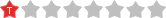
Niveau 2: MI2 (Membre Initié)- Posts: 3
- Joined: 08 Apr 2016, 20:05
- Gender:

- Calculator(s):→ MyCalcs profile
Re: nOver 3.0 | Frozen calculator
Hi.
The latest Nover 3 version is compatible with Ndless 4.2 :
https://tiplanet.org/forum/archives_voir.php?id=19595
It's perfectly normal to get crashes or freezes during the installation process.
Usually it takes between 2 and 4 crashes/freezes before the process completes.
Just press the 'reset' button to allow Nover to complete the installation process.
If you want some advice on the progress, just share the MHz values you get on the frozen screen.
There is no way Nover can survive the deletion of the documents folder. So apparently, you didn't delete it.
The latest Nover 3 version is compatible with Ndless 4.2 :
https://tiplanet.org/forum/archives_voir.php?id=19595
It's perfectly normal to get crashes or freezes during the installation process.
Usually it takes between 2 and 4 crashes/freezes before the process completes.
Just press the 'reset' button to allow Nover to complete the installation process.
If you want some advice on the progress, just share the MHz values you get on the frozen screen.
telgar wrote:I then tried reformatting the flash and deleting the documents folder, but upon reinstalling the OS, it goes back to the nOver wait screen again. So something lower than the OS is taking over.
There is no way Nover can survive the deletion of the documents folder. So apparently, you didn't delete it.
-

critorAdmin 
Niveau 19: CU (Créateur Universel)- Posts: 42246
- Images: 16699
- Joined: 25 Oct 2008, 00:00
- Location: Montpellier
- Gender:

- Calculator(s):→ MyCalcs profile
- YouTube: critor3000
- Twitter: critor2000
- GitHub: critor
Re: nOver 3.0 | Frozen calculator
Thanks for the quick reply!
It makes no sense to me either, but I have definitely removed the operating system and erased the documents folder 3 times.
1. Restart holding doc, enter and EE
2. option 4 (reformat flash)
3. connect to computer and reinstall OS
4. Repeat 1 and erase Documents
I attach the picture of the screen; it is not the program menu itself but the autoconfig that should run only once.
I dont understand how this is possible; I am a computer engineering student, despite little knowledge of this device, so I understand how embedded computers work.
Any thoughts?
Thanks
It makes no sense to me either, but I have definitely removed the operating system and erased the documents folder 3 times.
1. Restart holding doc, enter and EE
2. option 4 (reformat flash)
3. connect to computer and reinstall OS
4. Repeat 1 and erase Documents
I attach the picture of the screen; it is not the program menu itself but the autoconfig that should run only once.
I dont understand how this is possible; I am a computer engineering student, despite little knowledge of this device, so I understand how embedded computers work.
Any thoughts?
Thanks
You do not have the required permissions to view the files attached to this post.
-

telgar 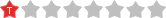
Niveau 2: MI2 (Membre Initié)- Posts: 3
- Joined: 08 Apr 2016, 20:05
- Gender:

- Calculator(s):→ MyCalcs profile
Re: nOver 3.0 | Frozen calculator
Ah, that's not Nover. It's a TI-Nspire SRAM bug.
You need to use the diagnostics software to fix it :
You need to use the diagnostics software to fix it :
- hold the 3 following keys :
![[esc] :nses:](./images/smilies/nspire/ns_es.png)
![[menu] :nsme:](./images/smilies/nspire/ns_me.png)
![[-] :nsmo:](./images/smilies/nspire/ns_mo.png)
- without releasing the 3 keys, press and release the reset button
- if the calculator doesn't automatically turn on, without releasing the 3 keys, press
![[home] :nsho:](./images/smilies/nspire/ns_ho.png)
- once the claculator has turned on, you may release all keys
- the calculator should immediately enter the diagnostics software, and show you a GPIO error - press
![[esc] :nses:](./images/smilies/nspire/ns_es.png) to fix it
to fix it - once you reach the diagnostics main menu, press reset and the OS should start normally
-

critorAdmin 
Niveau 19: CU (Créateur Universel)- Posts: 42246
- Images: 16699
- Joined: 25 Oct 2008, 00:00
- Location: Montpellier
- Gender:

- Calculator(s):→ MyCalcs profile
- YouTube: critor3000
- Twitter: critor2000
- GitHub: critor
Re: nOver 3.0 | Frozen calculator
Thank you, my friend. That worked flawlessly.
-

telgar 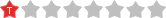
Niveau 2: MI2 (Membre Initié)- Posts: 3
- Joined: 08 Apr 2016, 20:05
- Gender:

- Calculator(s):→ MyCalcs profile
-

critorAdmin 
Niveau 19: CU (Créateur Universel)- Posts: 42246
- Images: 16699
- Joined: 25 Oct 2008, 00:00
- Location: Montpellier
- Gender:

- Calculator(s):→ MyCalcs profile
- YouTube: critor3000
- Twitter: critor2000
- GitHub: critor
Re: [SOLVED] nOver 3.0 | Frozen calculator
I have the exact same problem. I use a nspire CX (without CAS) and if I hold the three keys down, for entering the diagnostics software, there is no GPIO error shown. I don´t know what to do. I already tried to set up nover3 manually, but there aren´t any differences with framerate in Games. So it seems that it doesn´t work that way.
So I really don´t know what to do and what is the reason why I can´t set up nover3.
Edit: Now I got the GPIO error before going to the diagnostic main menu and after that it boots up normally, but nover 3 did not set up also. Instead of it I had to launch ndless again and if I launch Nover after it, it is like in the beginning. I tried to press reset button while nover3 is opened to start the progress again. But then it all start like before and it freeze everytime I reboot (press reset) until I make this diagnostic software trick again.
So I really don´t know what to do and what is the reason why I can´t set up nover3.
Edit: Now I got the GPIO error before going to the diagnostic main menu and after that it boots up normally, but nover 3 did not set up also. Instead of it I had to launch ndless again and if I launch Nover after it, it is like in the beginning. I tried to press reset button while nover3 is opened to start the progress again. But then it all start like before and it freeze everytime I reboot (press reset) until I make this diagnostic software trick again.
-

ga 
Niveau 0: MI (Membre Inactif)- Posts: 1
- Joined: 09 Oct 2017, 18:53
- Gender:

- Calculator(s):→ MyCalcs profile
Re: [SOLVED] nOver 3.0 | Frozen calculator
Nover3 usually needs between 2 and 6 Ndless startups to complete its setup. But once it's done, it won't be needed again. 

-

critorAdmin 
Niveau 19: CU (Créateur Universel)- Posts: 42246
- Images: 16699
- Joined: 25 Oct 2008, 00:00
- Location: Montpellier
- Gender:

- Calculator(s):→ MyCalcs profile
- YouTube: critor3000
- Twitter: critor2000
- GitHub: critor
Re: [SOLVED] nOver 3.0 | Frozen calculator
so basically it's correct to keep having to going to the diagnostic screen, reset, installing Ndless, opening nover again and again? on OS 4.5.0.01180?
Because I've tried doing that more than 6 times and it wouldn't work...
Because I've tried doing that more than 6 times and it wouldn't work...
-

Guest121952 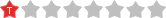
Niveau 2: MI2 (Membre Initié)- Posts: 3
- Joined: 09 Nov 2018, 12:16
- Location: USA
- Gender:

- Calculator(s):→ MyCalcs profile
Re: [SOLVED] nOver 3.0 | Frozen calculator
It's correct if Nover is still in its setup sequence (Nover screen shown when installing Ndless).
Once Nover reaches a stable setup, you won't have to do it again.
Once Nover reaches a stable setup, you won't have to do it again.
-

critorAdmin 
Niveau 19: CU (Créateur Universel)- Posts: 42246
- Images: 16699
- Joined: 25 Oct 2008, 00:00
- Location: Montpellier
- Gender:

- Calculator(s):→ MyCalcs profile
- YouTube: critor3000
- Twitter: critor2000
- GitHub: critor
12 posts
• Page 1 of 2 • 1, 2
Return to Native: Ndless, Linux, ...
Who is online
Users browsing this forum: ClaudeBot [spider] and 1 guest















