firebird emulator for Linux
26 posts
• Page 1 of 3 • 1, 2, 3
firebird emulator for Linux
Where I can download firebird emulator for linux
-

GHofficial 
Niveau 4: MC (Membre Confirmé)- Posts: 15
- Images: 0
- Joined: 28 Jan 2019, 19:15
- Location: Moscow,Russia
- Gender:

- Calculator(s):→ MyCalcs profile
-
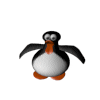
Hamza.SAdmin 
Niveau 17: GM (Grand Maître des calculatrices)- Posts: 4510
- Images: 18
- Joined: 07 Nov 2014, 00:43
- Gender:

- Calculator(s):→ MyCalcs profile
Re: firebird emulator for Linux
Hamza.S wrote:https://github.com/nspire-emus/firebird
How can I start emulator?
-

GHofficial 
Niveau 4: MC (Membre Confirmé)- Posts: 15
- Images: 0
- Joined: 28 Jan 2019, 19:15
- Location: Moscow,Russia
- Gender:

- Calculator(s):→ MyCalcs profile
Re: firebird emulator for Linux
Look at the appropriate wiki page on the github repo Hamza linked just above
MyCalcs: Help the community's calculator documentations by filling out your calculators info!
MyCalcs: Aidez la communauté à documenter les calculatrices en donnant des infos sur vos calculatrices !
Inspired-Lua.org: All about TI-Nspire Lua programming (tutorials, wiki/docs...)My calculator programs
Mes programmes pour calculatrices
-

AdriwebAdmin 
Niveau 16: CC2 (Commandeur des Calculatrices)- Posts: 14820
- Images: 1131
- Joined: 01 Jun 2007, 00:00
- Location: France
- Gender:

- Calculator(s):→ MyCalcs profile
- Twitter: adriweb
- GitHub: adriweb
Re: firebird emulator for Linux
It's linked on the GitHub releases page.
Latest release (v1.4): https://software.opensuse.org//download ... rebird-emu
Builds from git master: https://software.opensuse.org//download ... rebird-emu
Latest release (v1.4): https://software.opensuse.org//download ... rebird-emu
Builds from git master: https://software.opensuse.org//download ... rebird-emu
-

VogtinatorPremium 
Niveau 9: IC (Compteur Infatigable)- Posts: 217
- Joined: 29 Mar 2014, 15:55
- Gender:

- Calculator(s):→ MyCalcs profile
Re: firebird emulator for Linux
I just tried to install firebird-emu on Debian 10.4 (64 bits) with the debian package. I ran firebird-emu then tried to create the flash with boot1.img.tns, boot2.img.tns, a tcc file (ti nspire cx) and diags.img.tns, but I get the message
Preload image(s) too large
followed by a segfault.
Firebird version is 1.5.
Is there any way to transfert a flash image from Firebird 0.31-dev for Mac (where I have firebird working) to the linux 1.5 version of Firebird?
Preload image(s) too large
followed by a segfault.
Firebird version is 1.5.
Is there any way to transfert a flash image from Firebird 0.31-dev for Mac (where I have firebird working) to the linux 1.5 version of Firebird?
-

parisseVIP++ 
Niveau 12: CP (Calculatrice sur Pattes)- Posts: 3721
- Joined: 13 Dec 2013, 16:35
- Gender:

- Calculator(s):→ MyCalcs profile
Re: firebird emulator for Linux
That's interesting - how big are those images (in Bytes)? Can you provide a backtrace of the crash?
Note that technically you don't have to provide any preload files in the flash dialog, just creating an empty flash image is enough to get it booted, though you'll have to send boot2 over X-Modem when prompted and the .tcc over USB. Maybe the .tcc file grew too big for the preload area, in that case you can try with just specifying boot2.
You can just copy over the flash file from the old firebird to new (and vice versa) they're perfectly compatible.
Note that technically you don't have to provide any preload files in the flash dialog, just creating an empty flash image is enough to get it booted, though you'll have to send boot2 over X-Modem when prompted and the .tcc over USB. Maybe the .tcc file grew too big for the preload area, in that case you can try with just specifying boot2.
You can just copy over the flash file from the old firebird to new (and vice versa) they're perfectly compatible.
-

VogtinatorPremium 
Niveau 9: IC (Compteur Infatigable)- Posts: 217
- Joined: 29 Mar 2014, 15:55
- Gender:

- Calculator(s):→ MyCalcs profile
Re: firebird emulator for Linux
If I try to load a snapshot from the mac emu to the linux emu, it fails.
If I save the flash from Flash>Save, I have no idea where the flash is saved.
I don't understand what you mean by creating an empty flash file.
If I try to boot I get an error message that a valid boot 1 file should be provided. I'm using exactly the same files as those reported by the old emulator.
If I save the flash from Flash>Save, I have no idea where the flash is saved.
I don't understand what you mean by creating an empty flash file.
If I try to boot I get an error message that a valid boot 1 file should be provided. I'm using exactly the same files as those reported by the old emulator.
-

parisseVIP++ 
Niveau 12: CP (Calculatrice sur Pattes)- Posts: 3721
- Joined: 13 Dec 2013, 16:35
- Gender:

- Calculator(s):→ MyCalcs profile
Re: firebird emulator for Linux
parisse wrote:If I try to load a snapshot from the mac emu to the linux emu, it fails.
Yes, the snapshot file is not compatible, the flash file is though.
parisse wrote:If I save the flash from Flash>Save, I have no idea where the flash is saved.
Where you configured it in the settings, you should see the file name. If you open the browser to select a different one, it'll open the location where it currently is.
parisse wrote:I don't understand what you mean by creating an empty flash file.
Just not selecting anything in the "Create Flash" dialog.
parisse wrote:If I try to boot I get an error message that a valid boot 1 file should be provided. I'm using exactly the same files as those reported by the old emulator.
That means you didn't select one in the configuration dialog or it failed to open.
-

VogtinatorPremium 
Niveau 9: IC (Compteur Infatigable)- Posts: 217
- Joined: 29 Mar 2014, 15:55
- Gender:

- Calculator(s):→ MyCalcs profile
Re: firebird emulator for Linux
Vogtinator wrote:
Where you configured it in the settings, you should see the file name. If you open the browser to select a different one, it'll open the location where it currently is.
I can indeed see the filename of the flash in the Settings of the old emulator. But how can I tell the new emulator it should run with this old flash?
parisse wrote:I don't understand what you mean by creating an empty flash file.
Just not selecting anything in the "Create Flash" dialog.
If I do that, I get the error that I must provide a valid boot 1 file if I try to reboot the emulator.
parisse wrote:If I try to boot I get an error message that a valid boot 1 file should be provided. I'm using exactly the same files as those reported by the old emulator.
That means you didn't select one in the configuration dialog or it failed to open.
But I selected the file in the config dialog and it shows "Chargé" (Loaded) instead of None.
Or maybe there is something wrong with the package? (I installed it with dpkg -i followed by apt-get -f install). The program runs very slowly and I get the following error messages at startup
- Code: Select all
firebird-emu
Could not create QML config dialog: "qrc:/qml/qml/FBConfigDialog.qml:3 module \"QtQuick.Dialogs\" is not installed\n"
Could not create mobile UI component: "qrc:/qml/qml/MobileUI.qml:6 module \"QtQuick.Dialogs\" is not installed\n"
QQmlComponent: Component is not ready
Could not create config dialog!
-

parisseVIP++ 
Niveau 12: CP (Calculatrice sur Pattes)- Posts: 3721
- Joined: 13 Dec 2013, 16:35
- Gender:

- Calculator(s):→ MyCalcs profile
26 posts
• Page 1 of 3 • 1, 2, 3
Return to Native: Ndless, Linux, ...
Who is online
Users browsing this forum: ClaudeBot [spider] and 6 guests













