Advanced Brightness Utility
File hierarchy
| Downloads | ||||||
| Uploaded files | (15571) | |||||
| TI-83 Premium CE / 84+CE / 82APy | (1927) | |||||
| Utilitaires | (440) | |||||
Actions
Vote :
ScreenshotAperçu
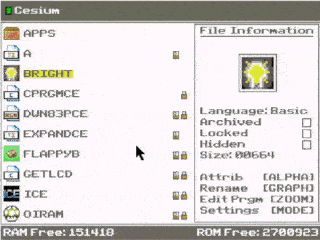
Informations
Auteur Author: TheLastMillennial
Type : Assembleur
Taille Size: 2.36 Ko KB
Mis en ligne Uploaded: 03/12/2018 - 21:39:13
Mis à jour Updated: 07/04/2019 - 19:05:49
Uploadeur Uploader: thelastmillennial (Profil)
Téléchargements Downloads: 174
Visibilité Visibility: Archive publique
Shortlink : http://ti-pla.net/a1835146
Type : Assembleur
Taille Size: 2.36 Ko KB
Mis en ligne Uploaded: 03/12/2018 - 21:39:13
Mis à jour Updated: 07/04/2019 - 19:05:49
Uploadeur Uploader: thelastmillennial (Profil)
Téléchargements Downloads: 174
Visibilité Visibility: Archive publique
Shortlink : http://ti-pla.net/a1835146
 ATTENTION ! Si votre TI-83 Premium CE ou TI-84 Plus CE (Edition Python ou non), a l'OS 5.5 ou plus, vous ne pouvez plus lancer des programmes/jeux ASM directement ; il vous faudra d'abord lancer le jailbreak arTIfiCE.
WARNING ! If your TI-83 Premium CE or TI-84 Plus CE (Python Edition or not) has OS 5.5 or later, you will no longer be able to launch ASM programs/games ; you will first need to run the arTIfiCE jailbreak.
ATTENTION ! Si votre TI-83 Premium CE ou TI-84 Plus CE (Edition Python ou non), a l'OS 5.5 ou plus, vous ne pouvez plus lancer des programmes/jeux ASM directement ; il vous faudra d'abord lancer le jailbreak arTIfiCE.
WARNING ! If your TI-83 Premium CE or TI-84 Plus CE (Python Edition or not) has OS 5.5 or later, you will no longer be able to launch ASM programs/games ; you will first need to run the arTIfiCE jailbreak.
Description
Ce programme t'offre le contrôle total de la luminosité de ton écran. Tu en obtiens la valeur courante rien qu'en lançant le programme; et pourras désormais lui faire dépasser les limites fixées par le système ainsi que prendre toutes les valeurs intermédiaires.
-----
This program gives you near full control over the LCD brightness! *You can quickly get the current brightness value by simply starting the program. *You can now brighten and darken the screen over the limits of the OS. *You can also increase brightness in smaller increments. *You can now set a custom brightness for your display! *You can use the subprograms for your own needs! (Read ReadMe.txt for credit instructions) Big thanks to MateoConLechuga for helping me with the C program! Warning, this was made for the TI 84 Plus CE, it will not work on the TI 84 Plus CSE or any monochrome calculators.
-----
This program gives you near full control over the LCD brightness! *You can quickly get the current brightness value by simply starting the program. *You can now brighten and darken the screen over the limits of the OS. *You can also increase brightness in smaller increments. *You can now set a custom brightness for your display! *You can use the subprograms for your own needs! (Read ReadMe.txt for credit instructions) Big thanks to MateoConLechuga for helping me with the C program! Warning, this was made for the TI 84 Plus CE, it will not work on the TI 84 Plus CSE or any monochrome calculators.













